These are example Memair Jupyter Notebooks. Please feel free to add your own examples in the repository.
Interactively run these notebooks with Binder or view them with NB Viewer.
Create a temporary access_token or play with with our sandbox user, Otto using the access token
0000000000000000000000000000000000000000000000000000000000000000.
Clone Repo
git clone git@github.com:memair/jupyter.git && cd jupyter
Install Requirements
pip install -r requirements.txt
Run Notebook
jupyter notebook
Ping me to request write access to this repositry then please contribute any useful examples you are working on.
git checkout -b my_new_notebookcheckout a branch, the-bflag creates a new branch- Make Changes
$ git add My\ New\ Notebook.ipynbadd the changed files$ git commit -m "Added a new notebook"commit the changes with a useful message$ git push origin my_new_notebookpush your branch to GitHub- Visit https://github.com/memair/jupyter and click
Compare & pull request
- Tag @gregology for review and create pull request
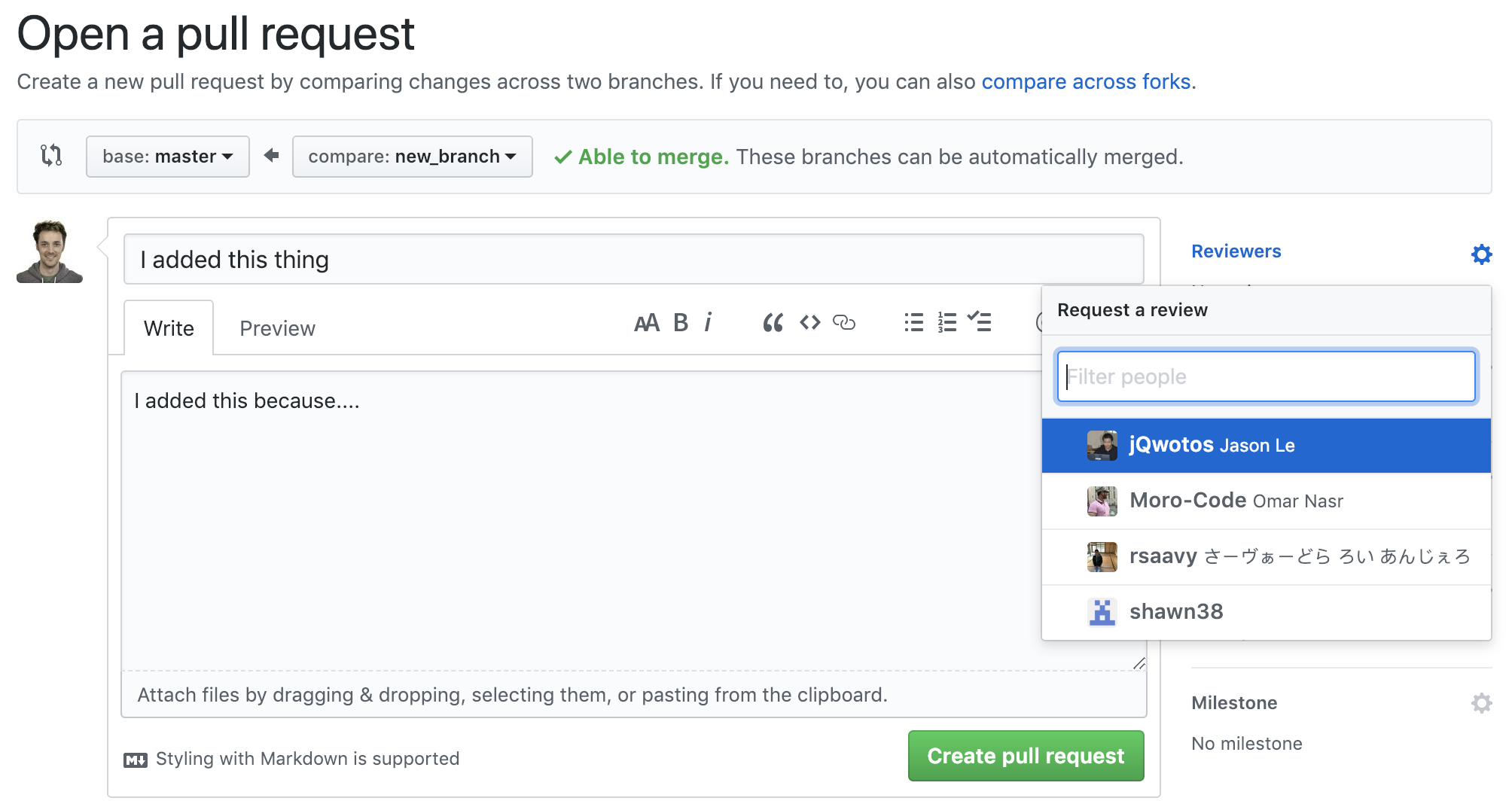
Please be verbose in your naming, messaging, & descriptions. It makes finding bugs a lot easier in the future.