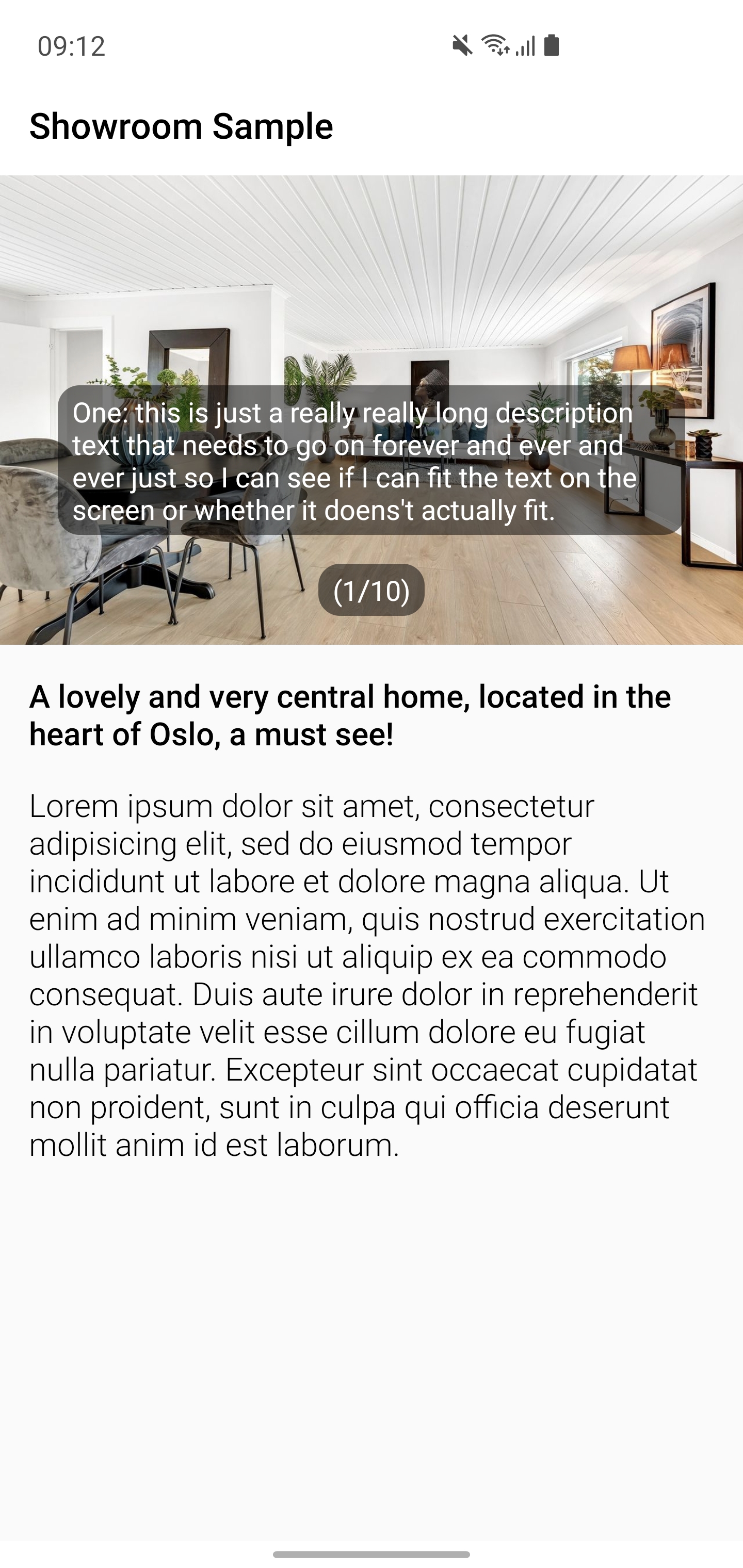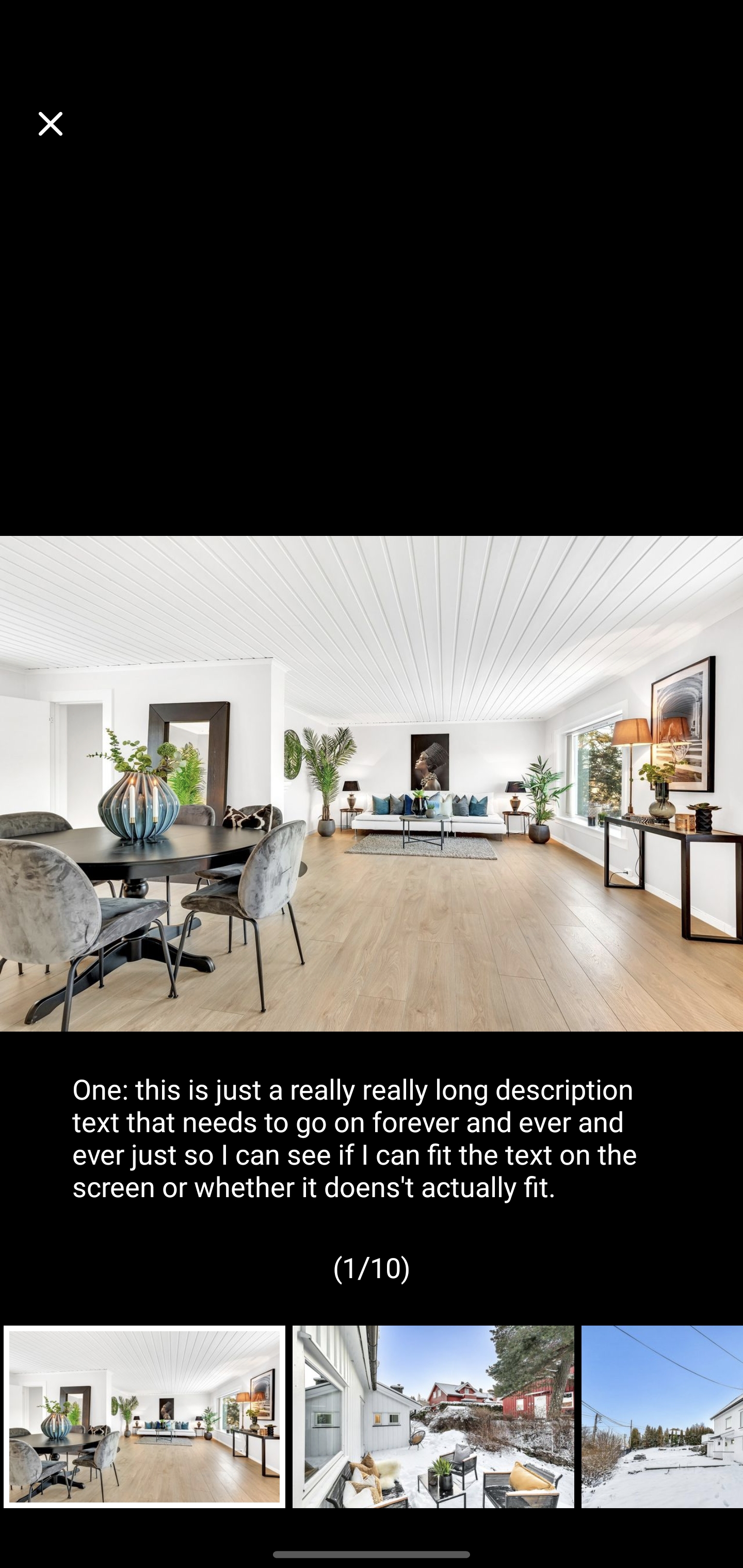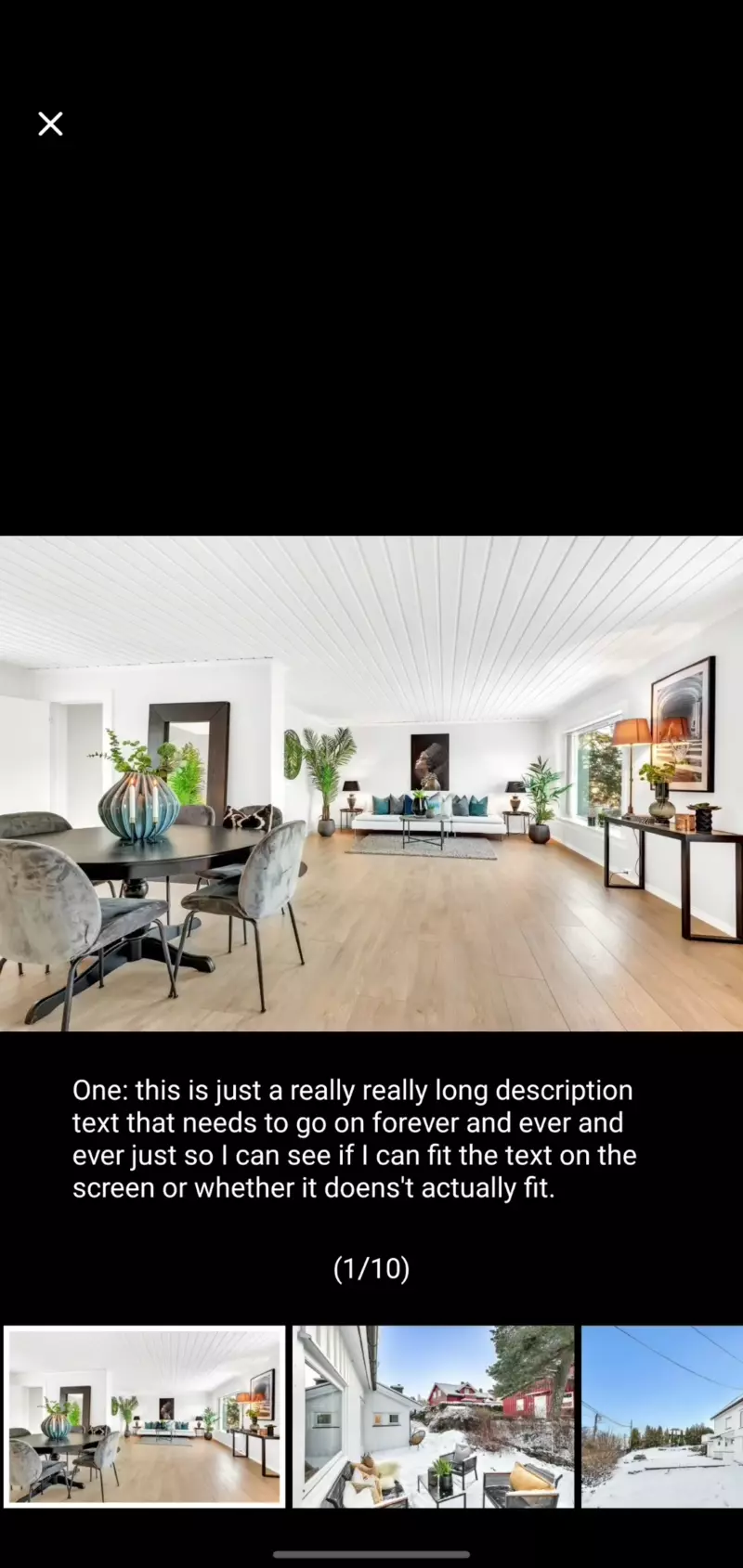Showroom is an image gallery library built for Android. The aim of this library is to provide a single view component that provides an image gallery experience almost completely out-of-the-box with as little configuration from the consumer as possible. The project utilizes Kotlin and is very much in active development.
Note: currently the project is using a Release Canditate version of the AndroidX Core KTX library, this is to get access to the latest compatibility APIs that the library has to offer due to issues with immersive mode pre version 1.5.0.
The project makes use of the following features:
- Highly customizable
- Pre-defined customizable gallery UI
- Optional infinite image scrolling
- Immersion toggling
- Support for API versions 21 to 30
- Simple design
Currently, the project also makes use the following open source libraries:
- Coil used for image loading
- GestureViews used for image manipulation
This library is currently accessible via JitPack and can therefore be used in your project by adding the following to your build.gradle file:
dependencies {
implementation 'com.github.maxhvesser:showroom:1.1.5'
}Please see the sameple app for a more detailed example of a suggested way to setup this project in your own app.
Initial setup
Showroom should be instantiated by calling the provided attach() function:
showroom.attach((activity as AppCompatActivity), provideGalleryData())Whereby activity must by of type AppCompatActivity and provideGalleryData must be of type List<GalleryData>
Exiting the gallery
In the case of supporting custom routines when click the 'exit' icon in the gallery the following callback is provided:
showroom.setNavigationExitEvent { /** exit routine */ }Further to this, Showroom provides a function to reset the activity state upon exit, you may choose to use this in, for example onDestroy or inside of an onBackPressed event:
override fun onDestroy() {
super.onDestroy()
showroom.restoreWindowPreGallery()
}Display cutout
For devices running Android 9 (API level 28) and above, there is a possiblity that the device will have a cutout. Therefore it is strongly encouraged that you support display cutouts in your app. If you don't then unexpected graphical issues will occur when entering/exiting immersive mode. A suggested way to support display cutouts is by adding the following to your MainActivity:
override fun onCreate(savedInstanceState: Bundle?) {
super.onCreate(savedInstanceState)
setContentView(R.layout.activity_main)
if (Build.VERSION.SDK_INT >= Build.VERSION_CODES.P) {
window.attributes.layoutInDisplayCutoutMode = WindowManager.LayoutParams.LAYOUT_IN_DISPLAY_CUTOUT_MODE_SHORT_EDGES
}
}The current release is v1.1.5 found at the respective link otherwise visit releases for the complete list.
Licensed under the Apache License, Version 2.0 (the "License");
you may not use this file except in compliance with the License.
You may obtain a copy of the License at
http://www.apache.org/licenses/LICENSE-2.0
Unless required by applicable law or agreed to in writing, software
distributed under the License is distributed on an "AS IS" BASIS,
WITHOUT WARRANTIES OR CONDITIONS OF ANY KIND, either express or implied.
See the License for the specific language governing permissions and
limitations under the License.