New issue
Have a question about this project? Sign up for a free GitHub account to open an issue and contact its maintainers and the community.
By clicking “Sign up for GitHub”, you agree to our terms of service and privacy statement. We’ll occasionally send you account related emails.
Already on GitHub? Sign in to your account
Bug: error - I can't run readme anymore
#69
Comments
|
Thanks, will look into this. |
|
update !! # Open closest README.md
$ readme --> this is not working anymore
# Open file
$ markserv README.md --> this is workingthank you |
|
Both of these commands serve the README file for me on OSX Catalina.
@AnthonyNahas - Are you using the latest Markserv? |
|
It is working here You are getting a watch warning. I'm wondering how many processes you have watching the same directory. If you restart [reboot your machine], without opening any other apps, and just start Markserv in this directory, do things work Ok? |
|
I'm also having this issue. Tried reloading my machine, both methods of serving the README.md file (directly and just with the It's serving initially and then the server fails, always with the following error: MacOS Catalina 10.15.7 |

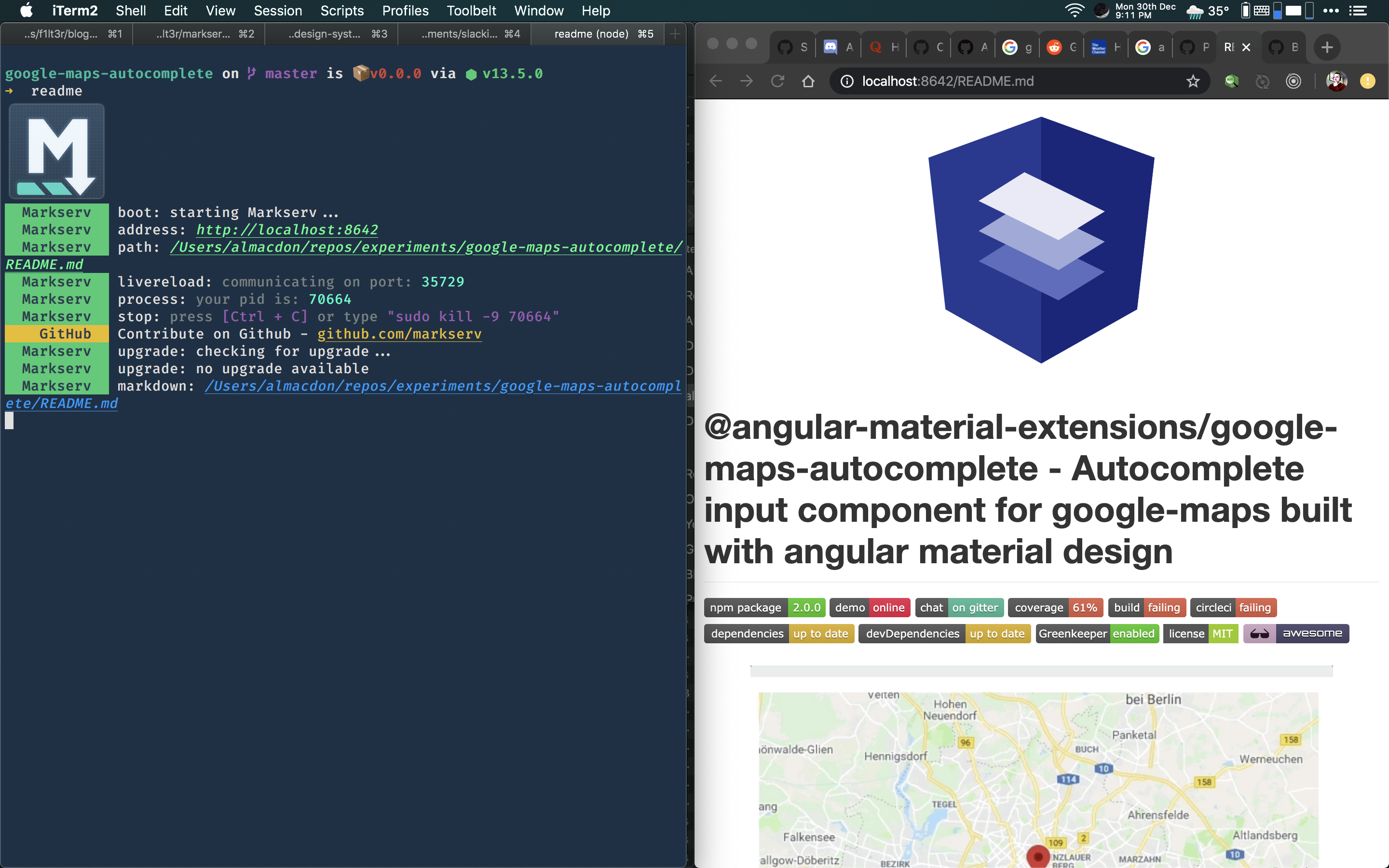
I can't run
readmeanymore after updating node from v8 to v10...node: v
10.14.1npm: v
6.4.1OS: MacOS Sierra
A@anthony:~/git/someproject (master) $ readme
Markserv boot: starting Markserv...
path.js:39
throw new ERR_INVALID_ARG_TYPE('path', 'string', path);
^
TypeError [ERR_INVALID_ARG_TYPE]: The "path" argument must be of type string. Received type object
at assertPath (path.js:39:11)
at Object.resolve (path.js:1088:7)
at Command.flags.version.usage.option.option.option.option.option.option.action.pathToReadme
I will appreciate your help! Thank you
The text was updated successfully, but these errors were encountered: