-
Notifications
You must be signed in to change notification settings - Fork 9.3k
New issue
Have a question about this project? Sign up for a free GitHub account to open an issue and contact its maintainers and the community.
By clicking “Sign up for GitHub”, you agree to our terms of service and privacy statement. We’ll occasionally send you account related emails.
Already on GitHub? Sign in to your account
Couldnot place order "An error occured on the server. Please try to place the order again" #6929
Comments
|
Hi there, I am having the same issue, glad it's not isolated to me. We upgraded to magento 2.1.1 and are facing checkout issues associated with he number of address lines a customer has. If a customer has only 1 address line filled in and the default setting is 2 the error occurs. If you set the value to 1 in the admin panel customers with 1 address line can then checkout but with existing customers who have filled in 2 lines the problem again happens. I could really do with a fix asap. Thanks in advance |
|
Been stuck on this problem for awhile now.. cant seem to figure it out.. hopefully someone can... |
|
Don't anybody have insight on it. I am really disappointed with magento 2.1. I don't think the 2.1 version is ready for production. |
|
@prasannanwr please provide exact steps you do and specify payment and shipment methods you use. Is the problem present for Cash on Delivery payment method only or for others as well? Is customer registered or making order as guest? |
|
The shipping method is Free shipping and the payment method is Cash on delivery. I have installed fresh magento 2.1.1. Before it was working well. But after when I runned system upgrade and compiled, I got this error I guess but not sure. |
|
Hi Veloraven. To replicate the same bug on our website and little more info please see below. The same error as posted here is happening with us. We upgrade from 2.0.9 to 2.1.1. We are also experiencing the same issues as documented here which is looks like this is repeated to: Within the admin panel set the address lines for customers to 2: Stores > Configuration > Customer > Customer Configuration > Name and Address Options: Number of Lines in a Street Address make it 2 Then register a new customer but only fill in one address line. When you go to place an order you get the error originally posted here in the last stage. If you change the admin value to 1 (which was a temporary fix for 2.1) the error occurs with customers who have 2 address lines filled in. Hope this helps. |
|
Finally I figured out the problem. I have skipped City field on checkout because we don't need city on address. Thanks |
|
I'm having the same issue, but nothing has fixed it: |
|
I am receiving the same error as well. I am disappointed with this software, this is the first choice of e commerce software I have tried, and I am debating to switch. I CAN say, that given the bugs in this version, there is no way I will get a license for EE. No way. Bugs on adding items into the catalog I had to circumvent myself. Now I cant checkout because I get an error. I have checked every log and they show nothing. All the fields are valid on checkout, it break, but still goes through. Im using live transactions, Im in production mode (Just switched lastnight) Not to mention the install hung, but yet the log said it finished, front end would hang forever. But the installation went through. |
|
I am facing the same issue in Magento 2.1.2. |
|
We have the same issue Magento 2.1.2 |
|
I am having the same issue with Magento 2.1.2. Preconditions
Steps to Reproduce
Actual and Expected ResultsExpected ResultsTo be sent to an order confirmation page and have the order show up in the 'Sales->Orders'. Actual ResultsI get an error that says, "An error occurred on the server. Please try to place the order again." with a trace: Additional InformationI am also seeing |
|
I'm running into this exact problem on magento 2.1.2 Using authorize.net direct post method. I tried changing address line to 1 and it started working... not sure how many customers had addresses that are 2 lines... anyone find a fix for this? Maybe someone can figure out a sql query that could concatenate addresses in the database that were using 2 lines? I don't really know how to move forward from this... maybe ditch magento and go with shopify, foxy.io, hell, even woocommerce would be a step up at this point with all the issues magento2 has... If anyone has any ideas on how to fix this I'm all ears! Thanks! |
|
I tried the same fix on our staging server changing the address lines to 1, but this didn't fix it on staging... Staging is in production mode, and local in development... maybe that has something to do with it? I also thought it might be https vs http using a sandbox key with authorize.net so I changed staging to not force https trying to get staging more in line with my dev environment and I've ruled that out... I'm going to try to put staging into dev mode and try again. Here is a screenshot of the network tabs on local dev and staging showing it worked on my local environment, but not on staging which is in production mode: https://www.dropbox.com/s/fb17g39mo3mu9ds/Screenshot%202016-10-20%2009.50.12.png?dl=0 |
|
Same Issue facing on Magento 2.1.2. any solution ? |
|
Same for me :/ somehow glad to see it's not us, but damn, another critical bug? Where does it end... |
|
Same issue here, thought it was my payment code.. guess it's not! 2.1.2 |
|
It is more of db related issue, please check those tables mentioned. |
|
@nuwaus Plus the store Id i'm checking out on is 3 Here is my error: |
|
@craigcarnell Doing this worked for me, make sure to disable any 3rd party extensions which effect on ordering process, such as modules for rewards points etc.. And make sure to backup your database as it is before doing truncate. |
|
@nuwaus tried truncating my tables, increase the sequence, didn't work for me I'm afraid :( I'll have to try disabling modules. |
|
@craigcarnell Please try to place an order, then after you get the error message, go to Sometimes order places, but some other DB transaction after that can cause the issue because it happened to me as well after the order is placed I got an error when it trying to add records to rewards point table, it was a 3rd party module, so I had to truncate that table as well. |
|
I eventually fixed this by tracing the problem all the way back to certificates used for the payment provider. I recreated new certificates and replaced the old ones, and I then saw that the key in app/etc/env.php was changed after the installation. I changed it back to what it was before and the error resolved. |
|
I setup a clean install of CE 2.1.2 continue development. I didn't have this issue with it, except now I do.? I tried setting address to 1 |
|
I can confirm this bug in Magento 2.1.2. Following what @kociiide said I configured customer addresses to have only 1 line. After this, NEW customers can place order, but existing not. Looking for a fix... |
|
Any update here? I'm having the same issue. |
|
I had the same problem as well and I found the reason. In my case, I only got the problems on my test server, locally no issues at all. The reason is that I used an other database user on my test server, I changed my env.php but still was running into the error when I tried to make an order. After logging the database I saw that some queries were trying to use my old user, I created a database dump and saw that some triggers are using the old user. So be sure that your development, production, staging are using the same db user. Maybe not all problems described here are related to my issue, but I hope that I can help at least some of you. |
|
so........ disappointed. Magento 2 to me a disaster. I really regret switch to magento 2. two significant issues in payment. we hit both: 1. Paypal Express could not intitialize. 2 This issue. this is directly related to payment. related to revenue! |
|
I confirm. Magento 2 is a disaster, too slow, scheduling is bad, payment problematic. I'm staying at magento 1 waiting to choose another platform. They made (magento team) of a success a nightmare |
|
same for me, i regret too |
|
I am facing the same issue, upgrade to 2.1.8 was also not the solution. Busy with this for 3 weeks. I am now at the point to pull the plug on M2. The one issue after the other, this is no fun at all. |
|
I was also facing the same issue, even upgraded to 2.1.8 That was also not the solution. I began to disable modules. I disabled my debugging tool Commercebug and put it in production mode and transactions started to execute. Then when I un-did this to validate the observation. It still continued to work in production mode and dev mode. I will report back if I have other observations to add. Scratching my head. |
|
I can confirm this happens some times in 2.1.7 - very bad! " I am now at the point to pull the plug on M2" @Bobstar040 totally understand - same here. One issues is solved the other issue pops up.... Not productive at all! |
|
I spent about 20K on an issue similar to this...I am NOT exaggerating. The bug I was experiencing was the spinning wheel of death at checkout. The bug was finally fixed back several versions ago... This is not the place to be negative...I know...I also know that Magento staff cares...but your upper management needs to understand real problems. This is the most important problem you have...checkout has to work. Everything else must take a back seat...good managers prioritize. |
|
Our issue is resolved now, checked all plugins which use api and disable or remove them. No proper debug logs or errors where generated by magento on this. Good luck with these issues, i know its very frustrating. |
|
@Bobstar040 for you which module was problem? |
|
@puples for me it was the Belco.io plugin, but it can be any plugin which requires api credentials to get customer data in my opinion. |
|
I just found out that the problem (at least in my case) was related to the guest checkout email address. If there was an order before with a specific address and you use this address to checkout, Magento suggests to log in or leave the customer to optionally continue without login. When the customer does not log in, the error appears. When using a complete new email address, unknown to Magento, checkout works as guest. |
|
I have the same issue, but the other way around. No third party extensions.
|
|
@veloraven @magento-team can you pls come around with an answer on this bug. Can you pls let us know what you plan to do to solve this issue? |
|
Update: Our team @outeredge have found the issue. In our case, the 'Street Address' was saved in the database as two lines, for example: But Magento will only accept a 1 line in the Street Address. After removing the multiple lines, the issue has resolved itself. This still leaves the question of how we managed to get multiple lines in there in the first place. Perhaps an earlier version of Magento 2 allowed this, and the newer version is not backward compatible? |
|
I would try disabling persistent modules and clear out the quote table to see if it is running cleaner! |
|
I discovered another issue that can cause the same problem while doing sandbox testing. In the Braintree configuration in the Admin Panel, under 'Basic Braintree Settings' it asks for the Going through the form quickly I didn't realize they are not the same thing, and entered my If you make the same mistake I did To clarify so someone else doesn't make the same mistake:
|
|
My issue was happening because my development database dump was setting the DEFINER attribute on the triggers to a user that did not exist on the production database. There is a part of the magento cloud docs at the bottom that may be helpful. You basically need to run mysqldump and tell it to not set that DEFINER user. Once I did this, I was able to checkout again! Here is the code snippet I needed You can read more here: http://devdocs.magento.com/guides/v2.0/cloud/live/stage-prod-migrate.html#troubleshooting-the-database-migration Also, to the best of my knowledge, I am not using cloud Magento, but this still pertained to me. Hope this helps someone! |
|
The issue has been fixed in MAGETWO-63651, MAGETWO-67290, MAGETWO-63650, MAGETWO-63637 and delivered If you have any other issues, please, create new issue |






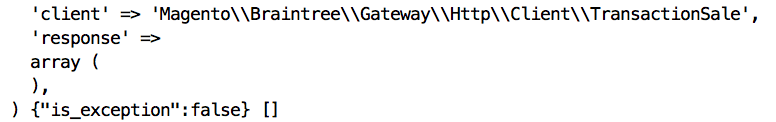
I am unable to place the order in Magento 2.1.1.
I don't get specific log details to track the error.
The console log shows "Failed to load resource: the server responded with a status of 400 (Bad Request)" at
http://example.com/rest/default/V1/guest-carts/36b703a23e05b25a08da0e8ba5ab031f/payment-information
I have previously installed an extension to delete orders. But I removed it too and upgraded setup and cleared cache too.
But I can't place order now.
There are no table prefixes either. After setup upgrade, I runned "bin/magento setup:di:compile" command.
Please suggest
The text was updated successfully, but these errors were encountered: