-
Notifications
You must be signed in to change notification settings - Fork 36
New issue
Have a question about this project? Sign up for a free GitHub account to open an issue and contact its maintainers and the community.
By clicking “Sign up for GitHub”, you agree to our terms of service and privacy statement. We’ll occasionally send you account related emails.
Already on GitHub? Sign in to your account
A couple real-world non working images #55
Comments
|
How familiar are you with image masks and image compression? Like in the example, the simplest way to get results is to have a PNG with a black shape on a transparent background. If you're having trouble finding good source images, I would suggest using Krita's Color to Alpha feature to create the transparent background that you want, and save as PNG: It looks like there are some online tools that could also give you reasonable results, like https://onlinepngtools.com/create-transparent-png Unfortunately, I don't think In addition, it would probably also make sense to use only the 2D "front face" of the Z and move it up to center it in the hexagon. And if you went for the middle option, I think you'd also want to make the hexagonal border thicker (while preserving crisp lines). So I don't think any practical code change would help you very much. But I could make a short tutorial on masks and link it from the Please let me know if this helps! |
|
Indeed I am not very familiar with mask and image compression.
Even then, the output was not always consistent (Especially the MatLab logo, but I did not save the failing images..). The suggestion and example on Krita useful tool was great. IMO it would be a good addition to the readme. Additionally, how about adding a GUI-like feature with a preview and some basic image manipulation operations? This would probably be a lot of work, but also a good addition. |
|
Hope you don't mind if I keep this open until I get around to a vid. :-D |
|
Sure, I thought it was more or less abandoned and I wanted to clean my open issues. Looking forward to a vid 😄 |
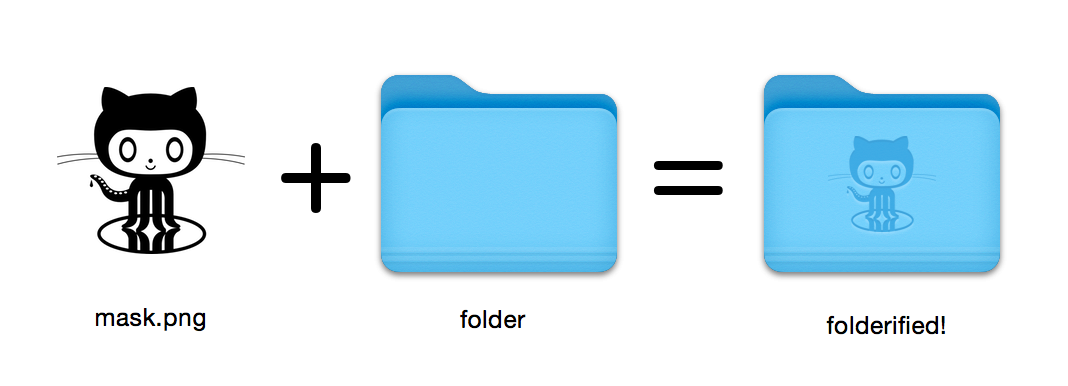



Hello,
I just found out about folderify and really liked the idea!
However, it can get quite frustrating as it is very hard to figure out which mask will generate a nice-looking folder icon and which mask will generate a folder icon with a square/rectangle inside.
It took me about 10 different, absolutely similarly looking images, to find one that works for the MATLab logo:
https://www.google.com/search?q=icon+logo+matlab&client=firefox-b-d&sxsrf=AOaemvKCOv_7Hx6yEml2TZU53AOL_3sr8g:1632838569283&source=lnms&tbm=isch&sa=X&ved=2ahUKEwirrZbX7aHzAhWcgf0HHZOpB2YQ_AUoAXoECAEQAw&biw=1920&bih=977&dpr=1
I also could not find one working for Zotero logo and for FCBG logo.
Getting those to works could be a good general improvement for a larger base of image ;)
Here are a couple of examples of non-working images:
The text was updated successfully, but these errors were encountered: