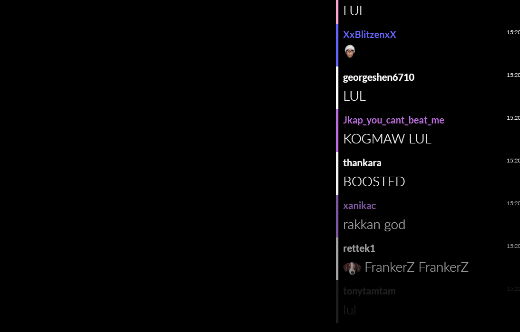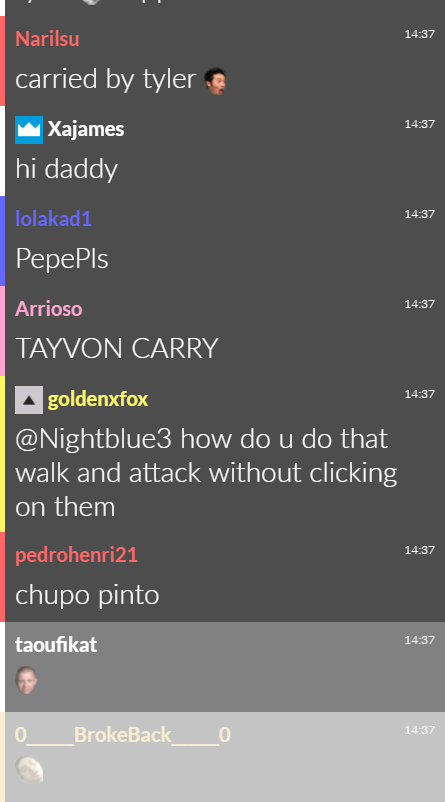This is a thing that shows things, uh... chat overlay or something.
You use it like this:
- Get OBS or XSplit, Windows Movie Maker or whatever the fuck else you're using for your stream as long as it supports browser sources.
- Put this as the URL:
http://chat.mikuia.tv/?channel=YOUR_CHANNEL_NAME - Put the width at something like 400, and height as high as you want (preferably put a bit out of screen).
- If you stream at 60 FPS, you can set the browser source FPS to 60 too, for extra smoothness.
- That's it.