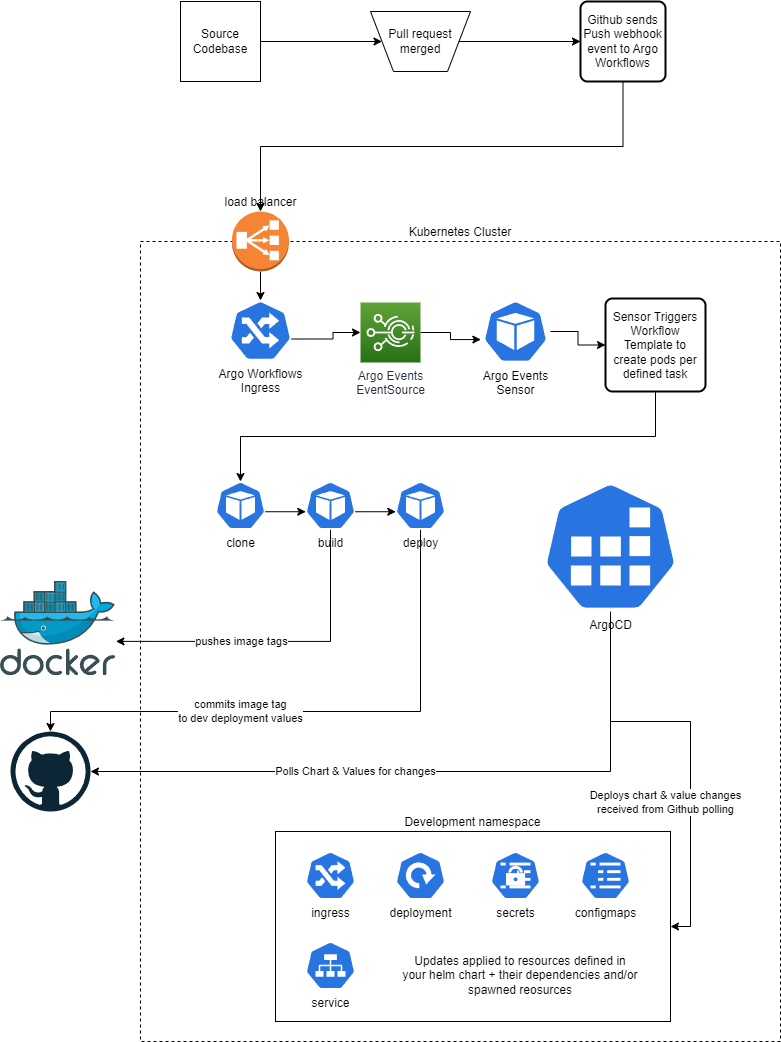This chart contains configurable resources for defining CI and CD flows & processes. The chart will deploy the following Kubernetes resources:
- ClusterWorkflowTemplate
- Defines the steps for building and publishing our docker images
- EventSource
- Defines the type of events we receive and handle as a source
- eg. Github Inbound Webhook Events
- Provides interface for configuring authentication to perform webhook creation etc.
- Defines the type of events we receive and handle as a source
- Sesnor
- Essentially ties the event source and workflow template together
- Defines the event source that would trigger a sensor to do something
- Defines the target workflow operation that is kicked off by the specified events
- (optional) Github App
- Github Machine User or PAT
- Dockerhub User w/ Push access
- ArgoCD & Argo Workflows installation
-
Create Secrets
# (optional) Prereq: create github app kubectl create secret generic github-app \ --from-literal=githubAppID="<app_id>" \ --from-literal=githubAppInstallationID="<installation_id>" \ --from-literal=githubAppPrivateKey="<private_key>" -n argocd # Prereq: create github machine user and access token kubectl create secret generic github-machine-user \ --from-literal=email="<example_email>" \ --from-literal=token="<example_token>" \ --from-literal=username="<example_user>" -n argocd # Prereq: dockerhub user and token kubectl create secret docker-registry docker-push-user \ --docker-username="<example_user>" \ --docker-password="<example_password>" -n argocd
-
Populate
values.yamlOverview of updating our values file:
- (optional) Target our newly created github app secret
github.githubApp.privateKey.namegithub.githubApp.appIDgithub.githubApp.installationID
- Target our newly created github machine user secret
github.machineUserToken.name
- Configure Github automated commits for CD
github.automateCommitsgithub.deploymentRepositorygithub.deploymentFolderPath
- Target our newly created docker registry secret
docker.secretNamedocker.prefix
- Specify the hostname for our inbound webhook from Github
- (optional) Target our newly created github app secret
-
Deploy
It is important to install to the same namespace as your Argo installation
helm upgrade --install argo-workflow-ci ./argo-workflow-ci -n argocd # --set github.automateCommits=true