Stress-based Graph Drawing by Stochastic Gradient Descent [arXiv:1710.04626]. A video of the corresponding talk (given at IEEE VIS 2019) can be viewed at vimeo.com/373015168.
We recommend using the available python package, implemented in C++ using SWIG to generate bindings. It may be installed through conda using
conda install -c conda-forge s_gd2
or through pip with
pip install s_gd2
and an example use case looks like
import s_gd2
I = [0,1,2,3,4]
J = [1,2,3,4,0]
X = s_gd2.layout(I, J)
s_gd2.draw_svg(X, I, J, 'C5.svg')Useful functions include the following:
layout(I, J, V=None, t_max=30, eps=.01, random_seed=None, init=None)takes two lists I and J as edge indices for a graph, and lays it out using stochastic gradient descent. If V is provided, the graph is treated as weighted. t_max and eps are parameters used to determine the running time of the algorithm, as in Section 2.1.1 of the paper. random_seed is an optional integer used to seed random number generation to produce the same layouts in multiple runs, and init may be used if an initial layout is provided.
layout_convergent(I, J, V=None, t_max=30, eps=.01, delta=.03, t_maxmax=200, random_seed=None, init=None)implements the convergent schedule from the paper, Section 2.1.2. It produces layouts that are slightly tidier than layout(), but requires more iterations. t_maxmax is a maximum iteration regardless of the stopping threshold delta.
layout_sparse(I, J, npivots, V=None, t_max=30, eps=.01, random_seed=None, init=None)is an implementation of the sparse stress approximation of Ortmann et al. (2017), described in Section 4.3 in the paper. It allows the algorithm to draw large graphs of up to millions of vertices, by strategically cutting terms from the loss function. A standard value for npivots is 200.
mds_direct(n, d, w=None, etas=None, num_dimensions=2, random_seed=None, init=None)directly optimises the stress function (Equation (1) in the paper) given n vertices, and condensed distance matrices d and w (see scipy.spatial.distance.squareform). If w is not provided, it is initialised to an array full of 1s. If etas is not provided, it defaults to the same schedule as used in layout(). num_dimensions may also be set to 3 if a 3-dimensional layout is desired.
draw_svg(X, I, J, filepath, noderadius=.2, linkwidth=.05, framewidth=1000, border=50, nodeopacity=1, linkopacity=1)renders a given layout into .svg format.
draw_png(X, I, J, filepath, noderadius=.2, linkwidth=.05, framewidth=1000, border=50, nodeopacity=1, linkopacity=1)draws the same image as draw_svg() and has the same parameters, but uses the pycairo library to draw it directly onto a .png file. This function is especially useful when drawing large graphs, as the equivalent .svg files can become too large to render in common web browsers.
To build the package from source, the easiest way is through Python setuptools. To install from source with precompiled C++ wrapper code:
git clone https://github.com/jxz12/s_gd2
cd s_gd2/cpp
python setup.py installTo recompile C++ wrappers (required if there are any API changes):
git clone https://github.com/jxz12/s_gd2
cd s_gd2/cpp
swig -python -c++ s_gd2/swig/layout.i
python setup.py installThe (old) code used for timing experiments in the paper is in C#, run as a command line application that takes paths as command line arguments: input .txt file, output stress trajectory, output .svg layout.
The graph data used comes from https://sparse.tamu.edu, downloaded in .mat format. A matlab script is provided in the same folder to convert it into the unweighted .txt format that the C# code uses. If a graph has disconnected subgraphs, it will select the largest connected component.
A Jupyter notebook is also provided, which is rather slow, but serves as a good introduction to the algorithm. It can be rendered directly in GitHub, showing the output for the graph qh882, as well as commanche_dual in an implementation of the Sparse Stress Model of Ortmann et al. (2017).