New issue
Have a question about this project? Sign up for a free GitHub account to open an issue and contact its maintainers and the community.
By clicking “Sign up for GitHub”, you agree to our terms of service and privacy statement. We’ll occasionally send you account related emails.
Already on GitHub? Sign in to your account
ios set tag失败 #285
Comments
|
有日志吗? |
|
有一个登录事件, 一般需要在登录后执行 setTag 之类的操作 |
|
是在登录后调用的setTag, 调用后进入了失败回调,没有错误信息,另外getRegistrationID也可以获取到信息 |
|
tag 和 alias 不能有一些特殊字符,还有一些其他限制。 |
|
确认tag和alias没有问题,会不会是因为应用签名方面的问题? |
|
setTag返回 code 6002,是网络原因? 我换了手机和网络还是不行 |
|
换成 4G 网络看看还有这个问题吗? |
|
1.试过4g也是这样, |
|
还是希望能提供完整的日志信息, 不然不好排查问题 |
|
请问react native 的jpush日志怎么查看 |
日志信息如下:
|
|
看日志已经集成成功了, 能提供 setTag 的代码吗? 我看看参数有没问题 |
|
我用demo中的代码setTag也是失败的 |
|
还有一点要注意的是,这个接口有频率限制,两个请求不能隔着 |
|
重新尝试了很多次还是不行,下面是我的详细操作流程,帮忙看下是否存问题,谢谢。
xcode详细日志如下:
|
|
这是我 Q:380108184, 可以吧你的测试项目发一份,我看看 |
|
问题是 3.0.5 不兼容 1.1.5 的 jcore, 下个版本会发布 jpush 新版本来支持。 jcore 插件 可以回会退到之前版本,运行下面代码。 |
|
问题解决,非常感谢您的帮助。 |
|
@pingxiaodou @huangminlinux
已找到解决方案,具体可见:Issue 10027 |
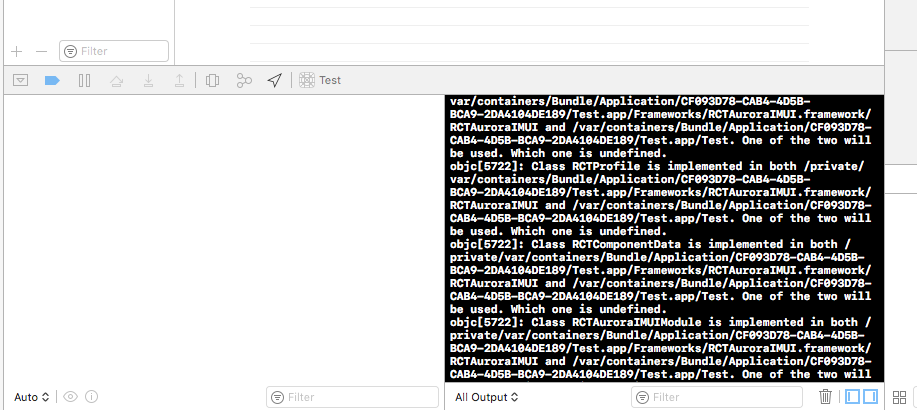
将jupsh集成到项目后,项目启动后设置tag和别名失败进入失败回调函数,但是可以收到极光后台推送的消息,请问这是什么原因?
The text was updated successfully, but these errors were encountered: