Woyage is an open-sourced website analytics tool designed to track websites. With Woyage, you can gain a deeper understanding of your audience, their behavior, and the performance of your website.
- Visitors: Track and analyze your visitors' behavior in real-time.
- Location: Identify where your visitors are coming from around the world.
- Languages: Analyze the languages spoken by your visitors to customize content.
- Real-Time Data: Monitor website activity as it happens.
- Traffic Sources: Analyze referral, direct, and search traffic sources.
- Device Analytics: Gain insights into visitors' devices, browsers, and operating systems.
- Woyage Privacy: Trust that your data and your visitors' information are kept safe and private.
- No Cookies: We don't store any cookies on visitors' devices.
- Privacy First: No personal data is collected that could identify visitors.
- Performance: Our technology ensures fast analytics without slowing down your website.
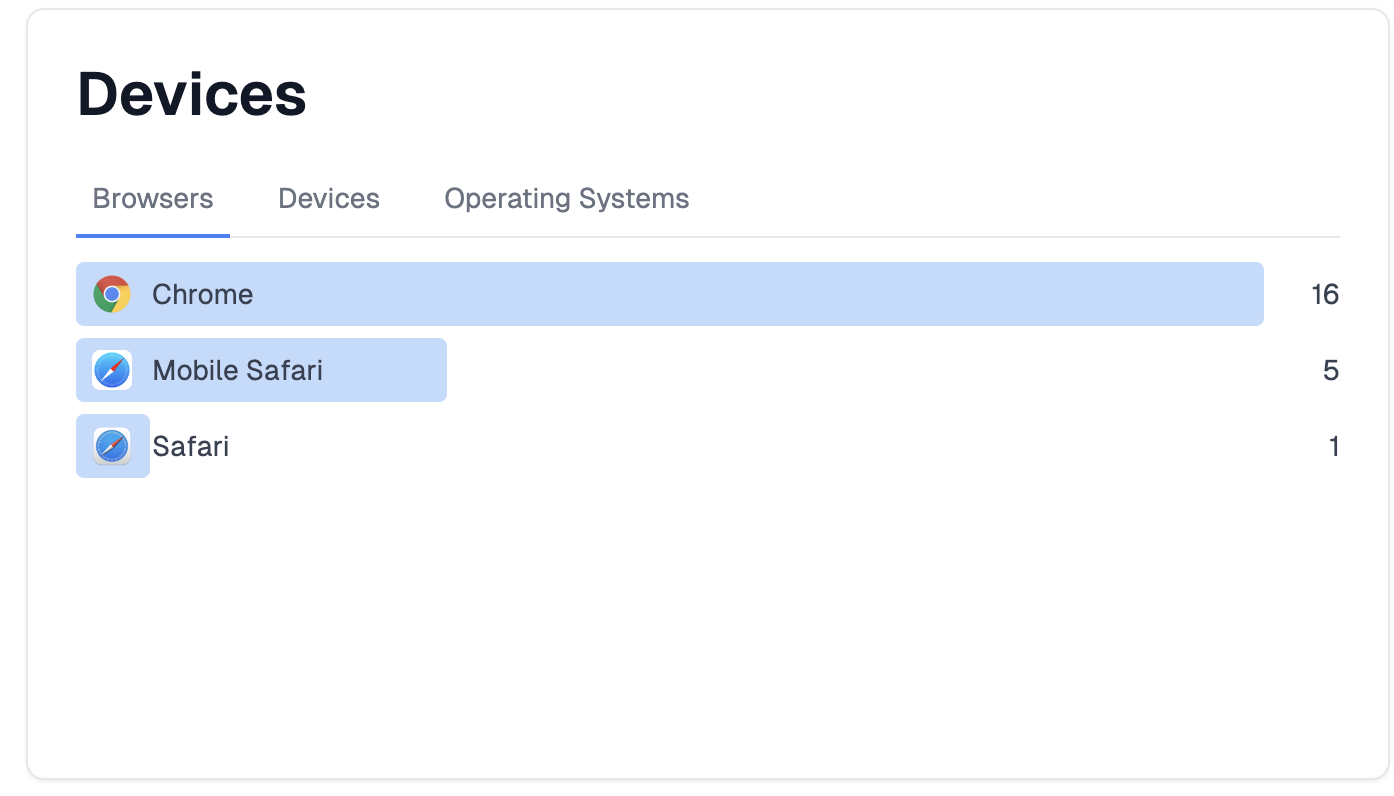 |
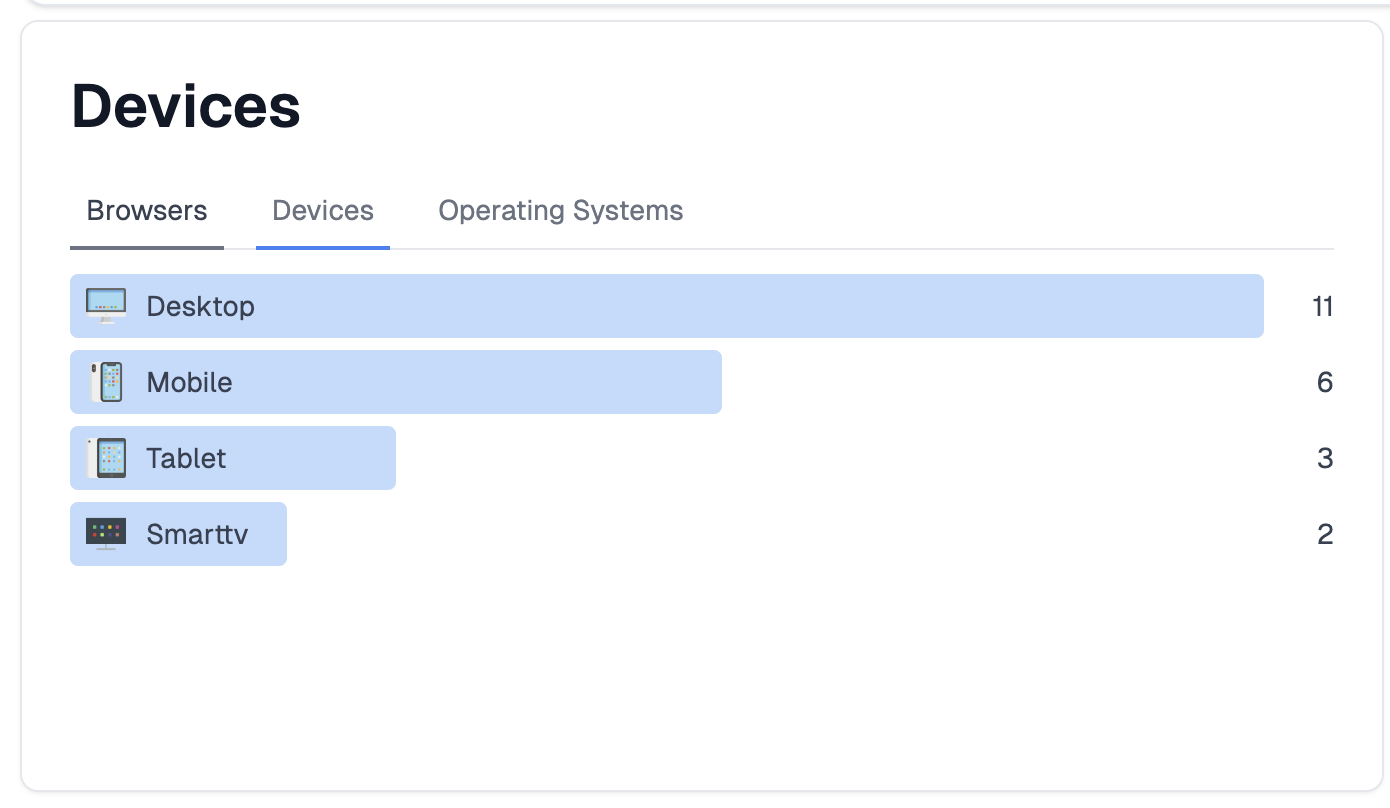 |
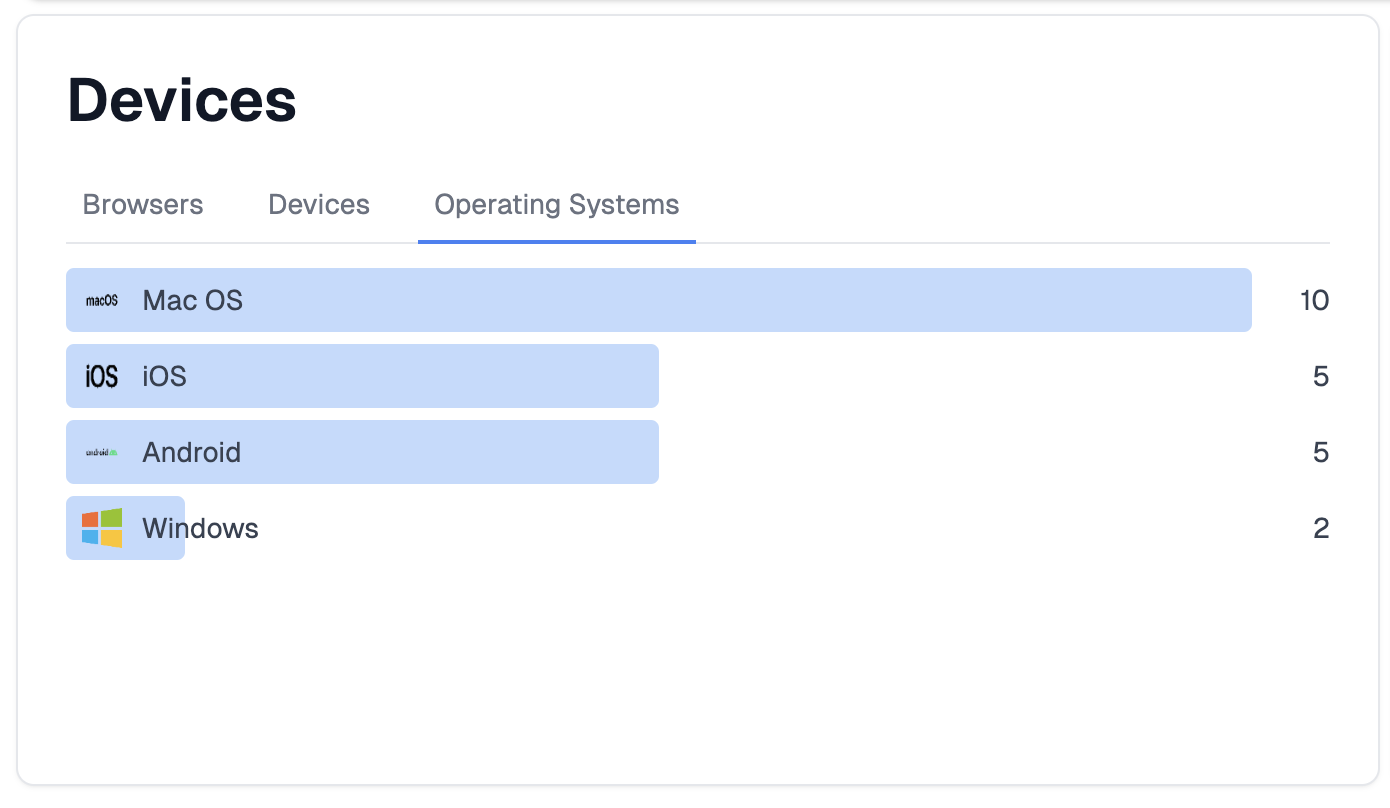 |
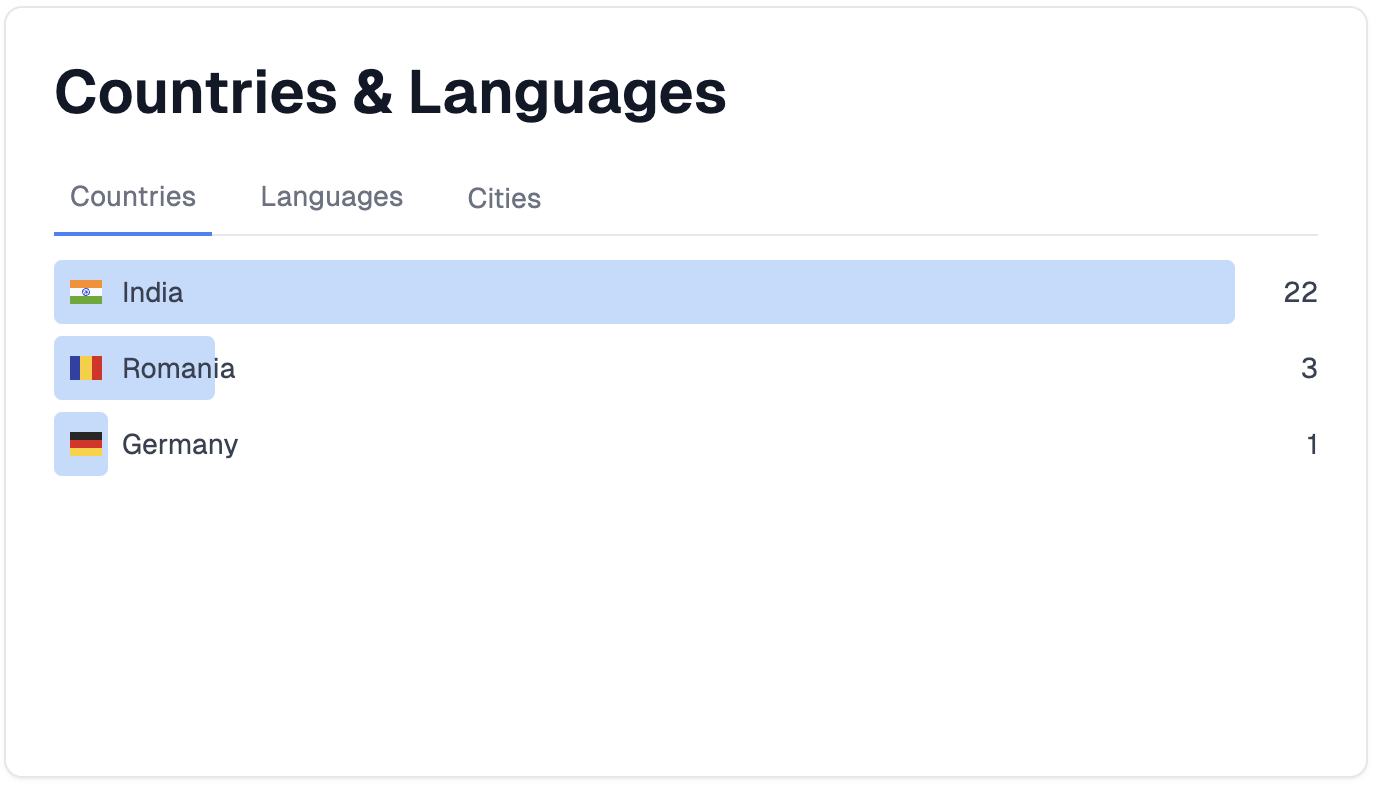 |
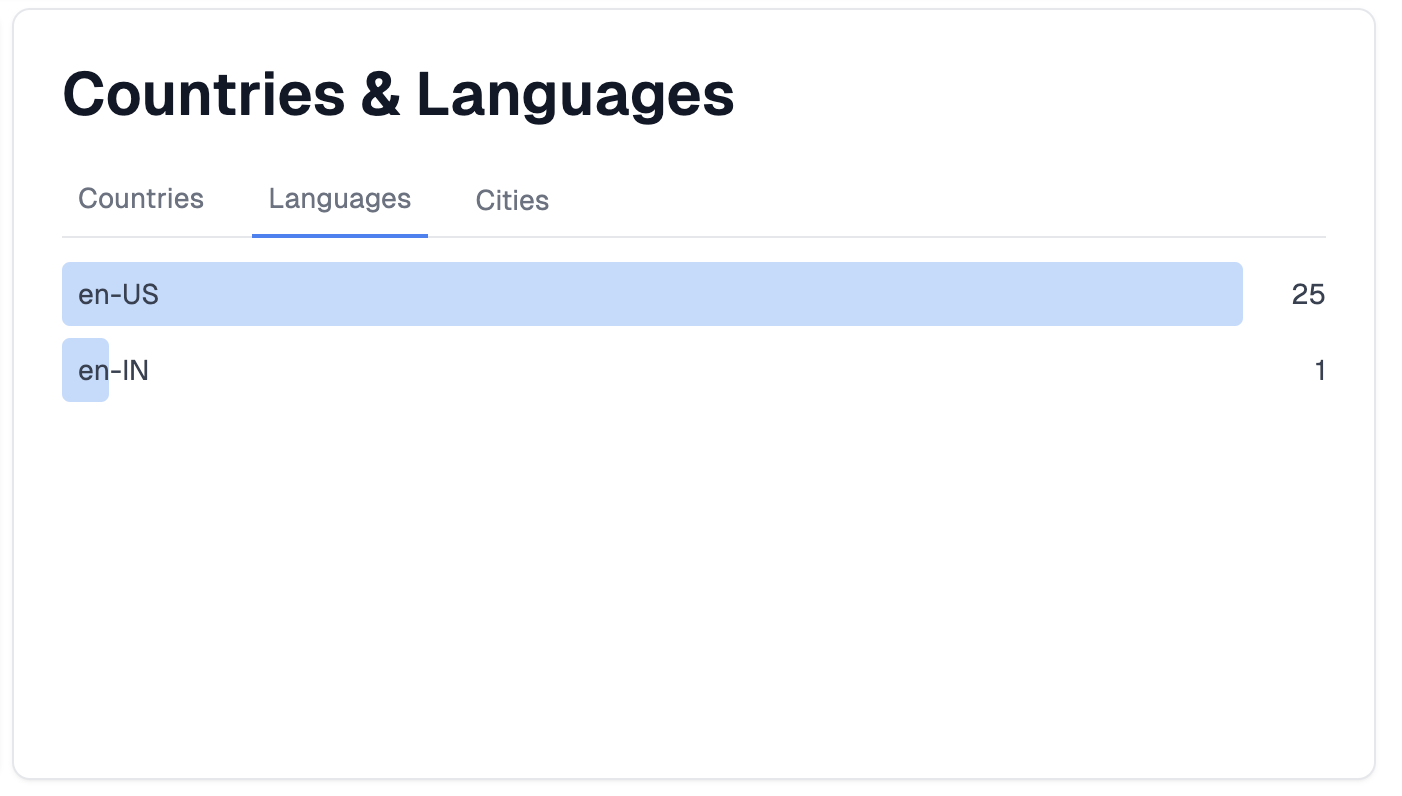 |
 |
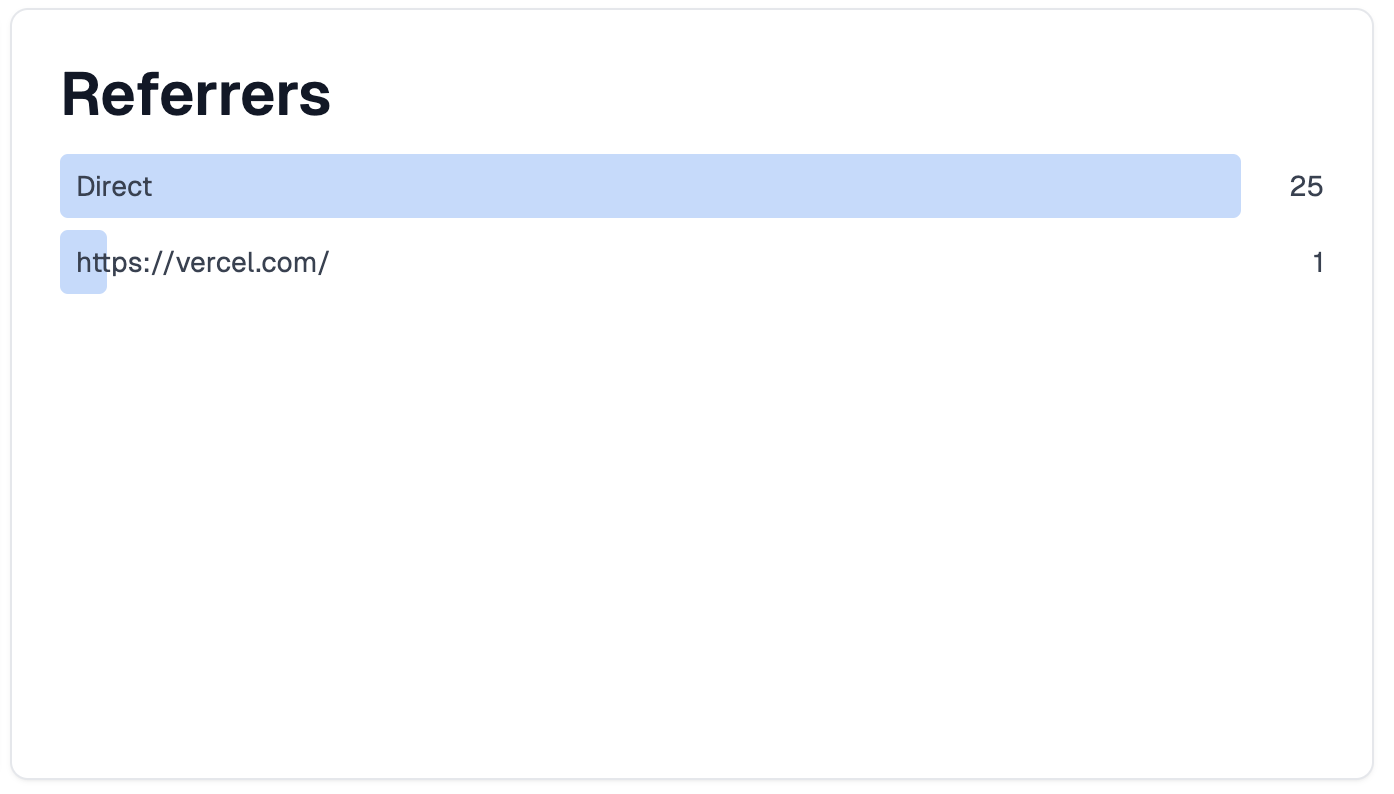 |
- Supabase: From authentication, to database, and realtime updates are powered by Supabase.
- Next.js: Woyage is built with Next.js 14 using the app router.
- Styling & UI: Built with amazing components from shadcn/ui, styled with TailwindCSS & HyperUI.
- Vercel: Woyage is deployed on Vercel ▲
- Tremor: React components powering charts and dashboard on Woyage
- Resend: For sending and managing authentication & support related emails.
- Realtime: Supabase Realtime is used to track and update visitor data in real-time.
- Database: Supabase Database is used to store visitor data.
- Auth: Supabase Auth is used for user authentication.
- Webhooks: Supabase Webhooks are used to send emails to the admin when a new support request is created.
My.video.2.mp4
The easiest way to use Woyage is to use the already deployed version at woyage.app.
When you visit the website, you can sign up for an account and add your website to start tracking your visitors. You will be provided with a tracking code that you can add to your website to start tracking visitors.
If you want to run Woyage locally, you can follow the steps below:
Before you start, you need to setup a Supabase project. You can sign up for a free account at Supabase.
There are three tables in the Supabase database to facilitate the tracking of visitors:
- site_domains: This table stores the domains of the websites that are being tracked, and has the following columns:
- id: Auto-incrementing ID.
- domain_name: The domain name of the website, unique and binded to the user.
- email: The email of the user who added the domain, used for authentication and authorization for the domain.
- website_id: The ID of the website, used to track visitors, used as a foreign key in other related tables.
- added_timestamp: The timestamp when the domain was added, used for displaying in the dashboard in a sorted manner.
Execute the following SQL query in Supabase's SQL editor to create the site_domains table:
CREATE TABLE IF NOT EXISTS site_domains (
id SERIAL PRIMARY KEY,
domain_name text,
email varchar(250),
website_id uuid,
added_time timestamp with time zone
);- analytics: This table stores the visitor data, and has the following columns:
- id: The ID of the website, which is the same as the
website_idin thesite_domainstable. - path: The path of the page visited by the visitor. - browser: The browser used by the visitor. - device: The device used by the visitor. - language: The language spoken by the visitor. - referrer: The referrer of the visitor. - os: The operating system used by the visitor's device. - country: The country of the visitor. - website_id: The ID of the website, can be used interchangeably with theidcolumn, but is not used to relate to thesite_domainstable. - domain: The domain of the website, used to identify the website, and prevent unauthorized tracking. - timestamp: The timestamp when the visitor visited the website, used to track the time of the visit.
Execute the following SQL query in Supabase's SQL editor to create the analytics table:
CREATE TABLE IF NOT EXISTS analytics (
id uuid,
path text,
browser text,
device text,
language text,
referrer text,
os text,
country text,
website_id uuid,
domain text,
timestamp timestamp with time zone
);- contacts: This table stores the support requests from the visitors, and has the following columns:
- id: Auto-incrementing ID.
- name: The name of the visitor.
- email: The email of the visitor.
- query_type: The type of query, like a bug report, feature request, etc.
- message: The message sent by the visitor.
- created_at: The timestamp when the support request was created.
Execute the following SQL query in Supabase's SQL editor to create the contacts table:
CREATE TABLE IF NOT EXISTS contacts (
id SERIAL PRIMARY KEY,
name text,
email text,
query_type text,
message text,
created_at timestamp with time zone
);
The contacts table is used to store the support requests from the visitors, and is used to send emails to the admin when a new support request is created. In case you don't want to implement support, you can ignore the contacts table and the related code in the Supabase functions, and the Supabase Webhooks.
- Clone the repository:
git clone https://github.com/ishaanbedi/woyage- Rename
.env.exampleto.env.localand fill in the environment variables as per the following:
# Name of your website
NEXT_PUBLIC_SITE_NAME="Woyage"
# URL of your website
NEXT_PUBLIC_SITE_URL="https://woyage.app/"
# Stage of your website (development/production) used to determine the environment
NEXT_PUBLIC_STAGE="development"
# Get this from your Supabase project settings
NEXT_PUBLIC_SUPABASE_ANON_KEY="..."
# Get this from your Supabase project settings
NEXT_PUBLIC_SUPABASE_URL="https://project_id.supabase.co"
# We are using Resend for everything related to emails, you need to sign up on Resend and set up a domain over there & setup the Supabase integration. Check out the following links for more information:
# https://resend.com/docs/dashboard/domains/introduction
# https://supabase.com/partners/integrations/resend
# https://resend.com/api-keys
# After setting up the domain, set the RESEND_EMAIL variable
RESEND_EMAIL="re_..."
# Support email for your website, remove this if you don't plan to implement support
NEXT_PUBLIC_SUPPORT_EMAIL="support@woyage.app"
# Woyage use Supabase Webhooks to email the admin whenever a new support request is created. You can set a webhook in your Supabase project settings:
# https://supabase.com/docs/guides/database/webhooks
# When you create a webhook, create a HEADER with a key as `supabase-verified` and a value that will be used to verify it, and set the following environment variable with the value you've set, in order to prevent unauthorized requests to your webhook
SUPABASE_WEBHOOK_HEADER_KEY="...."
# Email of the recipient of the support requests, remove this if you don't plan to implement support
SUPPORT_RECIPIENT="hey@ishaanbedi.com"
- Install the dependencies:
pnpm install- Run the development server:
pnpm dev- Open http://localhost:3000 with your browser to see the result.
Deploying Woyage is easy, just follow the steps mentioned in the Running Woyage Locally section to set up the Supabase database and environment variables.
After that, you can easily deploy Woyage to Vercel by clicking the button below:
Woyage has a built-in support mechanism that allows visitors to send support requests to the admin. The support requests are stored in the contacts table in the Supabase database, and the admin is notified via email whenever a new support request is created.
Here's how the support mechanism works:
- The visitor fills out the support form on the website.
- Using Supabase JavaScript SDK, the support request is added to the
contactstable in the Supabase database. - Based on the insert operation in the
contactstable, a Supabase webhook is triggered. - The Supabase webhook sends a POST request to the
/api/support-emailendpoint in the application. - The webhook is configured with a header key that is used to verify the request, in order to prevent unauthorized requests to the endpoint.
- The
/api/support-emailfurther triggers the Resend API to send an email to the admin with the details of the support request.
This ensures that the admin is notified whenever a new support request is created, and can respond to the visitor accordingly.
Woyage is open-sourced under the MIT License. You can use it for personal or commercial projects.
Issues and PRs are welcome! Feel free to contribute to the project.
