-
Notifications
You must be signed in to change notification settings - Fork 78
New issue
Have a question about this project? Sign up for a free GitHub account to open an issue and contact its maintainers and the community.
By clicking “Sign up for GitHub”, you agree to our terms of service and privacy statement. We’ll occasionally send you account related emails.
Already on GitHub? Sign in to your account
Icons: the 'amend' icon is incorrect when using the vibrant theme #3613
Comments
|
Almost all the icons are different in each theme. That was part of the point of it. So i think that assumption is incorrect. Is it really more the meaning is way different? I.E. one is like a ledger and one is an edit "pen"? What does amend mean if so so i can describe it to developers. |
|
@tmcconechy I'm a bit confused too. It seems the icons' svg html files are built coming from ids-identity, however in the live demo from design.infor.com I'm seeing the icons correctly: https://design.infor.com/code/ids-enterprise/latest/demo/components/icons/example-index?theme=uplift&variant=light |
|
The design.infor.com site shows the uplift style of the icons. And the designers that made these made certain decisions. So i sort of agree that update-preview -> looks identical to reload @inforandy - Could you add this to the design list to check. |
|
Hi @tmcconechy any update on this one? |
|
@inforandy @lucacolumbu - Do we have any design resources available that can correct these icons? Thanks |
|
@tmcconechy thanks tim, will have someone take a look |
|
@tmcconechy hey tim, these are the correct vibrant icons we intended to replace the subtle icons. when designing the uplift set we got rid of most object-specific shapes, such as the "amend" icon which was specific to a spreadsheet row, and replaced it with the more general action shape, in this case "edit". the same applies to update preview — instead of a context specific shape as seen in the subtle icons, we reduced down to the basic action, which was "update", or "refresh". if these icons do not serve their intended purpose in these contexts, maybe we can point to other icons within the uplift set. |
|
I see @elizabethhartley i guess the complaint is it had meaning in the other theme that is now not the same. Does that work with that explanation? @claudenbach @nbcp ? I guess my follow up question would be what is the difference between amending and editing? Sounds like a different word for the same action? As for update-preview? What does that do? Is refreshing the same thing? |
|
FInal outcome of this issue: Keep as Is / Change Rejected: Already Fixed: |
|
If I understand this correctly, this seems arbitrary and incorrect. the Landmark implementation of "amend" is for a helper list. The generic "edit" icon doesn't not have the same meaning. This is a regression in my opinion. The icon change at the IDS level did not adequately consider how other products were using it currently and that decision's downstream impact. |
|
So as i see it the current problems are with: amend - Can you explain @jamie-norman what those do? It's probably arbitrary to change them to be the same as edit and reload. But i think maybe we could come up with some that capture the usage in a non object specific way (which was the just of the icn changes in uplift). This is my suggestion... Can we restart with what those two do? |
|
@jamie-norman could i get an quick explanation of those. We will make a design jira to try and fix it further to better match the case + the design change. https://jira.infor.com/browse/HLPE-363 cc @inforandy |
|
The "amend" icon was being used for a helper list, which pulls up a select list similar to the way the lookup/select list (search-list icon) works. Not totally sure about "update preview." |
|
Btw as for update-preview, it was meant to be used as "preview", can we also please change that name to just "preview" to avoid confusion to us all? The meaning is completely off with how it looks just like the refresh icon, why do we even need 3 different icon names for the same icon? refresh, refresh-current, update-preview all looks the same (https://design.infor.com/product/identity/icons). I believe the preview icon should look similar the way it's done before in https://design.infor.com/code/ids-enterprise/4.26.0/demo/components/icons/example-index?theme=uplift&variant=light since it represents the action better. see https://jira.lawson.com/browse/LMCLIENT-29584 for more context |
|
Yeah i see we dont have a preview icon. I would think we would. We maybe have to add a preview icon so there is both. Then add a different amend icon (amend is adding to a ledger as you dont edit it you always add). |
|
@tmcconechy I've been using the if amending is adding to a ledger, should the icon be add? we don't want to get back in the habit of being too prescriptive. |
|
couple of quick ideas for adding to list. If you want to set up a call, that's fine with me. Should probably include Phillip Patton as well |
|
@jamie-norman those look nice. I will set up a meeting to get me caught up and move this forward. Can you send me the file you created the icons in? |
|
helper-list.zip |
|
@jamie-norman THANKS |
|
@jamie-norman figma file here √ |
|
Hi everyone, it's been a while is there any update on this one yet? Do we have a draft preview of the new proposed icons? I guess it's enough for me as long as they don't overlap with the meaning of other existing icons to avoid confusion. |
|
I found an additional case where the icon has lost meaning. This is in the tree. We used to have a "#icon-tree-node" icon that looked like a base level of a UI tree. Now its just a circle that looks like a radio button that you can select. This is confusing. Can we change this too? With Additional context: #3936 (comment) |
|
here are four options for amend, let me know what you think @aaron-usiskin @jamie-norman |
|
@elizabethhartley my preference is option 1, since this is used in the context of a list |
|
@jamie-norman great! we're merging this into the |
|
@elizabethhartley are we fixing any other icons mentioned here?
|
|
@tmcconechy those are different tickets in our jira board — we'll be dealing with them separately |
|
I added #3978 to track the two other icon changes getting into EP code. |
|
A new Amend icon has been designed, and approved: https://jira.infor.com/browse/HLPE-363 The icon has been merged into the design system here: |
|
Added a PR for the changed icon (4.30). Closing this as this is done. Note again i made #3978 for the remaining icons. PR: https://github.com/infor-design/enterprise/pull/3979/files |



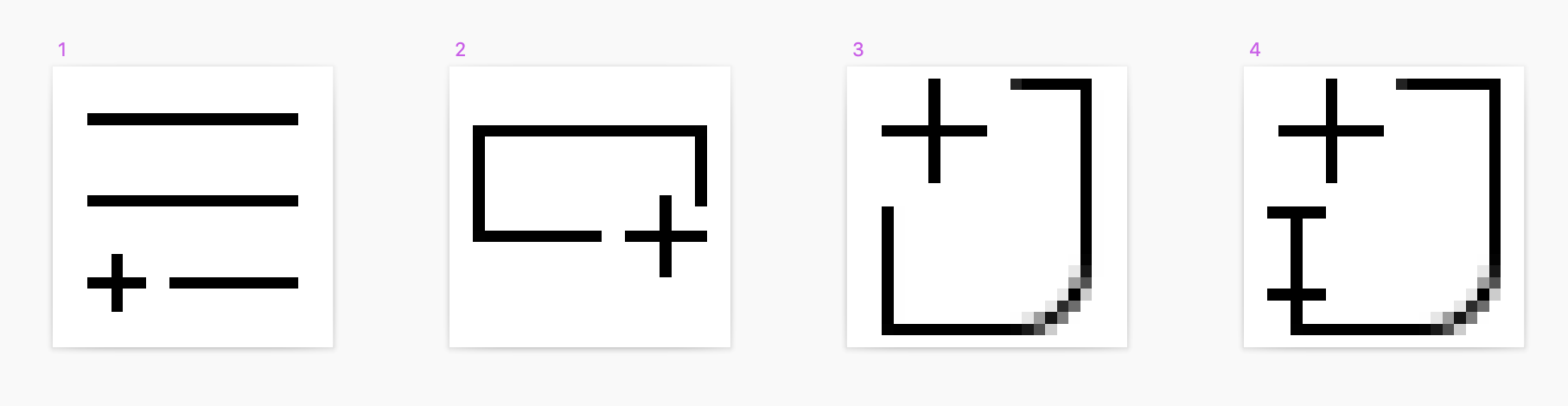
Describe the bug
The amend icon is different when using the vibrant theme vs the subtle theme. Believe the icon is correct in the subtle theme.
To Reproduce
Expected behavior
Amend icon would be the same regardless of the theme
Version
v4.27.0-dev
The text was updated successfully, but these errors were encountered: