New issue
Have a question about this project? Sign up for a free GitHub account to open an issue and contact its maintainers and the community.
By clicking “Sign up for GitHub”, you agree to our terms of service and privacy statement. We’ll occasionally send you account related emails.
Already on GitHub? Sign in to your account
iiab working on WSL 0.67.6 [works better on WSL 1.0.0] #3377
Comments
|
Hi @turingtrust, thanks for the report!
Related: |
I switched to 20.04 because apt upgrade was breaking when running the iiab setup. Upgrading fully before enabling systemd support might fix that though. |
Share details or screenshots if at all possible? Many Thanks ! ( Ubuntu 22.04 should be very solid now, more than 5 months after its release. With Moodle support coming in just over a month from now, should you later need that. Sugarizer requires a manual install of MongoDB for now, should you need that for younger children. We hope that is cleanly automated well before end of year. Background notes here: https://github.com/iiab/iiab/wiki/IIAB-Platforms ) |
|
Here is the Author's full install test procedure:- https://docs.google.com/document/d/1IV9vNqzMuqvLwtY78O2lUkYnwt5hnNHOassQF2XCJUQ/edit?usp=sharing |
Amazing. Many thanks @andrewclark5 & @turingtrust ! |
It turns out I wasn't actually running 22.04 for the first attempt. the error I got during apt upgrade can be fixed by upgrading before enabling systemd support. |
|
Strange! Thanks @turingtrust can you re-run If so, can you post the sprunge.us URL output from |
running iiab repeatedly doesn't change anything. [edit] I think I fixed it by running |
|
The install worked after generating ssh keys. |
Amazing! Any idea why this was necessary? Any chance Microsoft's WSL VM (0.67.6) is still teething/converging ? |
|
I just tried the solution from here: https://www.garron.me/en/linux/sshd-no-hostkeys-available-exiting.html The admin console is broken now: It worked fine on 20.04 |
|
Pop-up shows:
http://sprunge.us/kQXmE1?bash shows:
@turingtrust I assume that @tim-moody are you perhaps able to reproduce this Admin Console problem on Windows 11 + very latest systemd-enabled WSL (i.e. Ubuntu 22.04) if you have time this weekend? I do not have access to Windows 11 unfortunately. (Any chance it's a WSL teething issue with its brand new systemd release?) |
|
Seems like WSL teething pain, along with the need to generating ssh keys, is this instance is a clone of another configured VM by any chance? |
|
It might be best to leave this until microsoft moves systemd support out of beta. I also tried debian which didn't work. Note: if you want to test this, you should be able to install windows 11 on any machine that supports windows 10. If you make a bootable usb with the windows 11 iso using Rufus it will give you the option to bypass the TPM requirement: |
|
Notes: |
|
Anyone have time to test IIAB on WSL 0.70.0 in coming days? |
|
WSL 0.70.4 released: |
|
WSL 1.0.0 released: Nearly equivalent to the 11-day-old: Related: |
Just tested wsl 1.0.0 on Ubuntu 22.04.1 Had to create /etc/network/interfaces.d for install to compete. Everything appears to work now. |
|
@turingtrust if possible can you post the pastebin URL, after you run |
|
|
Thanks!
...excerpted from Line 1503 at the bottom here: |
I doubt it, the extract below show the directory as not being created.. I'll give you
The below are only present with WSL and previous noted above as the trigger to install br0
|
|
I suggest that 'network_enable: False' be added to local_vars.yml to avoid networking additions that wsl doesn't support. |
Thanks @jvonau. I think you mean "enabled" with a "d" — as follows: |
|
Today's WSL 1.0.1 offers a few bug fixes: |
I stand corrected, should include 'd' |
|
This pre-release adds a |
|
Just FYI a new WSL pre-release: |
|
WSL 1.2.0 just released: |
|
WSL suddenly jumped from 1.2.5 to 1.3.10...perhaps indicating major progress: "WSL 1.3.10 Brings Experimental Memory Reclaim, Updated DXCore & Linux Kernel" |
|
WSL is right now jumping from 1.3.x to pre-release 2.0.0 : |





Microsoft recently added Systemd support to Windows Subsystem for Linux:
https://devblogs.microsoft.com/commandline/systemd-support-is-now-available-in-wsl/
I have successfully installed iiab in WSL with systemd enabled on Ubuntu 20.04 LTS on a Windows 11 host.
The install failed when trying to get the plocate package, but I fixed it by editing /opt/iiab/iiab/roles/2-common/tasks/packages.yaml and renaming plocate to mlocate, the install then succeeded.
I can now access the iiab webpage from the host with the url: localhost/ or the ip of the wsl virtual ethernet adapter.
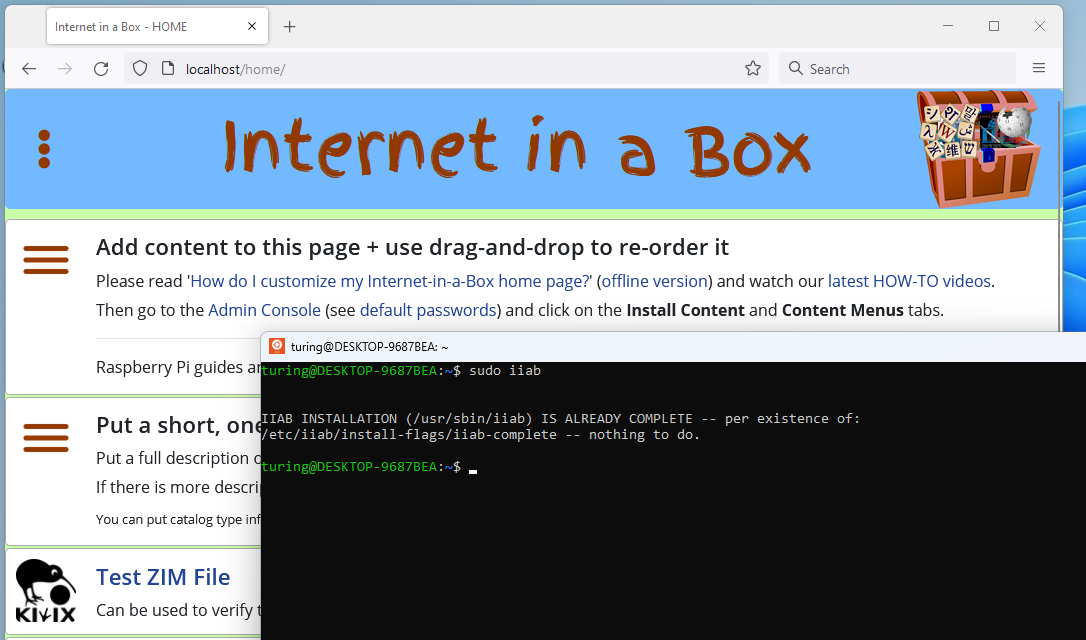
Could other people test this please? I have only tried this with the minimal install option.
This is my first time writing an issue on github so forgive me if the formatting is incorrect.
The text was updated successfully, but these errors were encountered: