-
Notifications
You must be signed in to change notification settings - Fork 278
New issue
Have a question about this project? Sign up for a free GitHub account to open an issue and contact its maintainers and the community.
By clicking “Sign up for GitHub”, you agree to our terms of service and privacy statement. We’ll occasionally send you account related emails.
Already on GitHub? Sign in to your account
Mobile app: iOS 16 with default device naming "iPhone" constantly breaks mobile app integration by creating redundant instances of same server #2206
Comments
|
mobile_app documentation |
|
Hey there @home-assistant/core, mind taking a look at this issue as it has been labeled with an integration ( |
|
Deleted redundant servers number 2 and 3. They came back some time after. Endless game. Any idea? |
i have the same problem... :-( |
|
I don't get why this issue does not get some traction/attention. Either it's a very special case (device, HA core version, ...) or only few people upgraded to iOS 16 yet OR those who already upgraded didn't realize they ran into the same issue. |
|
Right, thanks for reminding me:
|
|
I do have the same kind of error. Please see also home-assistant/core#78565 |
|
I‘ve the same issue after changing the default „iPhone“ naming. Multiple instances of the same server will be created after time. Sometimes with the changed device name, sometimes with default „iPhone“ naming. Two days ago I uninstalled and reinstalled the app on my iPhone 12 Pro and Apple Watch without changing the default naming. The issue is gone but with the downside of the default naming. |
Unfortunately that's not a solution (for almost everyone I guess). The whole HA world can not work around a fixed device naming. As soon as you have more than one iOS 16 device integrated, this will end up in a complete disaster (history, identification, automations, UI visualization, just everything breaks), not just a normal one with only one affected device. |
|
I'm experiencing similar problems, but I only have one extra server config so far. Resetting the name does stick for me. This is iOS 16 on an iPhone 14 Pro. |
|
see also #2148 |
Has there been a solution found to this? We have two ios both on 16, and only one phone will receive a notification. We use the Call Service test in Developer, and from both phones the notitications only go to the same phone - even after both phones are renamed. |
|
Solution is "on the way", see #2148 (comment) All other workarounds don't work, not permanently. |
|
There was a Core update about 45 mins ago and fixed the issue entirely for me.On Sep 22, 2022, at 6:26 AM, bcutter ***@***.***> wrote:
Solution is "on the way", see #2148 (comment)
All other workarounds don't work, not permanently.
—Reply to this email directly, view it on GitHub, or unsubscribe.You are receiving this because you commented.Message ID: ***@***.***>
|
I doubt it as there's nothing related to this issue in the release notes. https://www.home-assistant.io/blog/2022/09/07/release-20229/#release-202296---september-22 Maybe wait another 24 hours and tell us if it is still completely fine (as it sometimes looks like it is for few hours when applying the workarounds). |
|
So I updated and suddenly our individual iPhones were there listed with the names that we had chosen in the Companion App under Server. Until then they were not showing up. I tested and the notifications seem to be working now. Maybe it’s just a fluke as I was trying to figure this out at the same time the update became available, so maybe I did something to make it work and didn’t realize it.On Sep 22, 2022, at 6:40 AM, bcutter ***@***.***> wrote:
There was a Core update about 45 mins ago and fixed the issue entirely for me.
I doubt it as there's nothing related to this issue in the release notes.
https://www.home-assistant.io/blog/2022/09/07/release-20229/#release-202296---september-22
Maybe wait another 24 hours and tell us if it is still completely fine (as it sometimes looks like it is for few hours when applying the workarounds).
—Reply to this email directly, view it on GitHub, or unsubscribe.You are receiving this because you commented.Message ID: ***@***.***>
|
|
Just WAIT and turn back in 23 hours 😀 |
|
Anyone with iOS 16.0.2 installed still experiencing this? |
|
I'm updating to 16.0.2 now. I'll report back if the issue auto-resolves or if I need to remove and re-add my phone into HA. Fingers crossed that this settles it. |
|
No luck. I upgraded to 16.0.2 deleted my phone from HA entirely. It added back fine but within 1 hour I had 5 entries back in my mobile app. 😔 |
|
I'm seeing this as well across two different servers and two different phones, so 4 times. As part of my troubleshooting, I've ensured the device is now properly renamed as it was before so it does not break my previous automation notifications, which are now working correctly. However, the device page within Home Assistant no longer shows the listed automations associated with this device. |
|
I had this problem too. I don’t know if it’s the HA release 2022.10.1 or the way I reconfigured the App/Integration. First I resetted the app, uninstalled it, deleted the device from the Integration over my Mac. After everything was gone I reinstalled the App and configured it correctly (custom name not iPhone). Since that it’s working nearly one day. Before it was working only for a few hours. |
|
For me at some point (I think after updating to iOS 16.0.2) - roughly September 28th - after
Sorry I can't identify/name what actually fixed it in detail, probably a combination of stuff together with the iOS 16.0.2 update. Will leave this open of course as many others seem to still suffer from this (right?). Will update all other iDevices to iOS 16 shortly, let's see if/how that works. |
|
I too am having this issue. I have noted that I can change the device name in the Companion App to the previous name and all then works in HA (automations, dashboards, etc.) But the next time Companion needs to reauthenticate with HA the name in Companion has reverted to "iPhone" which then carries over to the integration in HA thus breaking all the links again. |
|
I still have the problem despite all the updates. |
|
This has solved the problem for me. The name is being passed from iOS properly as before iOS16. Thank you. |
|
Same here! It took a full uninstall of the app and removing the integration HA. Before doing that my extra entries would come back. We're all good now though. Thanks again guys! |
|
It is better now, but still doesn’t work properly. Names of the phone are properly shown in the integration, but the devices name itself keeps on changing from the proper one to “iPhone” multiple times a day. |
|
See #2148, the fix in iOS-2022.10 is partially correct but there is an issue when Local Push is enabled. The latest version of the TestFlight beta fixes this, please give it a try and see if it resolves the issues around device name resetting. |
|
Still doesn't work for me, the device name seems to stick, but most of the sensors associated with my phone 'disappear' and become unavailable, only to finally become available when I focus attention on the companion app. Deleted app and server info, no luck after reinstall on both. |
|
Just wanted to echo what previous user said. update to iOS-2022.10 did NOT work for me. Both my iphone and my wife's iphone reset from the device name to 'iPhone' and from 'iPhone' to the device name. I have not been able to pinpoint if it's only when I'm logging in with the cloud vs. when I'm on my own network via wi-fi. Right now, I'm not able to count on ANY notification of automation that I have set up to use device tracking. :( |
|
For me even before the iOS update it was magically fixed, see #2206 (comment). Probably by a lucky combination of removing/renaming the integration of the affected iPhone in sync with the correct server setting on the iPhone in the HA-App. Sorry I can't add anything more than that. Maybe just "one more thing...": All other iDevices with HA 2022.10-iOS-App and freshly updated to iOS 16 worked right from the start, luckily. |
|
Early after the release I said it had solved my problems but as time as progressed, I am still having problems similar to what others are experiencing. |
|
Disabling local push in companion app did the trick for both of my iPhones. Proper names are persistent now. |
|
In my companion app settings, local push does not seem to be something that I am able to modify. (Perhaps I just don't know how). It just says 'Disabled'. |
Similar for me. I can't configure it (anymore?) at least I couldn't find it searching the app settings for 1 minute. That's what my server setting looks like (stating "available (3)"): |
|
Thank you! I'll disable that and see if it stabilizes. (Seems like that slider button should have gone into a screen that was available by clicking on the status of that item.) |
|
2022.10.1 is now out which should resolve the last of the issues for iOS. If you disabled Local Push you can re-enable it with this update. |
Where do you confirm the version of the IOS app? In Settings - About I see the same versions as in the Windows Desktop web page: And in the server settings on the IOS app I show: |
|
HA settings > Companion app > About (top left) |
|
Much appreciation for the resolution of this issue, and for the helpful communication to those of us who have posted. Thanks all! |
|
What was is that fixed it for you? it's still not working for me
…On Wed, Oct 26, 2022 at 1:53 PM davidlarkins ***@***.***> wrote:
Much appreciation for the resolution of this issue, and for the helpful
communication to those of us who have posted.
Thanks all!
—
Reply to this email directly, view it on GitHub
<#2206 (comment)>,
or unsubscribe
<https://github.com/notifications/unsubscribe-auth/ALT3QJWJNQA44U542I3DOQDWFFVX7ANCNFSM6AAAAAAQP2TY3M>
.
You are receiving this because you commented.Message ID:
***@***.***>
|
|
update to version 2022.10 of the app + disabling local push fixed it for me. But we're told that upgrading to 2022.10.1 will fix the issue even with local push enabled. (that update just came out today) |
|
Thanks Zac for resolving this for everyone! Everything seems to be working as before with the 2022.10.1 release and local push re-enabled. |
|
Issue is still occurring for me. It seems that after iOS updates, Apple updates the name of the iPhone in Settings > General > About > Name from 'iPhone-Name' to 'iPhone-Name (600)' and the number in parentheses increases with each iOS update. There have been numerous reports of this issue in the Apple forums, like the one here: https://discussions.apple.com/thread/253846964 |
|
Is this still an issue with latest versions of app and core? Feel free to reopen if needed |





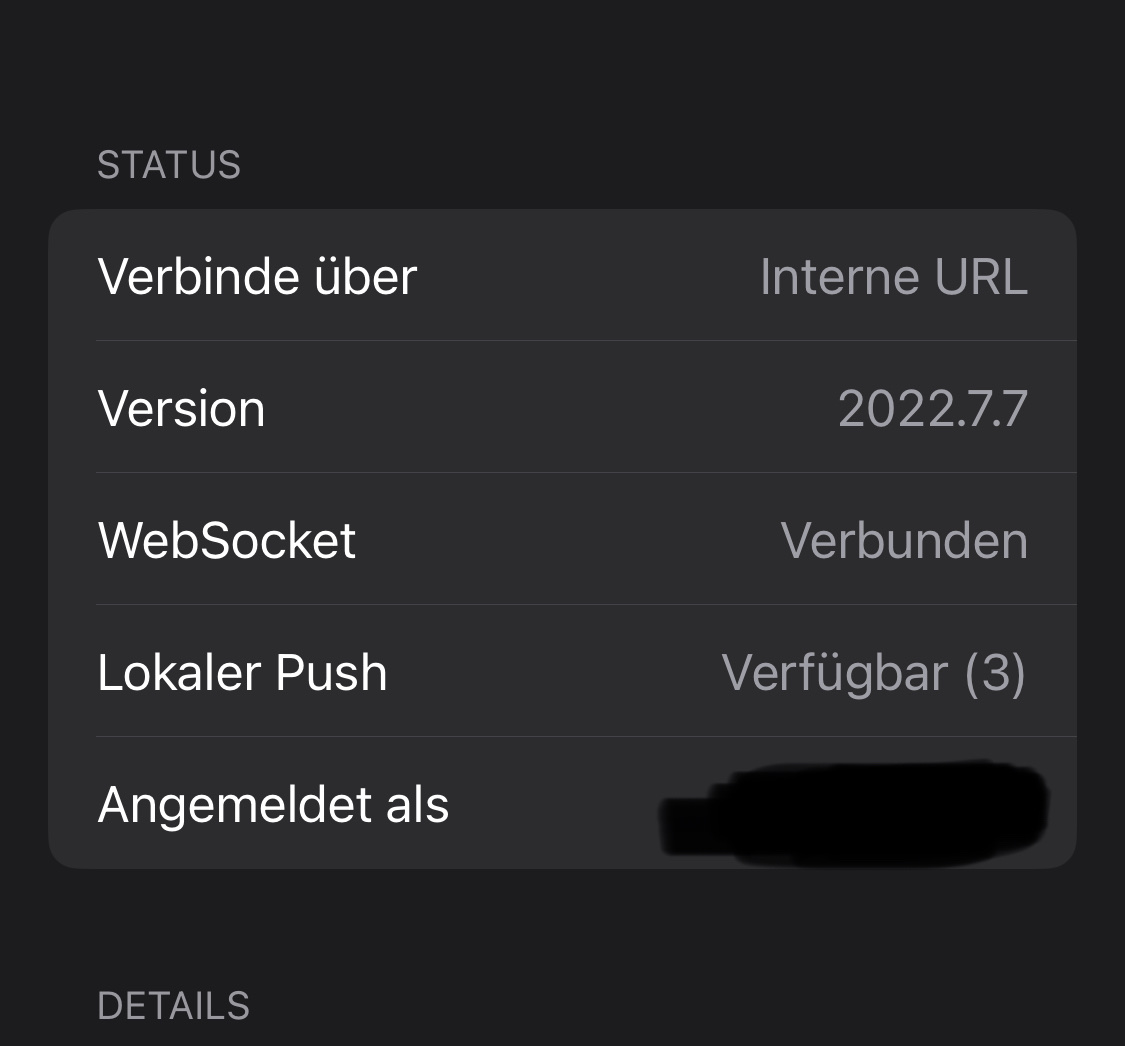
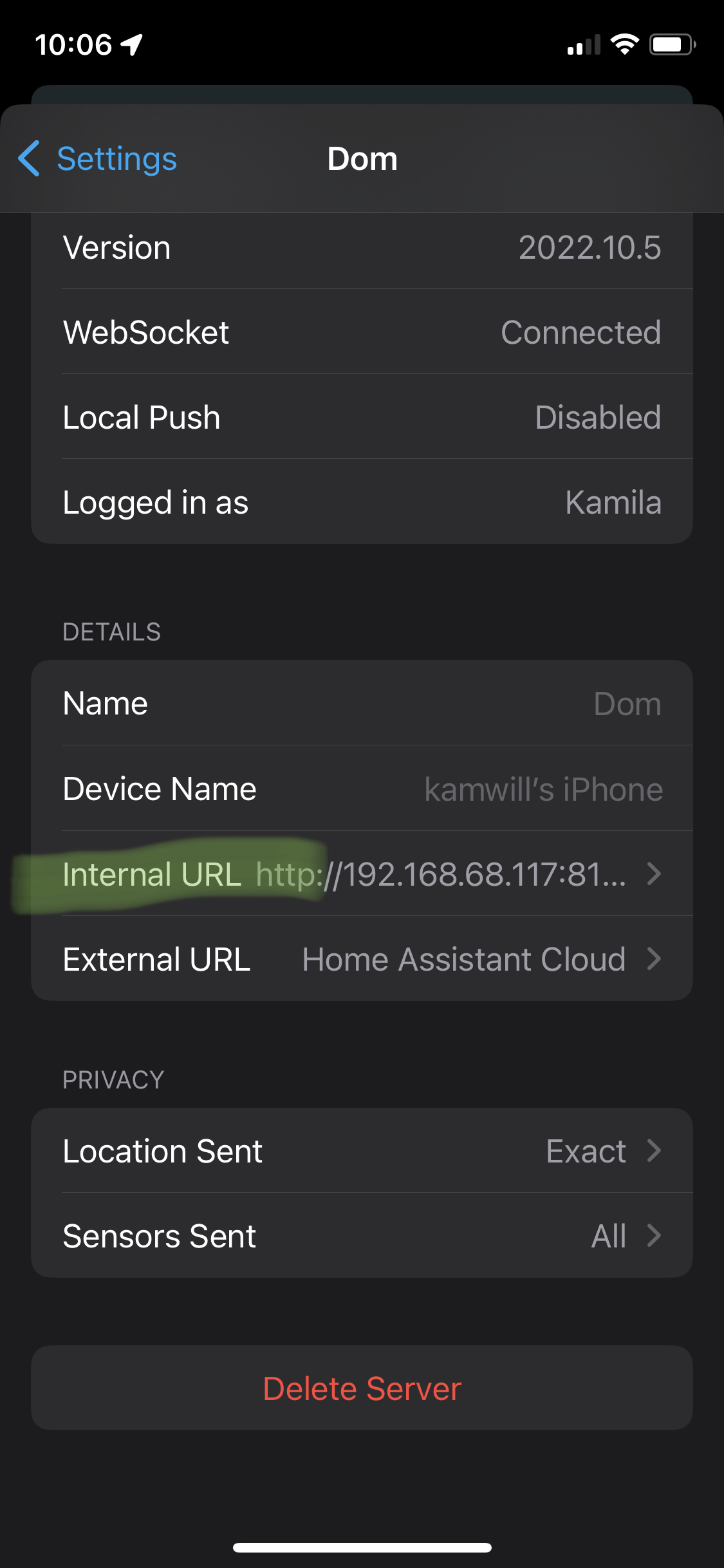
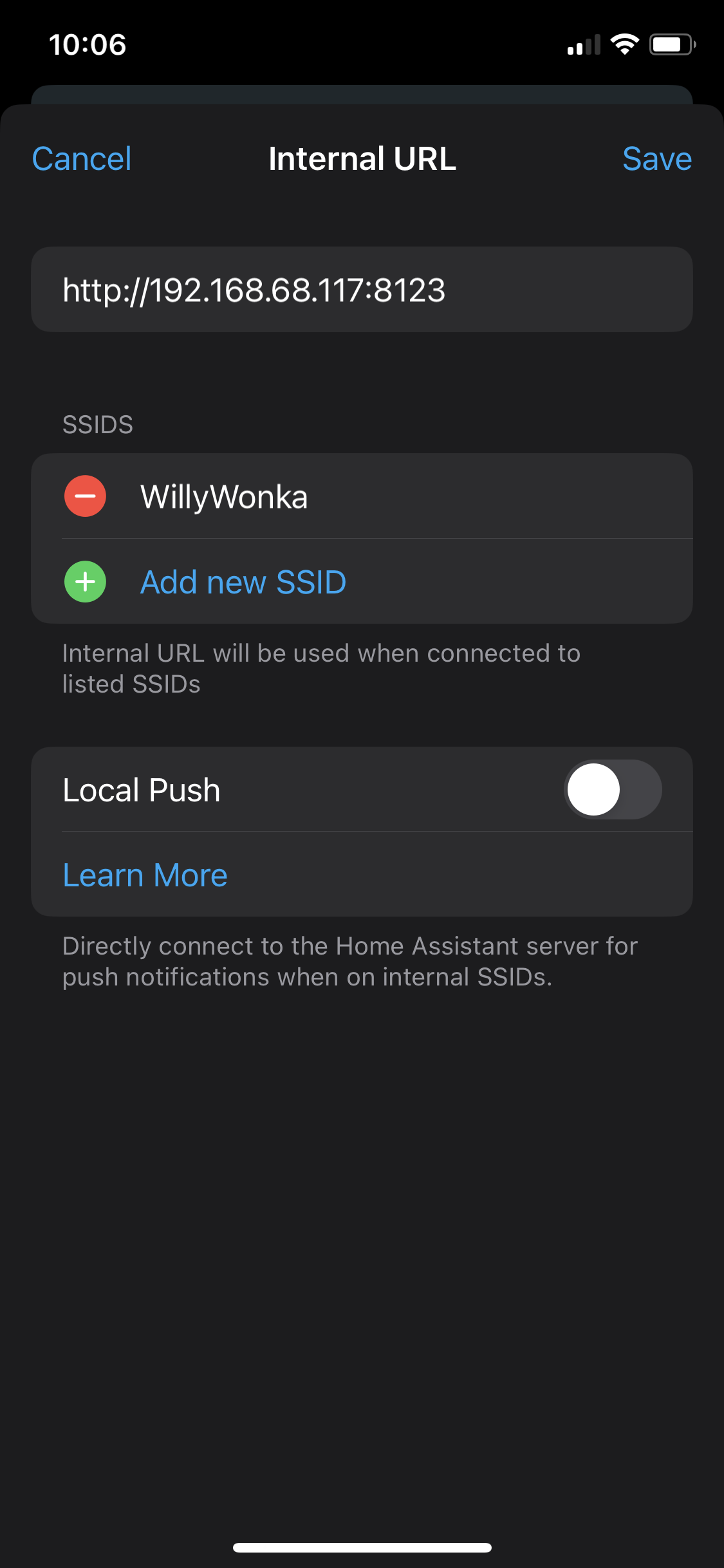
The problem
Since updating to iOS 16, even after renaming the device in the mobile app --> server settings from the default "iPhone" to the former/correct name, app and integration only sporadically match:
Frequently the default device name and entities are pushed to HA. Only occasionally the right name matches.
It feels like a constant battle between the mobile app and the integration switching from
iPhonetoCustom iPhone Name.Without having created them in the app (only renamed the default "iPhone" name of the mobile app integration) now I have the same server connection multiple times in the mobile app settings:
iPhoneWhat version of Home Assistant Core has the issue?
core-2022.6.7
What was the last working version of Home Assistant Core?
No response
What type of installation are you running?
Home Assistant OS
Integration causing the issue
Mobile App (Companion App)
Link to integration documentation on our website
https://www.home-assistant.io/integrations/mobile_app
Diagnostics information
No response
Example YAML snippet
No response
Anything in the logs that might be useful for us?
No response
Additional information
Already tried multiple times:
Basically everything noted at https://companion.home-assistant.io/docs/troubleshooting/faqs/#ios-16-device-name-missing-from-notify-service-andor-entities had no permanent success.
storage entity example:

focus entity example:

Logs as screenshots can not be added to the original logs section here:

The text was updated successfully, but these errors were encountered: