New issue
Have a question about this project? Sign up for a free GitHub account to open an issue and contact its maintainers and the community.
By clicking “Sign up for GitHub”, you agree to our terms of service and privacy statement. We’ll occasionally send you account related emails.
Already on GitHub? Sign in to your account
Improve guidance on tool selection as part of the getting started experience #351
Comments
|
Looks good! For the hvPlot route, rather than "When might I need to use another HoloViz package?", I think the question is "When do I need to learn how to use other HoloViz tools directly?". I.e. often hvPlot users will use other HoloViz packages without ever knowing or caring about that, and that's ok. It's only when they want to use the API of the other package, or For the Panel route, it should explain that hvPlot and HoloViews can also be used to make apps and dashboards without directly using any Panel API, and that those tools are fine for use cases like X and Y, but that using Panel's API directly is important otherwise. |
|
I like that plan :) Just a few comments:
|
|
Our sites used to have footers, but they were very long and provided no additional information, so I pushed to get them removed. There is presumably still support for restoring them if they would be made useful. I'm happy with the gallery to be just Gallery. Thanks! |
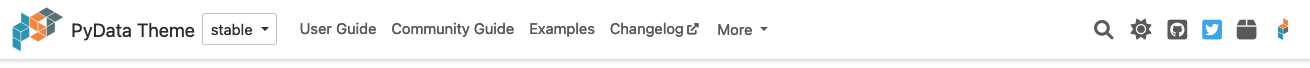
As verified by our user survey, new users coming to HoloViz are struggling to determine which tools to start with and why. Here are the tasks needed to improve this getting started experience on HoloViz.org:
Reorganize primary navigation UPDATE: Moved to #398
Move 'Roadmap' as a subpage of 'Contribute''Topic Gallery'as'Examples'GalleryChoosing the appropriate HoloViz tools
We hypothesize that the vast majority of new users fall into two main categories based on the most immediate phase of their data-driven work - either analyzing data or communicating results. Therefore, HoloViz.org will promote two primary entry points, hvPlot-focused workflow for data exploration and a Panel-focused workflow for dashboarding.
The text was updated successfully, but these errors were encountered: