-
Notifications
You must be signed in to change notification settings - Fork 58
New issue
Have a question about this project? Sign up for a free GitHub account to open an issue and contact its maintainers and the community.
By clicking “Sign up for GitHub”, you agree to our terms of service and privacy statement. We’ll occasionally send you account related emails.
Already on GitHub? Sign in to your account
[EDIT] Impossible to display two vectorLayers // Old :Second TileProvider from second source is not transparent #118
Comments
|
Update : First, about the error displayed, I found the origin, it is the line : ""text-field": "{elev} m"," in the Json file I use for the style. Then about the background, I tried many things : 1- I deleted the "background" from the style : So it seems like the tileProvider is not able to paint both the 'openMaptiles' and the 'contour'. I tryed also to add two background layers with the different sources like this : On the previous code, I tryed to comment/uncomment various lines. I noticed the following behaviour :
Then I thought : maybe I can Make it work with two differents So I tried the following code : And with this code, I have the same result :
About the theme used for the backgroundTheme() the code is the following : If you have any idea how to display two vector tile ontop of each other, that would be great. Thanks you very much ! |
|
Edit 2 : I noticed another weird behavior. And I gave no background two the second vector Layer (contour), but I did gave a background to the 1st vector layer (map), I have the following result :
As usual, if the contour vector layer is commented out, the map vector layer suddenly displays well. So it really behave like it cannot display two Vector layer at a time ... If anyone has an idea on how to fix this, that would be amazing ! |
|
I'm wondering if maybe you're missing the You'd have something like: Maybe you can try that. If that doesn't work can I see both themes if possible, for the |
|
@GaelleJoubert |
|
This may be fixed by #137 which is now available as version 3.3.3 of this library. You can try it out with flutter-vector-map-tiles-examples using the MapTiler Outdoor theme. |
I am trying to display some tiles from a custum server and with a custum theme.
I have two sources and tile provider, one for the main map, and the other is to draw the "contours" (wich is the levels lines on a topographic map).
My problem is that when I add the "contour" tile provider, it hides the map bellow.
I would like the "backgroubnd of contour to be transparent.
The style I use is the exact copy of the Json that can be found at this adress : https://tile.map.api-k.com/styles/topo/style.json
My code is the following :
In my theme, I tried to modify the background layer , with the following code :
I can see it has some impact, because when I change the color, the color of my background changes. But it looks like fill-opacity has no influence ...
Also, I have an error that is present only when I add the contour TileProvider :
Here is some screenshots to illustrate :
The map WITHOUT contour :
The map with contour but with background that is not transparent
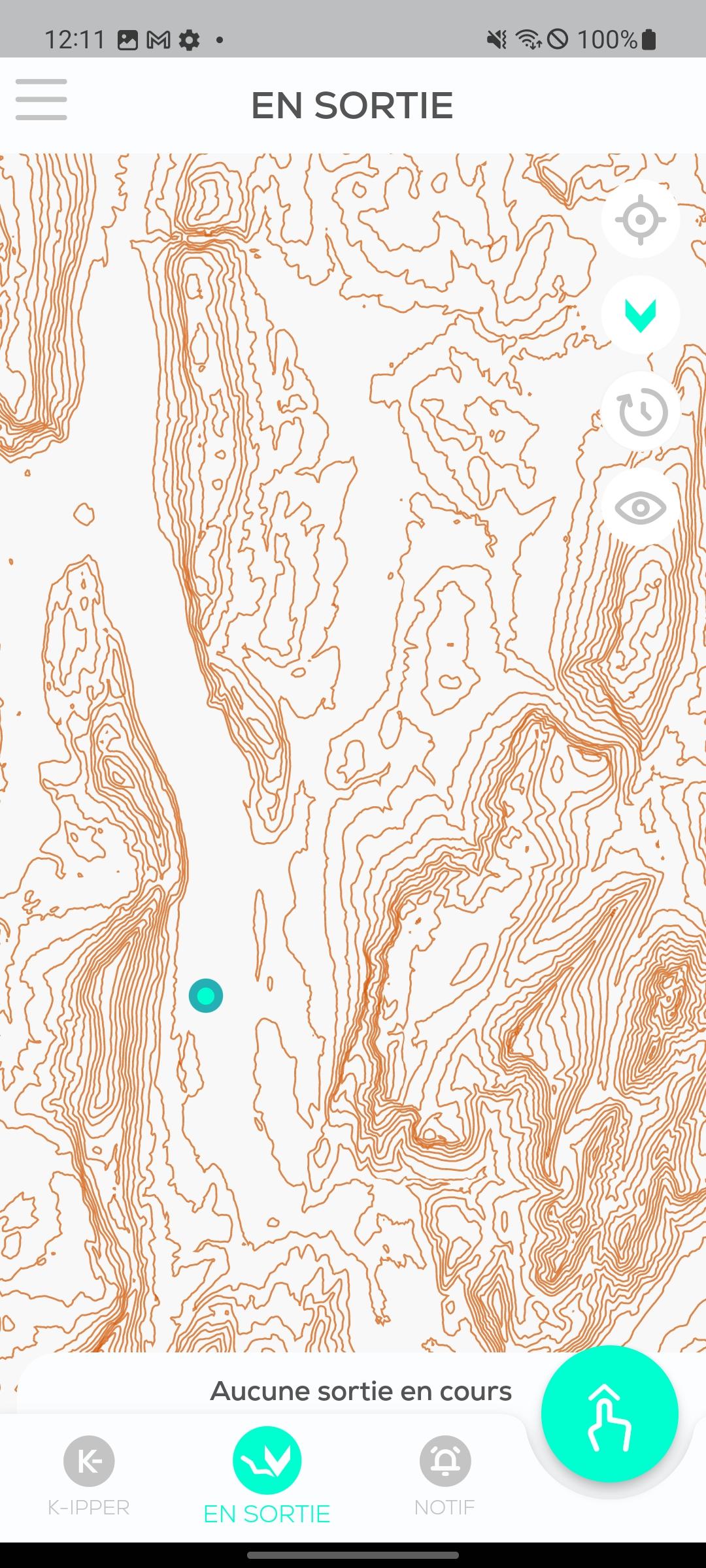
Same with another color as background

The text was updated successfully, but these errors were encountered: