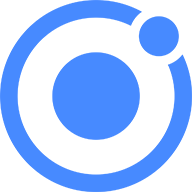Makeme Famous is a universal javascript stack generator for Yeoman - featuring Angular, Browserify, Material, Semantic, Ionic and Famous.
Are you looking for
MakemeFullstack?
To get shit done, here's a quick list of useful info.
- Universal Javascript with Angular
- Setting Up
- Typical workflows
- Overview of client folder
- Overview of module folder
- Gulp tasks
- Adding Bower packages
- → Generator docs
- → Ionic docs
- → Browserify docs
- Changelog
- Upgrade
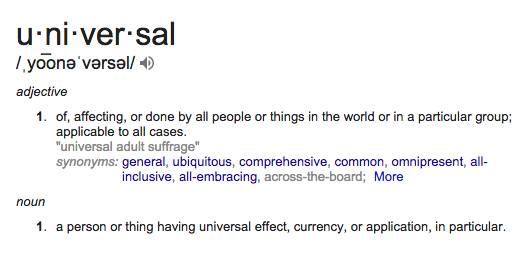
This yeoman universal javascript application stack generator features Angular, Ionic Framework, Semantic UI, Angular Material (or Angular Bootstrap), Angular Famous, and more.
Here are some of the main capabilities:
- Angular best practices (
feature folderstructure) - SASS AND LESS enabled
jshint,jscsc,eslintenabled for better quality code- Browserify or Webpack (you can switch them out)
- Karma configured with Code Coverage
- Protractor E2E Angular testing
- Browser-sync for synchronised browser testing
- Continuous integration with Travic CI
- TestFairy publishing for mobile testing
- Ionic.io publishing
- ES6/7 supported by using
the babel
NOTE:
This uses generator-sublime to scaffold common dot files (.jshintrc,.eslintrc, etc...).
In order to get the best experience, you have to install a couple of global npm packages, like Gulp, Yemoan, and more. Feel free to tweak ./bin/prepublish.sh to add additional requirements.
###Prerequisites
Execute the following command:
$ ./bin/prepublish.shThis will install, among others, the following packages globally:
- gulp
- browserify
- watchify
- webpack
- cordova
- ionic (cli) (Cordova wrapper)
Install dependencies and generator-makeme-famous:
npm install -g yo gulp bower mocha istanbul codeclimate-test-reporter generator-makeme-famous- If you have issues (like
$ yo: command not found) - first runnpm install -g yo&npm install --global gulp - If you have existing project modify the name of the generator in your
.yo-rc.jsonfile - If you need to update Node, do this:
npm cache clean -f- Install nvm
nvm install 5.3.0nvm use 5.3.0.
Some tyical workflows to get started with.
$ yo makeme-famous:target newapp
Or
yo makeme-famous:target newapp --mobile
A typical new module workflow would look like this:
$ mkdir new-app && cd $_
$ yo makeme-famous:module common
$ yo makeme-famous:controller common hello
> Add some content to client/index.html : <h2 ng-controller="new-app.common.hello as helloCtrl">{{helloCtrl.message}}</h2>
$ gulp browsersync
$ gulp watchA typical new controller workflow would look like this:
$ cd new-app
$ yo makeme-famous:controller common hello
> Add some content to client/index.html : <h2 ng-controller="new-app.common.hello as helloCtrl">{{helloCtrl.message}}</h2>
$ gulp browsersync
$ gulp watchTIP:
gulp browsersyncaccepts an option--no-browserif you do not want to automatically open a browser
NOTE: gulp browsersync accepts an option --https if you want to force an HTTPS connection you can also control http vs https using in gulp_taks/common/constants.js -> serve.https boolean
- To see more, check out the Generator docs.
When building a new app, the generator will ask you to provide the name of the folder containing the client source code, and it will save this value in .yo-rc.json file (clientFolder entry). If you rename the client folder, make sure you also modify the value stored in .yo-rc.json
Here is a set of simple gulp tasks available:
gulp help # List the main gulp tasks
gulp lint # Run lint
gulp test # Run lint, unit tests, and e2e tests
gulp unit # Run lint and unit tests (karma for client + mocha for server)
gulp karma # Run karma client unit tests
gulp mocha # Run mocha server unit tests
gulp e2e # Run protractor for end to end tests
gulp browserify # Generate a distribution folder using browserify
gulp webpack:run # Generate a distribution folder using webpack
gulp style # Generate a main.css file
gulp browsersync # Creates a browser-sync server, it will display its url, it watches for js / css / scss / html file changes and inject automatically the change in the browser
gulp dist # Distribute the application
gulp cordova:image # Generate the cordova icons and splashs
gulp cordova:run # Run cordova run (accepts a --platform option)
See the full gulp docs for all of the yummy Gulp tasks.
The gulp tasks share a constant file located at gulp/common/constants.js. Feel free to modify it.
The constants are resolved against the --target option. The default value for --target is app.
To better understand the gulp task system have a look at the docs of gulp-mux
You should always prefer an npm package instead of a bower package. Most of client side libraries nowadays exist as both npm and bower packages. But sometimes it is not the case and you have to deal with a bower package. Here's how to do it elegantly.
To include a third party bower package do the following:
bower install --save thepackage- modify
package.jsonbrowsersection to include a path to the global minified javascript file of the package - adjust the font gulp constants (
gulp/common/constants.js) to include the relevant fonts of the package (if applicable) - if the package exposes a global
.scssfile import it intoclient/styles/main.scssand ajdust eventually the variable for the path font (should be../fonts) - if the package only exposes a
.cssfile adjust the css file constants (gulp/common/constants.js) to include it - if the package relies on other libraries
- Either add a browser-shim section (but this will only work with
browserify, notwebpack) - Or make sure to require the dependencies in the code just before you
requirethe package.
- Either add a browser-shim section (but this will only work with
Recent changes can be viewed on Github on the Releases Page
Here is the core generator upgrade process.
1:
npm update -g generator-makeme-famous2:
git pull github master