-
-
Notifications
You must be signed in to change notification settings - Fork 222
New issue
Have a question about this project? Sign up for a free GitHub account to open an issue and contact its maintainers and the community.
By clicking “Sign up for GitHub”, you agree to our terms of service and privacy statement. We’ll occasionally send you account related emails.
Already on GitHub? Sign in to your account
The appearance style of the Admin Plugin is incomplete after the upgrade #2035
Comments
|
Could you please provide a screenshot ? |
|
Does this install happen to have any other admin ui type plugins? Also what happens if you go to plugins and admin and hit recompile ? |
|
Installed plugins:
Recompile:
|
|
Can you try disabling the non-core plugins (eg imagecreate and stamp). I don't know what they do. Also have you tried another browser in case it's browser cache thing? |
|
I disabled plugins (Imagecreate and Stamp), but to no avail. I tried different browsers (even on different computers), but also to no avail. Of course, I also tried to delete the browser cache. |
|
It is also interesting that if it loads after the login as the first Dashboard (or any other admin page), it will be displayed normally. But once I switch to another section, everything falls apart. If I press Preview in the Admin Panel, the style will be loaded, but only temporarily before switching elsewhere. |
|
@rhukster I checked the source code of the same page when it is displayed correctly and when it is displayed incorrectly, and they are completely identical. The only difference is in the I also noticed that when loading pages, there is a kind of loop that prevents the page from applying styles, at least I think so. I think the problem is somehow related to this style: |
|
@rhukster Following the previous. The problem is really related to style Re-creation occurs when you log out of the system (after the subsequent login, the first page is displayed correctly) or The question remains why this happens on this site, when on another site that has the same settings, everything is fine? |
|
Are you sure the file is being deleted in those instances? When it's not displaying, can you check the filesystem and see if that file exists. More likely it's not being included for whatever reason. I've not seen this before and it's definitely not widespread so not sure how to recreate it. Perhaps you can zip up your site and make it available for me to download? |
|
Yes, I checked it via a URL first, and then verified the above behavior on FTP. The permissions on both sites are the same. On the first site is the original css file after installation, on the second the file disappears and reappears with a new date. If I subsequently sent you a website, do you want it complete, or just a specific part? |
|
The entire user/ folder should be fine. |
|
@rhukster, @iusvar I found out the cause of the problem. This is caused by the Imagecreate plugin. Disable is not enough, but it must be completely removed. |
|
@rhukster As I wrote, disable the plugin is not enough, but the plugin must be completely removed. @iusvar Can you update the Imagecreate plugin to be compatible with Admin plugin 1.10, please? The frontend is fully compatible with Grav 1.7 now. |
|
I will update my learn entry to reflect that @petira . |
|
For now i'm going to have to recommend completely removing the plugin. When the plugin is updated to support Admin 1.10 I'll adjust the docs to just recommend updating. |
|
Hi, I have the same issue with grav 1.7 and grav-admin v1.10.3, but I don't have any installed plugin like imagecreate. I updated plugins one by one. Everything was OK until I updated the plugin admin (in last). I tested the interface on Firefox and Chrome (with refreshing the cache). With no result. Some styles are missing, I guess. And it seems that the viewport is fixed to 100vh, so everything is beyond is hidden (no scroll). If it can help, here the full list on my plugins :
Any idea ? |
|
First I suggest opening a new issue. Then include a screenshot, it might indicate something. |
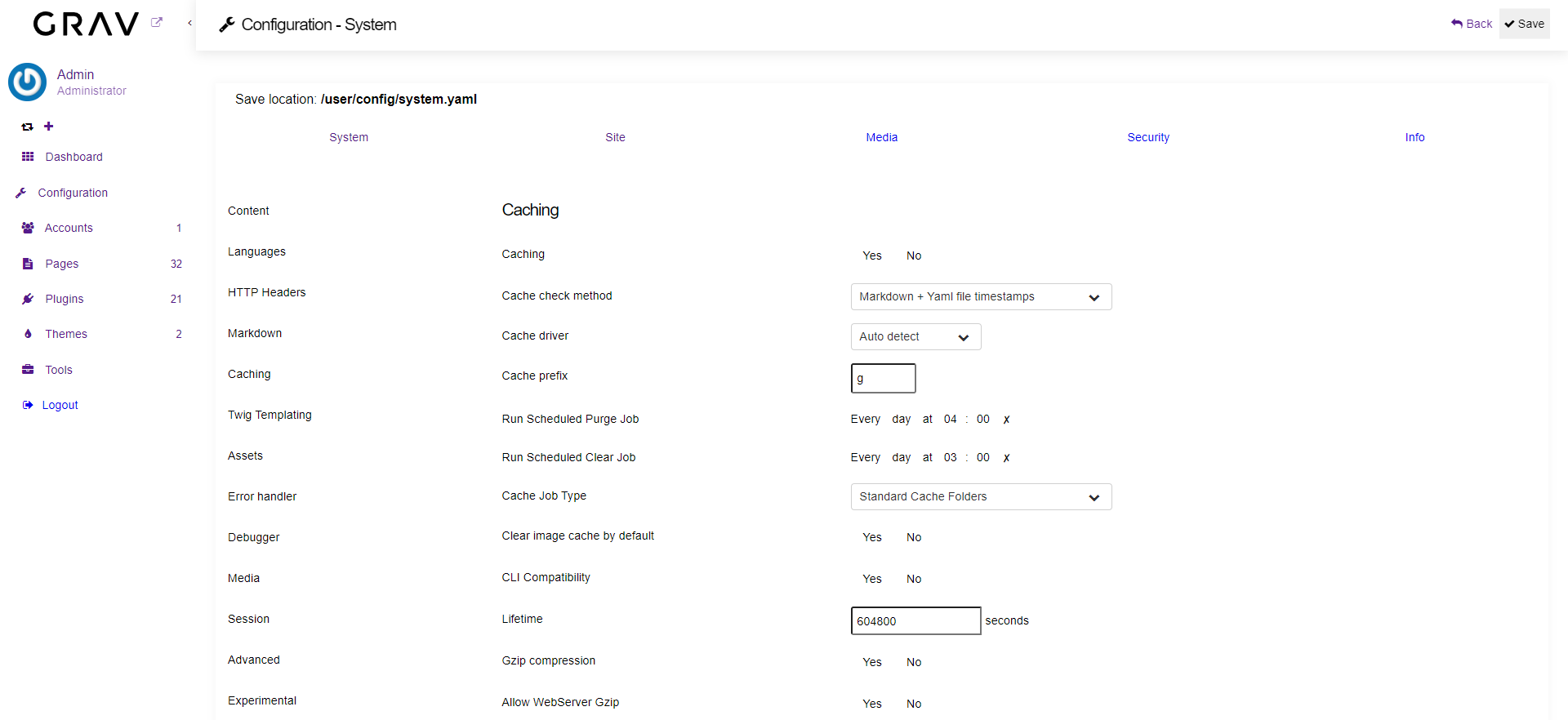
The appearance style of the Admin Plugin is incomplete after the upgrade (bookmarks, buttons and other form elements are not displayed correctly).
So far, I have upgraded 2 sites, one went smoothly (from Grav v1.6.28), but the other (Grav v1.6.31) does not display the Admin Plugin correctly.
Grav v1.7.3 - Admin v1.10.2
The text was updated successfully, but these errors were encountered: