-
Notifications
You must be signed in to change notification settings - Fork 204
New issue
Have a question about this project? Sign up for a free GitHub account to open an issue and contact its maintainers and the community.
By clicking “Sign up for GitHub”, you agree to our terms of service and privacy statement. We’ll occasionally send you account related emails.
Already on GitHub? Sign in to your account
Clearance violations for certain boards #191
Comments
|
Hi The Z80 processor board is one of a dozen boards with likely similar issues. You can find them here: https://github.com/lynchaj/duodyne These are presently in development and are updated on the GitHub repository every few days. Thank you for looking into this issue. I greatly appreciate your time and effort. Andrew Lynch |
|
I've just found this issue after upgrading from 1.4.x (can't remember the exact version I'm sorry) having been using this version on various KiCAD projects with no issues. After installing 1.6.5 I found multiple clearance issues after autorouting a project that worked fine in the old version. EDIT: I just read the background information on this issue from the previous issue. My issue might be a bit different as it's more than just a minor violation of the clearances - I must admit I haven't checked to the level of precision detailed in the original issue log, so can't say whether I am also seeing those errors. But, after autorouting with 1.6.5 there are several instances of tracks clearly passing right over other pads and causing multiple short circuits, and routing tracks over no-fill (cut out) areas in the board, making the output unusable. Thank you EDIT AGAIN: Apologies, I thought 1.6.5 was the latest version (it's on the homepage at https://freerouting.mihosoft.eu/) but I see that there is a 1.7.0 - the problem has been fixed it would seem. Feel free to delete this comment! |
|
Thank you @benwillcox for the detailed report, it is great input! I'm glad your case works with 1.7.0! I'll keep this issue open nonetheless until I tested it with multiple boards. |
|
I started to investigate the issue, and I can confirm that auto-routing causes violations with the Z80 board. I run it a few times, and so far it looks like that Freerouting has problems with the two hole clearances, H3 and H4, it violates the 0.25mm clearance for both. It's strange, because I can see the copper to hole clearance definition of 0.25mm here: But when KiCad exports the board, there is no mention of this rule, at least I can't seem to find it. Is it normal to not export this rule to the DSN or is it a bug in KiCad? Update: Yes, so as soon as I changed the net class clearances to 0.25mm, no violations occur. This means that Freerouting respects the clearances, but since KiCad doesn't save the copper to hole clearance in the DSN file, it's impossible for Freerouting to resprect that rule. KiCad developers already know about the issue: https://gitlab.com/kicad/code/kicad/-/issues/14439 |
|
Hi The clearance violations I am concerned about are if you load the .SES file into KiCAD and then save it again as a .DSN file. Load the resulting .DSN file in FreeRouting and you'll see about 1500 clearance violations. At least that's what I see when I try it. Thanks, Andrew Lynch |
|
Hi, I have since fixed the padless hole problem by replacing H3 and H4 with holes with pads so that problem is solved. The issue is when I load a .DSN file that's been exported from KiCAD based on a previously imported .SES file, I get hundreds of clearance violations. This happens with all the versions of FreeRouting I use ranging from 1.2.43 Extra to 1.7.0 to the latest snapshot. Steps to reproduce the problem:
You should be able to replicate my findings with the Z80 processor zip file I uploaded previously Thanks, Andrew Lynch |
|
Hi @lynchaj , Thank you for the detailed steps, I could reproduce the problem now, and started the investigation. Something isn't right, I'm just not sure yet where and if KiCad or Freerouting causes the problem. Meanwhile I extended the clearance violation details in Freerouting a little, so we can see how serious the violation is: It looks like a rounding problem to me, but I also noticed something curious. If I set a specific clearance value in KiCad, it saves just a slightly higher value into the DSN. I don't think it's intentional, but who knows. Settings in KiCad: I reported this issue here: https://gitlab.com/kicad/code/kicad/-/issues/14713 I'll continue the testing and report my findings here. |
|
Thank you! I think this looks like some sort of rounding issue or maybe a type conversion issue. Can you replicate this phenomenon using 64-bit KiCAD and/or FreeRouting? I wonder if it is 32-bit related. Thanks, Andrew Lynch |
|
I use 64-bit versions of both KiCad and Freerouting. I suspect that both a KiCad DSN export problem and our collision detection algorithm are to blame. The good news is that it looks like that the violations are tiny, so although the violation list is annoying, they should not cause any issues through fabrication. |
|
Hi
Personally, I think this issue has been around for a long time. I've been using KiCAD and FreeRouting since 2006 and this has been a recurring problem as long as I can remember.
The main problem this causes is it prevents an iterative design cycle to improving the board in small increments. Essentially, the transfer from KiCAD to FreeRouting and back to KiCAD is a one-time event. Attempting to iterate will introduce clearance violations and subsequent cycles makes it worse.
KiCAD DSN -> FreeRouting -> KiCAD SES -> the end
What I would like to be able to do is repeat in a cycle as needed to make adjustments without starting over from scratch. Being able to preserve the >90% trace routing solution but still able to make minor PCB updates and even manually adjust traces in KiCAD and re-enter the FreeRouting optimization.
Hopefully, that is possible or something close. Your help is greatly appreciated!
Thanks, Andrew Lynch
|
|
I agree that it would be desirable, round-trips between KiCad and Freerouting should be a non-issue. Your use-case is a totally valid one. As it turns out, we had a good suspicion earlier, there is a backed-in safety margin setting in KiCads DSN exporter, that might be the reason why it's not working properly. See the discussion here: https://gitlab.com/kicad/code/kicad/-/issues/14713 . If they agree to remove that feature in their next release and I implement our own safeguards in Freerouting's next release then I don't see why it would be not possible to round-trips. I can't promise anything, because anything can come up during the process that I don't know about, but it's worth a try. I'll keep you posted here. |
|
Hi Andras, Thank you! Much appreciated! Andrew Lynch PS, maybe make the safety margin user selectable in the top menu under Parameters -> Route? |
|
Alright, so I spent a good amount of time on testing and figuring out what the root of the issue can be. My first suspicions were the SES and DSN file writers and DSN file readers, I thought that they do something funny with rounding the margins or coordinates. Although I cleaned up the DSN and SES writer routines I don't think they were the issue. There were some rounding hacks built-in, but they had no impact on the clearance violations. The differences between the clearance calculation methods of KiCad and Freerouting are most likely to blame. The practical implications of this are so tiny that I decided to add an internal safety margin to the router, so it will not max out the allowed clearances that are defined in the net classes. This extra margin is 0.0016 mm, so I don't think that it will ever cause any problems for fabrication. Anyway, after doing some more tests with KiCad 6 and Z80 prototype, clearances are still good even after a dozen roundtrips between KiCad and Freerouting. Could you test the snapshot build and give some feedback? |
|
Hi, Thanks! Much appreciated, Andrew Lynch |
|
Hi I zoomed in on the clearance violations and noticed some occur in the middle of traces. I am wondering if there is some issue in KiCAD where trace segments join if there is some overlap which appears as clearance violation FreeRouting? I also zoomed in on the 8 incompletes and they don't make much sense either. The traces are present and seem to go from the starting to finish points but FreeRouting says they are not connected. ??? Sorry, I wish I had better news. Thanks, Andrew Lynch |
|
This is my test .DSN file |
|
Alright, no worries, I'll keep looking. Thank you for the details! I'll try to spare some time for this later this week. |
|
Hi Once a day or so, I interrupt the trace route optimization to export an .SES file, save as a .DSN file, and "save" the board. The "save" option writes a binary file .BIN however I can only do the save function for the first few days. After about a week I get the Java Stack overflow error. This is the same .DSN file as I've posted earlier in the week. Thanks, Andrew Lynch |
|
Thank you Andrew! It's a useful feedback, but I don't think I will be able to test this with such a long running times. Since this seems to be independent from this issue (clearance violations), please create a new, separate issue if it still happens with the newest version. |
|
Hi Thanks, Andrew Lynch |
|
This issue is stale because it has been inactive for 60 days. Remove stale label or comment or this will be closed in 7 days. |
|
Hi PS, this is not a "once in a while" problem. Practically every board I make in KiCAD cannot be reimported into FreeRouting once the traces exist without hundreds of clearance violations. This makes no sense to me. |
|
Hi |
|
Hi, |
|
Hey there!👋 This issue is stale because it has been inactive for 60 days. If this matter is still relevant, feel free to remove the stale label or add a comment. Otherwise, it will be closed in 7 days. But remember, with thousands of monthly active users, someone might just have the solution you need. This is a community-driven project, and your active participation is crucial. If the issue is critical for your work, consider contributing a fix yourself or hiring someone to help. I'm here to support your efforts and will review and merge pull requests as quickly as I can. Let's collaborate to keep improving our project! 🚀 Your involvement is invaluable, and together, we can ensure the continuous growth and success of our community. Thank you for being an integral part of this journey. Your engagement is what drives our project forward! |
|
Hi, still an issue. Hopefully someone can find and fix this issue. Thanks! |
|
Hey there!👋 This issue is stale because it has been inactive for 60 days. If this matter is still relevant, feel free to remove the stale label or add a comment. Otherwise, it will be closed in 7 days. But remember, with thousands of monthly active users, someone might just have the solution you need. This is a community-driven project, and your active participation is crucial. If the issue is critical for your work, consider contributing a fix yourself or hiring someone to help. I'm here to support your efforts and will review and merge pull requests as quickly as I can. Let's collaborate to keep improving our project! 🚀 Your involvement is invaluable, and together, we can ensure the continuous growth and success of our community. Thank you for being an integral part of this journey. Your engagement is what drives our project forward! |
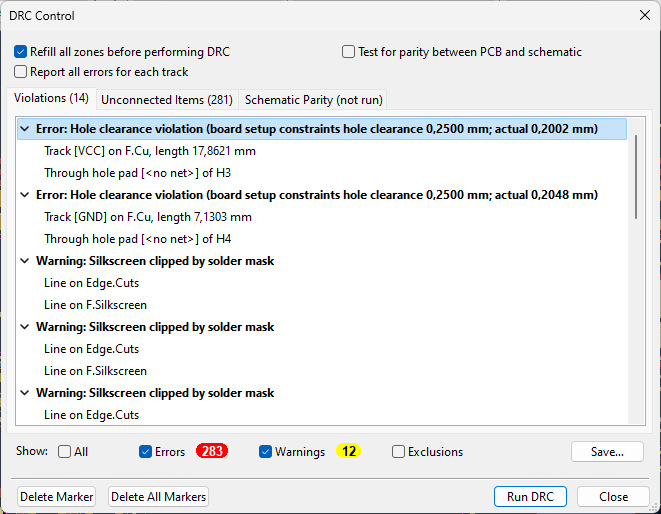

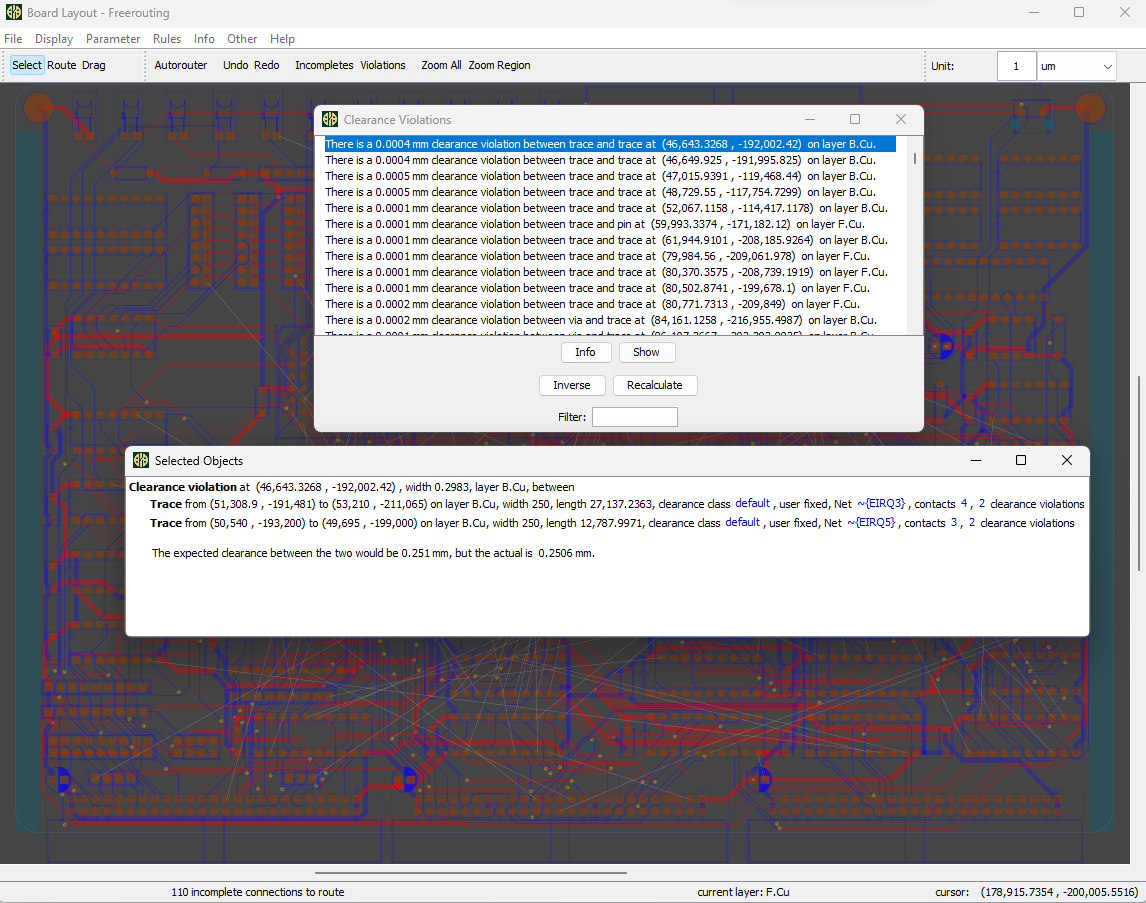


There are still cases where Freerouting produces clearance violations. They should not happen.
If you have a KiCad project file that typically gets clearance violations after auto-routing, please upload it here.
The text was updated successfully, but these errors were encountered: