New issue
Have a question about this project? Sign up for a free GitHub account to open an issue and contact its maintainers and the community.
By clicking “Sign up for GitHub”, you agree to our terms of service and privacy statement. We’ll occasionally send you account related emails.
Already on GitHub? Sign in to your account
[FLUTTER DOCTOR] Does someone know how to solve this Android license status unknown. #16280
Comments
|
+1 This might related to this issue #16025 |
|
This issue is indeed related to the JDK's version. I was using a JDK v9 which apparently doesn't go well with Android Studio. I've switch my JAVA_HOME env variable to a 1.8 version and flutter doesn't complain anymore:
|
|
Go to SDK root thanks! |
|
going through the same thing |
|
I am also facing the same Issue.
|
|
@saurabh47 If the suggestions don't work for you please create a new issue with full information ( |
|
To solve that problem Run following command: I guess solve your problem Happy to enjoy Flutter |
|
Following command flutter doctor --android-licenses gives command not found |
|
@lakshyapunhani Run CMD in administration thenrun following command - I hope your problem is solved |
|
@rushikeshmore yeah thanks a lot |
|
@lakshyapunhani Welcome 🤘 |
this is the best solution for this issue |
|
git bash to flutter/bin directory and run flutter doctor --android-licenses. |
thnx ! |
|
|
@stickyboiproject did you check if the directory is correct? |
|
I resolved this problem setting this environment variable. |
|
What should I do? |
|
@patilpratik11 https://forums.xamarin.com/discussion/101121/xamarin-android-sdk-manager-causing-errors might help (at your own risk - I just did a google search with your error message and posted the first result) Please consider asking support questions in one of the other channels listed at http://flutter.io/support . |
|
I worked around the issue and finally figured out the solution. I got two errors which were
so I am working on android studio and Flutter from my External Hard disk and as the android studio was installed but the command Flutter Doctor did not find it as it was not installed under Applications . I had to fix Android studio(not installed) first. So my work around was flutter config --android-studio-dir="YOUR ANDROID STUDIO DIR". This solved the installation error. The toolchain error was simply solved after making sure that the android studio was installed and using the command flutter doctor --android-licenses |
|
I had the same problem on Linux. In my case it was the way I installed android studio, from a zip file and not from the software centre, try deleting android studio and reinstalling it from the app store. and now try |
|
@OsamaxD1 better to ask on StackOverflow. Seems your PATH environment is not set up correctly. |
|
Hi. I have question. is it possible no to have install android studio version sdk, instead using cli version of sdk. |
|
@harimau99 yes, it's possible |
exactly |
|
It looks like flutter don't like the openjdk--11 version of java, since Ubuntu 19.04 the version 11 is the default version. |
|
|
|
I got this error when I entered
Then I tried running If you are working on windows then first try executing it in cmd. But if it doesn't work then try executing it through Windows Powershell. |
|
Thanks @Snapjv |
|
All you need to know is that you have to downgrade to java-8 then try this after installing java-8 and make it default |
|
for me on mac the issue seemd to be the JAVA_HOME variable. Setting java_home env to the 1.8 directory helped and flutter or androidsdk picked up the correct java stuff and it worked. Looks to me like flutter and androidsdk had problems finding the correct java without the explicit JAVA_HOME. |
Exception in thread "main" java.lang.NoClassDefFoundError: javax/xml/bind/annota ssLoader.java:583) |
|
The answer here helped me solve the issue on Ubuntu 18.04 with Java 9. As mentioned in the above link, you just need add the following line to your bashrc file: export JAVA_OPTS='-XX:+IgnoreUnrecognizedVMOptions --add-modules java.se.ee'Save the file then run: source ~/.bashrc
flutter doctor --android-licensesThe terminal will ask you to review the licenses. Accept them by the entering Yes and the issue should be solved. |
|
I got rid of the error by using the solution described here #39549 by @lookfirst |
|
Thank you @FlashJonas . |
Thanks.It fixed my problem. |
|
I had the same problem. Didn't work ,so i remove all java path from environment variables then used the above way again and worked. |
|
try running flutter doctor --android-licenses and accepting every license by entering Y . |
|
I tried the Flutter SDK one year ago and I had an issue regarding Java 8 (I was using java 11) :findJavaFromJavaHome if exist "%JAVA_EXE%" goto init ---> @Rem Execute sdkmanager It raises an exception (cause of java 13) Do you think youo will be able to synchronize with the folks who work on Android SDk? Thx |
|
Downgrade java version to jdk1.8.0_241 and update your java path |
this Works for me! |
|
@rubankrish Looking at your screenshot, the issue is resolved. It's saying: All Android licenses accepted which is what is expected. |
|
@vickz84259 Everything looks okay but what about this warning Android NDK location not configured (optional; useful for native profiling support) It is okay or I need to setup anything, Please guide me. |
|
Well, in my case, apparently I didn't give consent to those Android licenses. When I ran
It popped up a few software licenses and I had to choose 'y' for each of them then the issue is fixed. |
|
@ifanchu That doesn't work with newer JDK's..... ;-) |
|
Hello Everyone , all you need is here 👍 1 - remove java JDK
After that you can navigate to specific version of java that you intend to delete by using the following command:
check java version that you have
Instead of jdk-13.0.1.jdk you can give any version number in your system. 2 - reinstall Android SDK Tools (Obsolete) in Android Studio [✓] Android toolchain - develop for Android devices (Android SDK version 29.0.3) |
|
This thread has been automatically locked since there has not been any recent activity after it was closed. If you are still experiencing a similar issue, please open a new bug, including the output of |
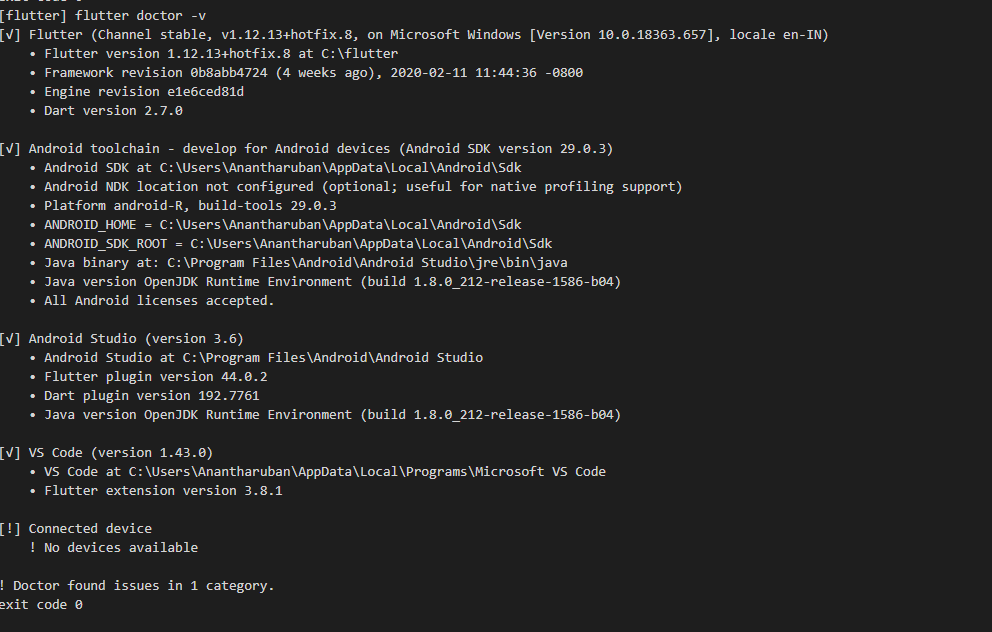
Flutter Doctor
The text was updated successfully, but these errors were encountered: