New issue
Have a question about this project? Sign up for a free GitHub account to open an issue and contact its maintainers and the community.
By clicking “Sign up for GitHub”, you agree to our terms of service and privacy statement. We’ll occasionally send you account related emails.
Already on GitHub? Sign in to your account
宝塔面板下的安装教程:目前有个问题,新安装进入后台点击标签管理会白屏,请问这个怎么解决 #642
Comments
|
目前有个问题,新安装进入后台点击标签管理会白屏,请问这个怎么解决 |
|
@lopins 可能是个 BUG,我们之后看一下。 |
|
好的,谢谢 |
|
@lopins 代码高亮的这个提供个线上环境我们去看一下吧。 |
|
Markdown文档 链接:https://pan.baidu.com/s/199FhuqEe6oxt9grYgXoMrg |
|
@lopins 我在本地试了下应该是 OK 的,这块用了很久没出过这种问题啊[苦笑不得],如果还有问题你提供个线上环境我过去看下吧 |
|
@lizheming 好的,我再多试几遍吧,当时我这边测试确实是有问题的,谢谢您 |
|
@lopins 这是文件加载顺序的问题 修改/view/admin/index_index.html最后一行插入<script src="/static/js/vendor.js?v=25fd8"></script> 修改后为</script><script src="/static/js/admin.js?v=8e2d6"></script><script src="/static/js/vendor.js?v=25fd8"></script><script src="/static/js/vendor.js?v=25fd8"></script> |
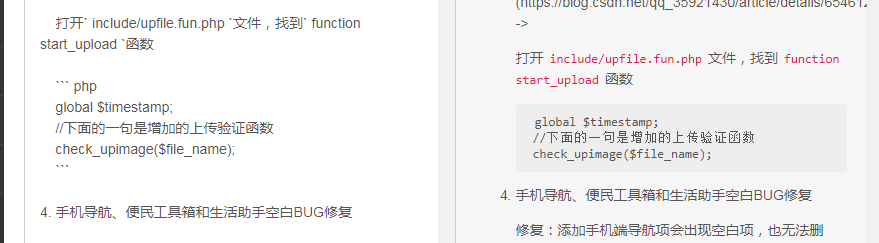

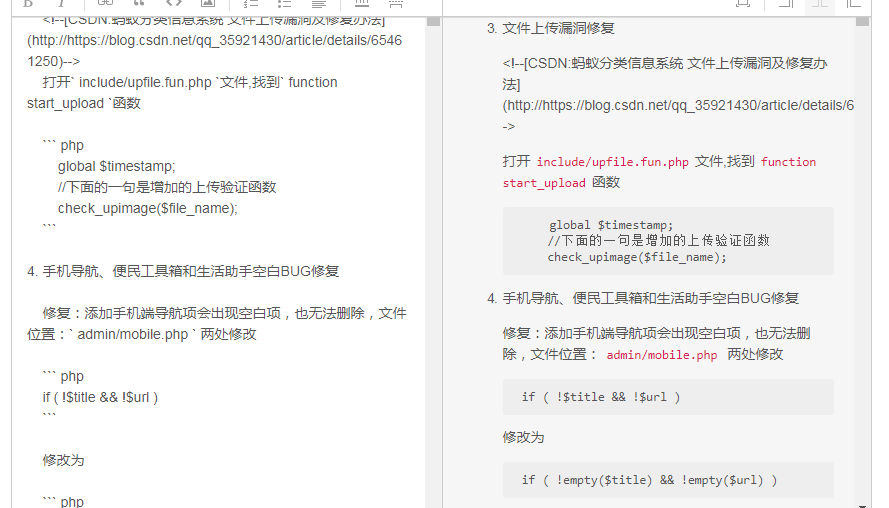
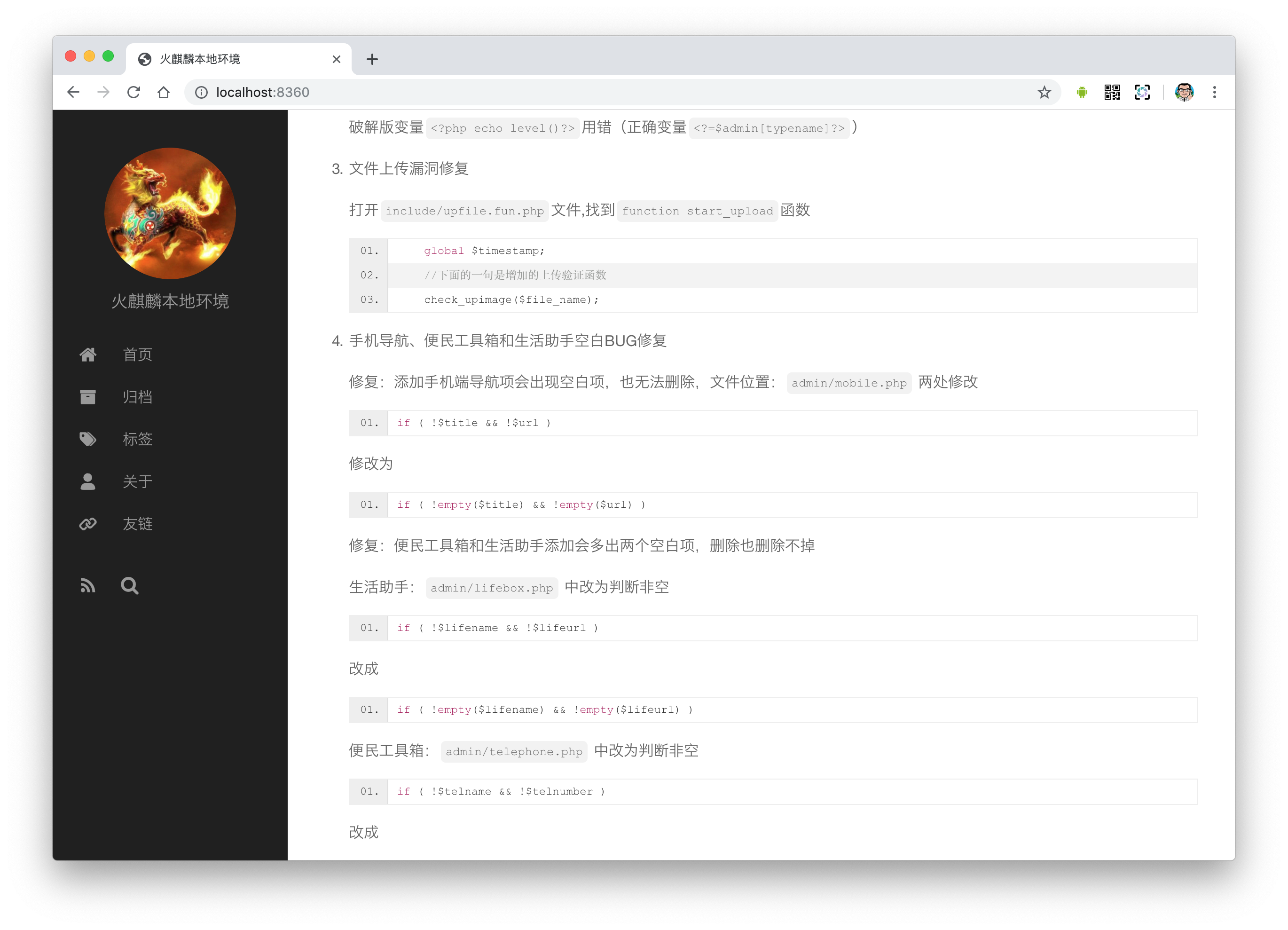
在宝塔上创建一个站点,填写解析好的域名。
网站目录->运行目录选择/www。默认文档第一行设置为
index.js。申请并配置好
SSL证书,勾选强制HTTPS。PHP版本选择纯静态并点击切换保存 。Nginx配置(相关地方修改成你的信息即可)
上传firekylin博客安装包到第一步创建的目录下 。
解压缩安装包,并将
firekylin目录下的所有文件全选移动到根目录下,删除firekylin目录和安装包文件。在程序目录中执行
npm install安装对应的依赖。PM2。然后通过
pm2 startOrReload pm2.json来启动项目。访问你的博客地址填写配置信息
使用浏览器直接访问你的博客地址即可看到
Firekylin的安装程序。填入你的 MySQL 信息并设置好管理员账号后点击完成。
提示安装成功后会重新进入博客首页,访问
www.docnn.cn/admin即可跳转到后台。The text was updated successfully, but these errors were encountered: