New issue
Have a question about this project? Sign up for a free GitHub account to open an issue and contact its maintainers and the community.
By clicking “Sign up for GitHub”, you agree to our terms of service and privacy statement. We’ll occasionally send you account related emails.
Already on GitHub? Sign in to your account
Unable to deploy behind a proxy #155
Comments
|
This is a known issue. We'd like to figure out a workaround, but it may take some time. I'll leave the issue open to track. |
|
I have the same problem, the firebase team just write me this: "Not possible at the moment, tracking here: #155 but no timeline on a fix." Actually referring me to this page XP Hope this will be fix soon, since many of us developers use this tools at work |
|
I have the same problem. Makes it hard to eval firebase in many work environments. :( Also, I have a problem via my satellite inet at home (opening separate issue for that) :(_ |
|
Same Problem here ! Also this problem is there with all firebase functions on android except authentication. |
|
Wel I managed to get it working on my work, but I just can't login, I also tried doing the ``firebase login --no-localhost |
|
same problem .. |
|
I've came to this problem twice .. |
|
The timeout occurs when the Firebase node module makes a connection using faye-websockets, which does not make use of There is a comment on StackOverflow that describes how to hard-code the proxy config in faye-websockets as a work-around. Not elegant, but at least I can deploy now :) |
|
Same issue here. All the other firebase commands seem to work just fine. "firebase deploy" is the only one getting stuck. At the very least a proper error message would be nice. |
|
when I "firebase login" ,there is the problem..I solved by "firebase login --no-localhost" for now. But "firebase init"and "firebase deploy" I can't fix it. Always "Authentication Error" |
|
same problem.. |
|
One year and still no fix? Come on, evil googol.. |
|
Same issue here. Here is the command I'm calling and get same error: firebase database:set /object_name |
|
Same issue here!!!! "Error: Authentication Error: Your credentials are no longer valid. Please run firebase login --reauth |
|
is there no way to deploy behind proxy? it is my log @tingxins hi, did you tried after below command? |
|
Firebase devs please solve this issue, it a serious dev delay up to date. |
|
Why is it not solved until now? |
|
one year |
|
It still happens and keeps bothering me... Maybe I will give up firebase because I am in China... |
|
Same problem... |
|
Same problem |
|
Same problem... |
|
it is real pain to use firebase from a proxy :( |
|
face the same issue |
Edit the proxy and run this command to auto hack the library: |
|
In my case |
it works !!! thank you !!(ps i'm on mac) |
Where did you use the set command, l can't use it in Powershell. |
|
still experiencing this issue, can't believe it is still around in 2022 ... |
|
Move the proxy tool to the router,and it immediately worked.So can we build a local proxy software with the same princinple the router's use? |
|
Sooo... They just don't care about proxy users? Old way was to downgrade to This has to be a joke. |
You sir are a genius! Thank you! This worked for me. I'm in China using clash for windows as a proxy. I ran the command prompt as an administrator and set the proxies. Worked first time. Legend! |
|
Looking at the code, the new version can get the proxy from the environment variable, My situation here is that using localhost or 127.0.0.1 will fail. So use the IP:port of the proxy server in the LAN Three ways to set environment variables In CMD set HTTPS_PROXY=http:// IP:port << don't use localhost or 127.0.0.1
set NODE_TLS_REJECT_UNAUTHORIZED=0in Powershell $env:HTTPS_PROXY="http://IP:port" << don't use localhost or 127.0.0.1
$env:NODE_TLS_REJECT_UNAUTHORIZED=0In VSCODE, you can add a settings file (.vscodesettings.json) to specify the environment variable that opens the terminal. {
"terminal.integrated.env.windows": {
"HTTPS_PROXY":"http://IP:port",
"NODE_TLS_REJECT_UNAUTHORIZED": "0"
}
} |
This solution still works as of today. I recommend following these steps to identify YOUR proxy address: https://suitabletech.com/support/helpcenter/errors-full-listing/1895-locating-proxy-server-ip-address-windows |
|
|
|
Still unable to solve the issue(in China), tried most of the answers. |
this works for me In China . |
I'm in China. I tried so many answers from various sources for 3-4 months(day after few days). Nothing worded. Only it works from git-bash. Thanks a million. |





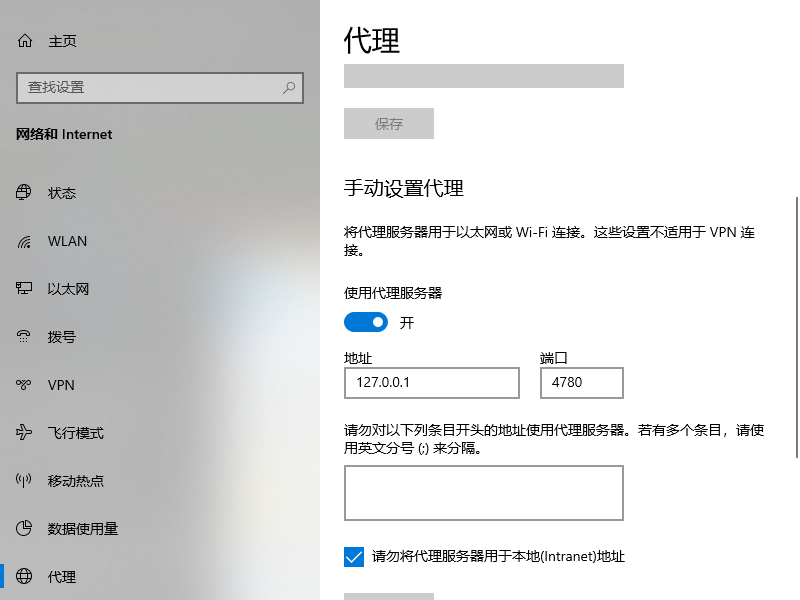
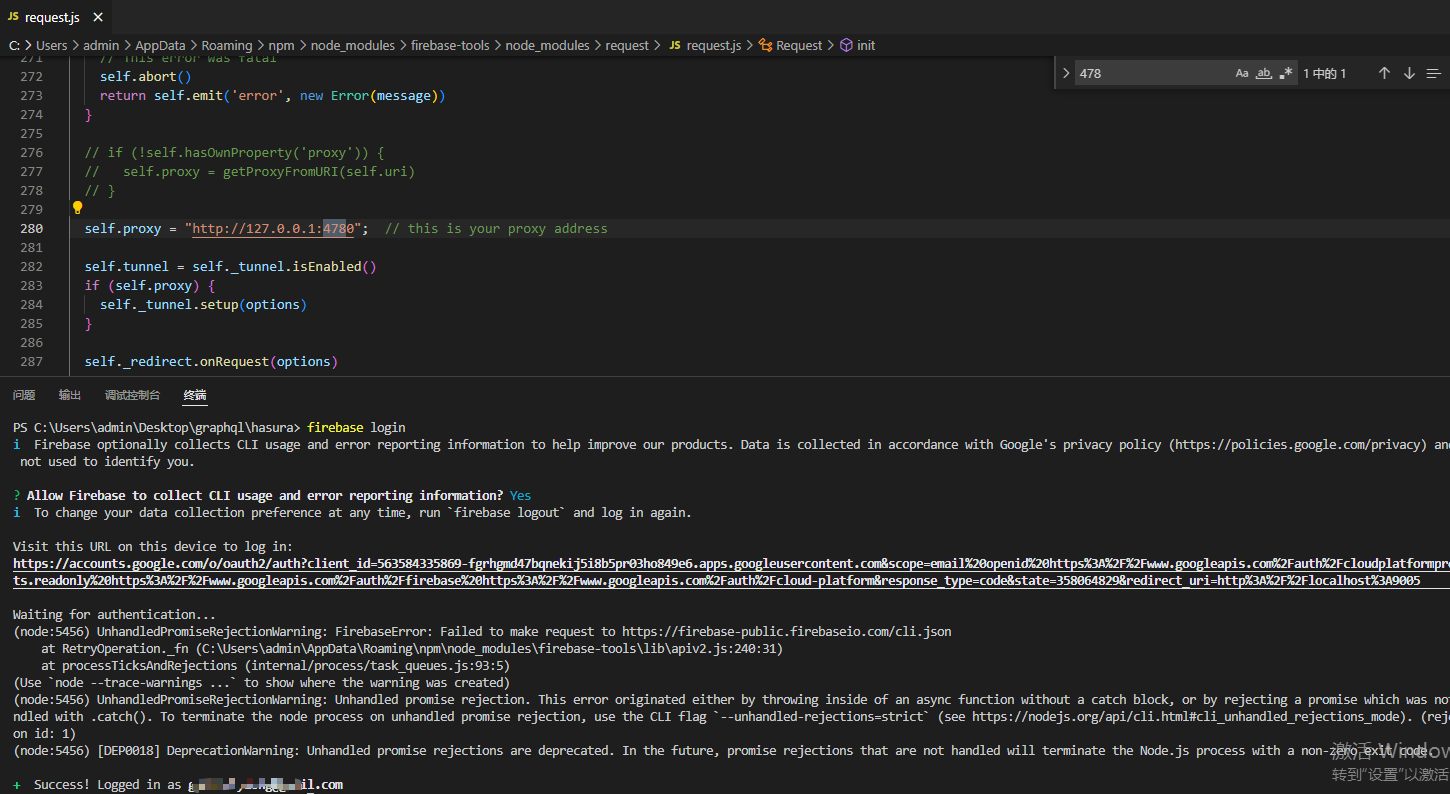





Hi,
I'm following the firebase web tutorial (https://codelabs.developers.google.com/codelabs/firebase-web/).
Everything works fine for the 8 first steps, but in step 9 I have a problem : the command
firebase deployhangs indefinitely.I have this behavior while being behind a proxy (http_proxy and https_proxy are set in the env).
Is there a way to deploy behind a proxy ?
This seems related to issue #36
Yann
Here is the output of
firebase deploy --debugThe text was updated successfully, but these errors were encountered: