-
Notifications
You must be signed in to change notification settings - Fork 15k
New issue
Have a question about this project? Sign up for a free GitHub account to open an issue and contact its maintainers and the community.
By clicking “Sign up for GitHub”, you agree to our terms of service and privacy statement. We’ll occasionally send you account related emails.
Already on GitHub? Sign in to your account
macOS High Sierra: parts of the window not rendering #10736
Comments
|
I can say it happens to me everytime I drag-resize the electron-like windows. My system specs: |
|
@bpasero Does it happen with the Electron 1.8.1 too? |
|
Confirmed that we're having issues with 1.7.x for sure – we'll know soon(ish) whether or not it happens with 1.8, too. |
|
We've also had users reporting this issue (wavebox/waveboxapp#395). Seems to be focused only around macs with two GPU's. We've had reports on... Disabling GPU acceleration has worked for some users so definitely points to an issue around that. In terms of versions, we've only had reports for 1.7.x, but will be releasing a 1.8.1 version shortly so will report back on feedback in case that helps anyone.
|
|
Updated the previous comment, issue does occur on our 2012 model too. I've also just run a build with 1.8.1 and unfortunately we see the same behaviour |
|
Seeing this regularly on my 2014 model as well. |
|
A coworker and I are also experiencing this issue with one of the models listed: (Seems identical to the 2.3 GHz model GPU-wise. The model ID is |
|
I filed this earlier today: https://bugs.chromium.org/p/chromium/issues/detail?id=773705 Appears to be the same issue. |
|
I've been having issues all week... Atom has been absolutely brutal... MacBook Pro (Retina, 15-inch, Late 2013) I'm also not sure if it's electron related but I've seen corruption on Chrome as well. |
|
Experiencing this same issue with both Atom 1.21.0 and VS Code 1.17.1 MacBook Pro (Retina, 15-inch, Late 2013)
I'm available to run tests and provide further info, if it helps. |
|
Same here. Frequently with all electron apps & occasionally with Chrome. Macbook Pro (Retina, 15-inch, Mid 2012)
|
|
+1 |
|
Same here (mostly noticed on VS Code 1.17.1). Minimizing and then maximizing the window seems to help fixing the render problem temporarily. MacBook Pro (Retina, 15-inch, Mid 2014)
|
|
Same for me here. My system specs are: Disabling gpu acceleration as mentioned by @Thomas101 (via the |
|
I'm also affected. I can see the same rendering issues in Chrome ( |
|
Is there any open tickets for this with Chrome? seems like a wide scale
issue but not sure if the Chrome team or Electron team is aware.
On Mon, Oct 16, 2017 at 4:56 AM Thomas Zilz ***@***.***> wrote:
I'm also affected.
MacBook Pro (Retina, 15-inch, Late 2013)
2,3 GHz Intel Core i7
NVIDIA GeForce GT 750M 2 GB
Intel Iris Pro 1536 MB
I can see the same rendering issues in Chrome (61.0.3163.100).
—
You are receiving this because you commented.
Reply to this email directly, view it on GitHub
<#10736 (comment)>,
or mute the thread
<https://github.com/notifications/unsubscribe-auth/AATJ4cVGNv-1yvZQPWUEiy9P3CNx1hZdks5ssxovgaJpZM4PzuL9>
.
--
Bart Dabek
*Co-Founder, CTO*
Technology
FlowPress Inc
m: 647-588-6285
a: 119 Spadina Ave.
Suite 1203
w: FlowPress.com <http://flowpress.com/> e: bart@flowpress.com
<https://twitter.com/bartdabek> <https://www.linkedin.com/in/bartdabek>
To Book a meeting click here <https://calendly.com/bartdabek>.
|
|
There seems to be an open Chromium issue filed here: |
|
same problem seems related to Nvidia another mbp with ATI is working well with exactly same softwares and os. (Time Machine recovery) |
|
Same issue here, with Visual Studio Code and Slack. Resizing the affected window sometimes seems to fix the issue for me. I also experience freezes of the window server on High Sierra with this Mac, after which I have to force shutdown the machine. This keeps happening every few days, even after a clean reinstall. So there’s probably something wrong with the video drivers, I guess. |
|
Updating, disabeling or removing some plugins seems to have fixed it for me.. not sure if and which plugin was the problem tho. |
|
Same issue for me on gitkraken and VSCode, minimizing and reopening seem to fix the issue. MacBook Pro (Retina, 15-inch, Early 2013) |
|
Fyi it looks like a patch landed in Chrome nightly to address this: https://chromium.googlesource.com/chromium/src.git/+/bb354ab52392a11204cd3fc2d443d6ba5cbb87ed%5E%21/#F0 |
|
@bpasero Do you have a device you can use to test a patch? I'm happy to pull that patch into libcc so we can test it but I don't have an affected device |
|
There is a fix waiting to be merged in... big discussion here... https://bugs.chromium.org/p/chromium/issues/detail?id=773705 It's a fix but it might cause other performance issues... so worth giving a try till Apple fixes the drives... not sure how we would go about submitting this to apple...
|
|
@MarshallOfSound unfortunately not, but a lot of users that I can give a build to test that can tell me if its fixed. I will get this during this week. |
|
@MarshallOfSound I've got a device I can test with if it helps |
|
OSX 10.13.x is the issue. This issue is not caused by Electron. |
|
Haven't seen to happen again in OSX 10.13.2 (yet). |
|
@Firefishy what hardware are you using? I'm debating on updating to 10.13.2 from 10.12.x on my early 2013 MBP with discrete graphics. Also, have you turned on the discrete graphics manually so that it isn't using the lower powered GPU? |
|
@dafergu2 MacBook Pro (Retina, 15-inch, Early 2013), NVIDIA GeForce GT 650M 1 GB + Intel HD Graphics 4000 1536 MB. Only the Discreet GPU is used because I use an Apple Thunderbolt Display. |
|
I began running into this issue on macOS Sierra v10.12.6, with Slack and Visual Studio Code. Hardware is MBP Retina 15-inch, Mid-2015. Resetting the NVRAM seems to have cleared it up, at least for now: |
|
@ytilis Electron version? |
|
Still messing up... With either native or beta drivers. I would advise people who still experience this issue to file radars until Apple gives this issue proper notice. |
|
We haven't seen these issues in Slack for a while, so I suspect that Apple are right, in that at least one issue with these symptoms is fixed before 10.13.3 |
|
@alexeykuzmin This was over a week ago now so I can't guarantee that the current versions I had are the same as what I have now, and unfortunately I didn't think to check the versions at the time. Also, is there a way to check which version of Electron is used by a compiled application? My current versions are: I'm fairly sure I was on the latest versions available at the time I made my comment 9 days ago. |
|
VSCode use electron and VSCode still use electron 1.7.0 If electron/mksnapshot#6 is merged, VSCode might fix it. |
|
Temporary solution until fixing if you got rendering performance trouble electron + nvidia graphic
It's done. You might make automation of MAC but you can just start it by terminal without extra job because of temporary. |
|
Issue went away in 10.13.2 for me, believe Apple updated the Nvidia graphics drivers in that release. |
|
so this is what made whatsapp unusable on high sierra. also nvidia graphics here. can confirm --disable-gpu resolves the issue. damn, it's been stuttering like hell for half a year now. really grown into telegram because of this |
|
Same issue here and it effects nearly every app I use on a daily basis including VSCode, Slack, Spotify, Trello, Postman. It's most noticeable when moving between spaces; a definite lag. Mac OS 10.3.3 |
|
About the VSCode, I had the same issue this week and solved it by changing the following "User Setting": "terminal.integrated.rendererType" I've changed it to use "dom" instead "canvas" and the terminal come back working normally. |
|
@rodrigoevildead can I ask: does it also reproduce for you with VSCode insiders, where we recently switched to use Electron 2.0.7? |
|
@bpasero I tried now and the problem continues the same way. Code - Insiders - Version 1.27.0-insider (1.27.0-insider) |
|
Thank you for taking the time to report this issue and helping to make Electron better. The version of Electron you reported this on has been superseded by newer releases. If you're still experiencing this issue in Electron v4.2.x or later, please add a comment specifying the version you're testing with and any other new information that a maintainer trying to reproduce the issue should know. I'm setting the Thanks in advance! Your help is appreciated. |
|
Yeah I think we no longer hit this. |

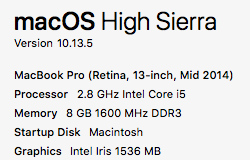

Expected behavior
The window contents should draw normally.
Actual behavior
Parts of the window are not drawn correctly.
How to reproduce
We got reports from users on macOS high sierra that see major UI paint issues such as:
or
So far it is not yet clear why these users are impacted. The issue does not reproduce for everyone on macOS High Sierra. It also seems to impact other Electron apps like Slack (@felixrieseberg see microsoft/vscode#35527 (comment)) so I am filing this issue here to start a thread on how to deal with this issue.
Refs: microsoft/vscode#35527
The text was updated successfully, but these errors were encountered: