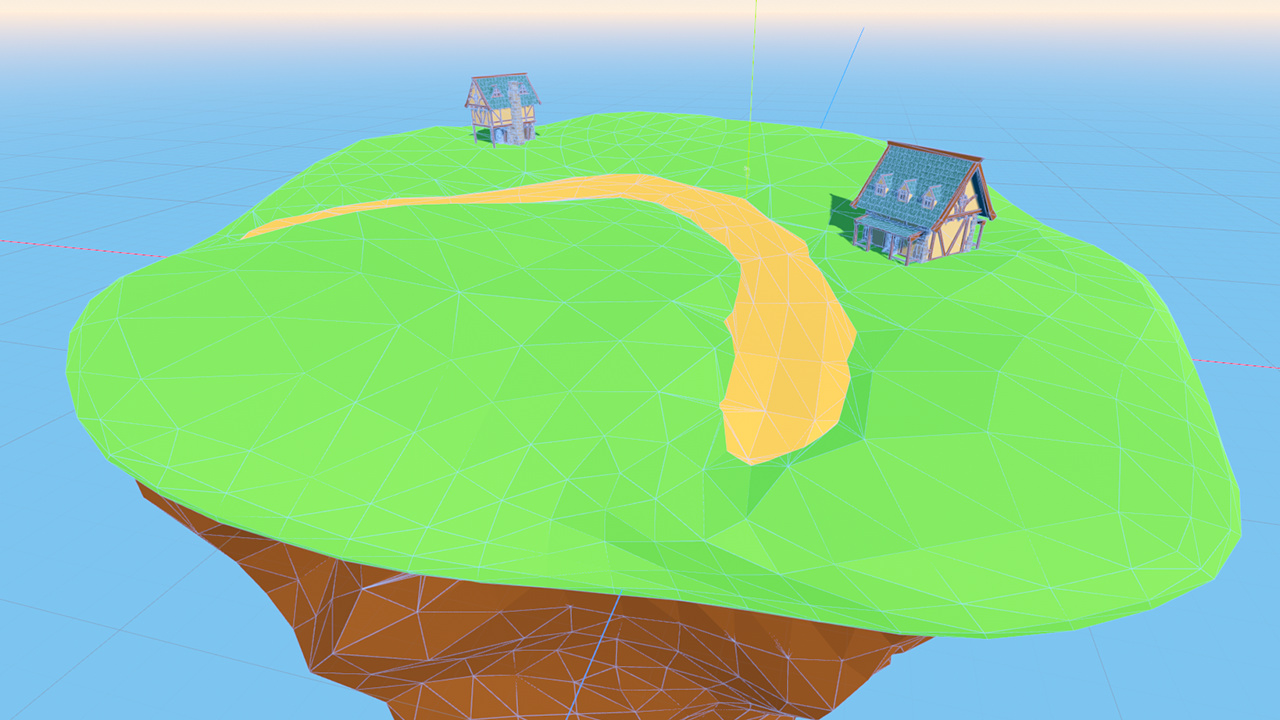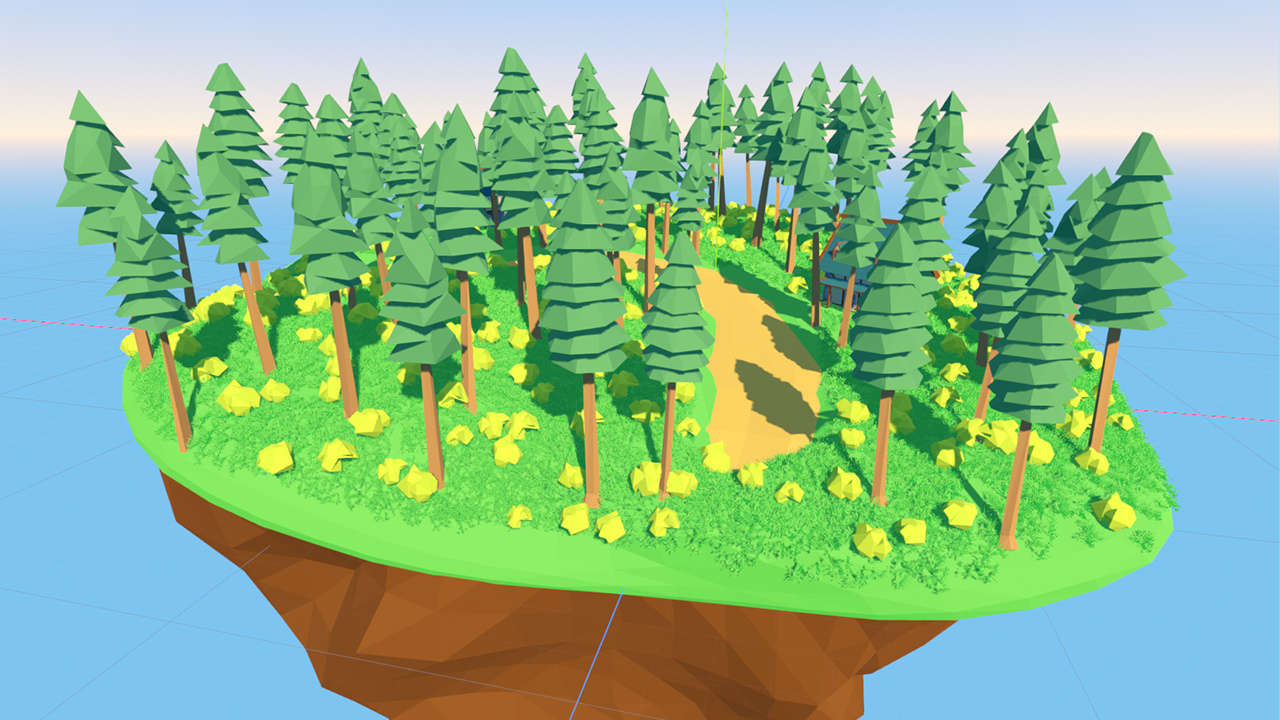Welcome to the Spatial Gardener tutorial for Godot, a plugin for painting plants and props in your levels.
I will teach you how to add a Gardener to your scene; how to setup up a plant mesh and configure its placement settings; how to paint, erase and update your plants; and what kind of optimizations this plugin uses.
You'll be using this playground scene as a testing ground:
By the end of this tutorial you’ll be able to create a diverse environment like this one.
But first, about this plugin. It’s used for painting any kind of props or foliage with even distribution on arbitrary surfaces. It's mostly meant for single player games and works best with finite medium-sized levels. Its relatively stable on Windows, but needs additional testing on other platforms. I encourage you to share your own experience in Issues or on my Discord.
There's two parts to this:
Note: some images might be taken from different versions of this plugin, but information itself is relevant to the most recent stable version.
At some point, specification for storing scenes might change; in that case you might want convert your scenes to a newer format.
Here's how: