-
-
Notifications
You must be signed in to change notification settings - Fork 1.5k
New issue
Have a question about this project? Sign up for a free GitHub account to open an issue and contact its maintainers and the community.
By clicking “Sign up for GitHub”, you agree to our terms of service and privacy statement. We’ll occasionally send you account related emails.
Already on GitHub? Sign in to your account
Cant load Component with *.css import #629
Comments
|
I guess you need to modify the webpack configuration. In modifyBundlerConfig: bundlerConfig => {
const rules = [
{
test: /\.css$/,
loader: "style-loader!css-loader"
}
];
bundlerConfig.module.rules.push(...rules);
return bundlerConfig;
}In "devDependencies": {
"css-loader": "^2.1.0",
"style-loader": "^0.23.1"
}Documentation: https://www.docz.site/documentation/project-configuration#build-pipeline |
Yep, its working. Thank you) |
|
I tried the above sollution, it didn't work. I am using docz with a rollup config. Check this branch docz-css. |
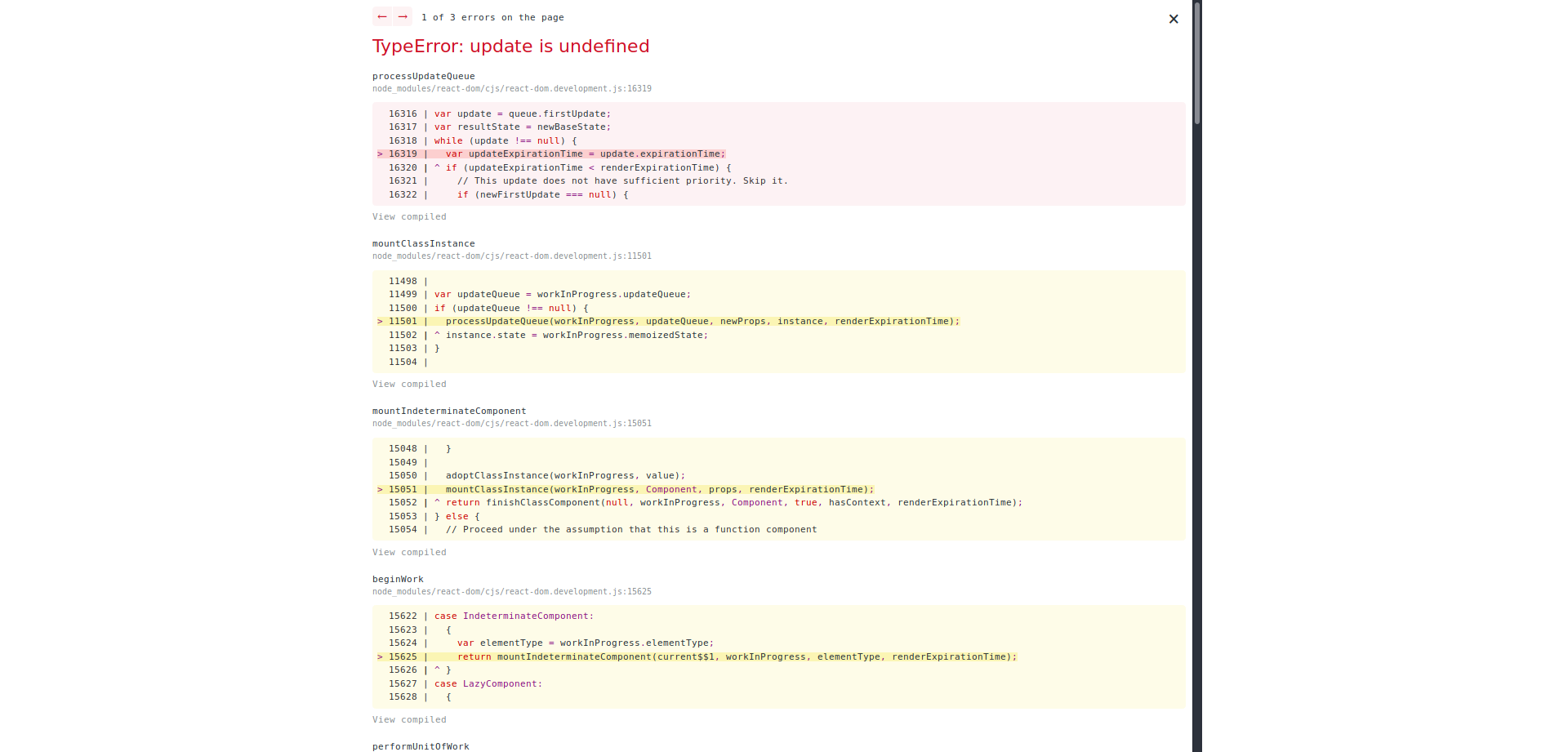

Bug Report
docz devthrowing error, when css styles imported directly into component js file:The text was updated successfully, but these errors were encountered: