New issue
Have a question about this project? Sign up for a free GitHub account to open an issue and contact its maintainers and the community.
By clicking “Sign up for GitHub”, you agree to our terms of service and privacy statement. We’ll occasionally send you account related emails.
Already on GitHub? Sign in to your account
npm run build not working: missing script: build #494
Comments
|
Installation instruction was based on before ver 1.0. We fixed it and please execute |
Thank you. I did that, it didnt fix it though. Webpack-stats.json is still missing. |
npm ERR! A complete log of this run can be found in: |
|
@Prateekmaithil19 did you get it resolved ? let if know if yes, i am too getting this error. |
|
@Prateekmaithil19 i am facing this issue, have found any solution ? |
|
npm run build:local or npm run build:production extra parameter is required as shown above. It fixed my problem |
|
Have someone found how to solve this issue? |
|
face with it issue too |
|
The following document will be useful. |

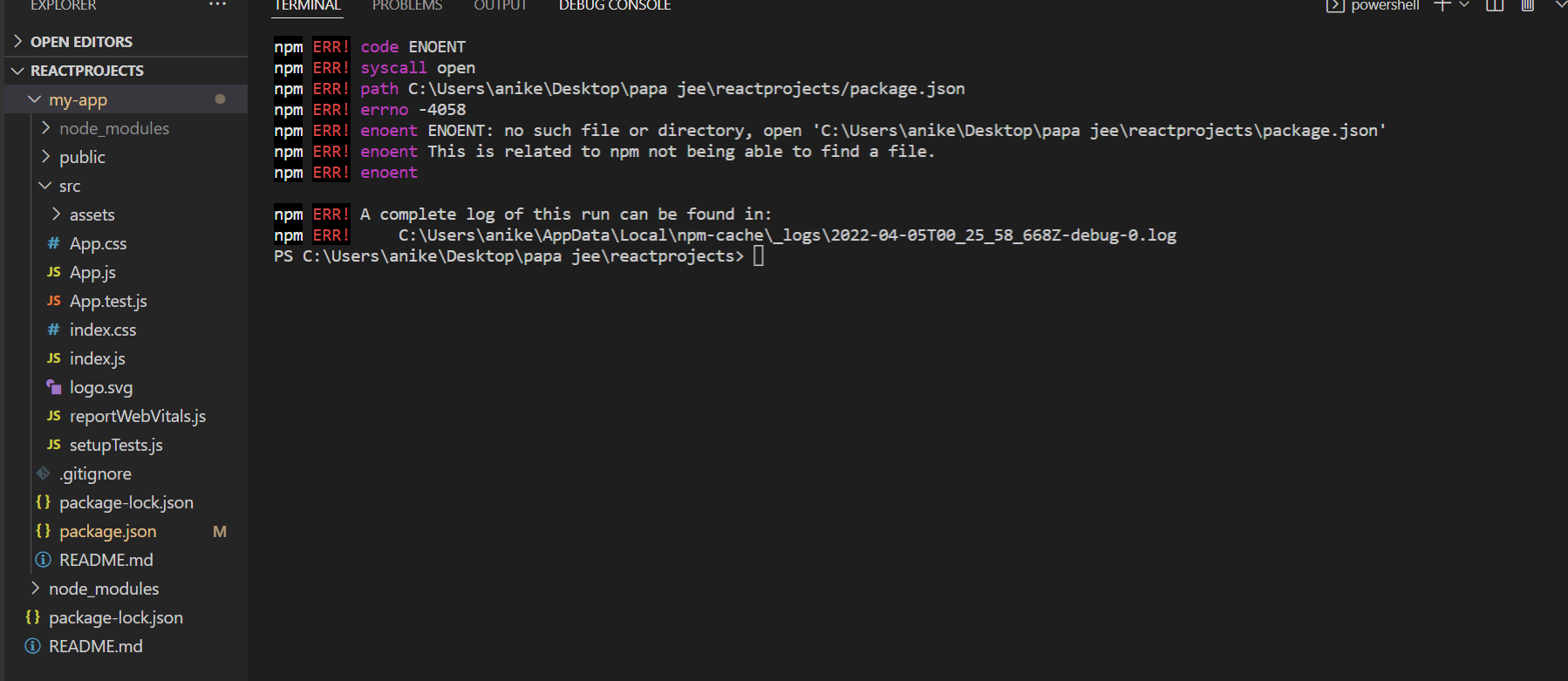
How to reproduce the problem
Follow the install guide from github README.
Install from source
I want to remember you that this is the hardest setup way. You have to install Python/Node.js and type many commands.
Install Python
Install Node.js
Get the source code of doccano: git clone https://github.com/chakki-works/doccano.git
Move to doccano directory: cd doccano
Create environment for doccano: virtualenv venv
Activate environment: source venv/bin/activate
Install required packages: pip install -r requirements.txt
Move server directory: cd app/server
Build frontend library: npm install
Build frontend source code: npm run build
Back to server directory: cd ../
Initialize doccano: python manage.py migrate
Create user: python manage.py createsuperuser
Run doccano: python manage.py runserver
Stop doccano: Ctrl+C
Re-Launch doccano: python manage.py runserver (Confirm you are at app/server directory and environment is active).
Here is where I've got into trouble:
Move server directory: cd app/server
Build frontend library: npm install
Build frontend source code: npm run build
So, I do npm install and get:
npm WARN doccano No repository field.
npm WARN doccano No license field.
up to date in 1.114s
found 0 vulnerabilities
After I do npm run build:
npm ERR! missing script: build
npm ERR! A complete log of this run can be found in:
npm ERR! /root/.npm/_logs/2019-12-10T18_05_07_427Z-debug.log
And here's what the log has:
0 info it worked if it ends with ok
1 verbose cli [ '/usr/bin/node', '/usr/bin/npm', 'run', 'build' ]
2 info using npm@6.12.1
3 info using node@v12.13.1
4 verbose stack Error: missing script: build
4 verbose stack at run (/usr/lib/node_modules/npm/lib/run-script.js:155:19)
4 verbose stack at /usr/lib/node_modules/npm/lib/run-script.js:63:5
4 verbose stack at /usr/lib/node_modules/npm/node_modules/read-package-json/read-json.js:116:5
4 verbose stack at /usr/lib/node_modules/npm/node_modules/read-package-json/read-json.js:435:5
4 verbose stack at checkBinReferences (/usr/lib/node_modules/npm/node_modules/read-package-json/read-json.js:391:45)
4 verbose stack at final (/usr/lib/node_modules/npm/node_modules/read-package-json/read-json.js:433:3)
4 verbose stack at then (/usr/lib/node_modules/npm/node_modules/read-package-json/read-json.js:161:5)
4 verbose stack at /usr/lib/node_modules/npm/node_modules/read-package-json/read-json.js:382:12
4 verbose stack at /usr/lib/node_modules/npm/node_modules/graceful-fs/graceful-fs.js:115:16
4 verbose stack at FSReqCallback.readFileAfterClose [as oncomplete] (internal/fs/read_file_context.js:61:3)
5 verbose cwd /opt/text_annotation_tool/doccano/app/server
6 verbose Linux 4.15.0-66-generic
7 verbose argv "/usr/bin/node" "/usr/bin/npm" "run" "build"
8 verbose node v12.13.1
9 verbose npm v6.12.1
10 error missing script: build
11 verbose exit [ 1, true ]_
As the installation guide mentions the frontend, I went in doccano/frontend and did npm install; npm run build there, and it went well. Anyway, when I try to open the main doccano server page, I get the following:

Thank you for the help!
# copy-paste the error message hereYour Environment
python 3
node -v =12.13.1
npm -v = 6.12.1
The text was updated successfully, but these errors were encountered: