New issue
Have a question about this project? Sign up for a free GitHub account to open an issue and contact its maintainers and the community.
By clicking “Sign up for GitHub”, you agree to our terms of service and privacy statement. We’ll occasionally send you account related emails.
Already on GitHub? Sign in to your account
Feature Request: Display new line for sequence labeling tasks #376
Comments
|
See #34 which discussed this feature. |
|
doccano separates each data by line break now. But you can use the hack that replace line break to |
|
If the project type is document classification, replace line break with \n and save as a json file, it works. But if the project type is sequence labeling, it does not work through reaplace line break as mentioned in #330 . |
|
Line breaks are not supported in sequence labeling because this task is sensitive to character position. |
|
+1 to this request. I just setted up doccano and was amazed by the library. The problem is that if you have a huge document with multiple sequence labeling categories, new lines are mandatory (otherwise the whole document is a mess). It is a pity that I couldn't use it because of this issue |
|
+1, this is a very important feature. In medical text I work with NER cannot be disambiguated w/o line breaks |
|
@armanrahman22 was working on this; any update on progress? |
|
+1, I agree with @DSLituiev, this is an essential feature for medical text. Most documents contain multiple sections separated by line breaks and without them the documents are a mess. |
|
Can someone re-open this issue to make it visible? @c-w I changed this line of annotation.css, and it works like a charm. I see no undesirable side effects. Why not just fix it? |
|
Resolved in #654. |
|
Please fix "old" frontend too! |
|
Describe the problem I'm still facing the issue described in this thread despite all hacks that were mentioned. Using Doccano through Docker (see this section of the README), Google Chrome or Edge as browsers, and Using a JSONL file: Here is what I see on the screen: The blank line is well rendered in the code of the page, but not on the screen. Any idea about how to solve this? |
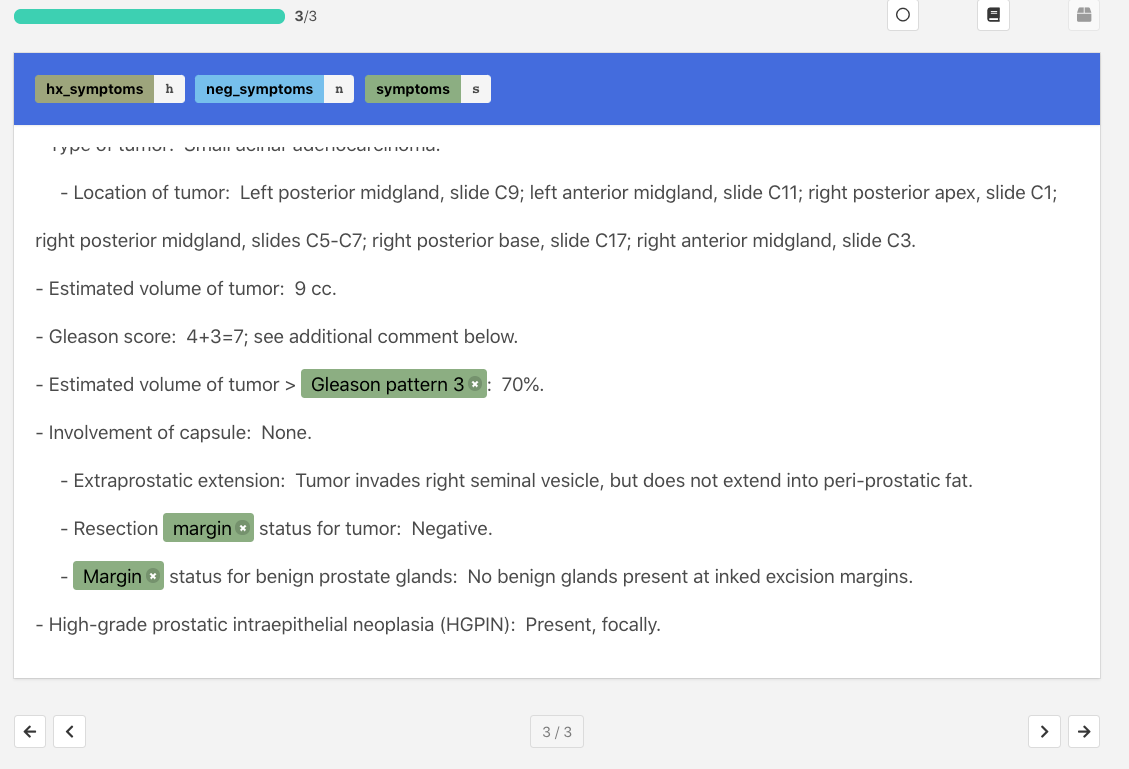

Describe the problem
I want label one document which has multi-line, and i reorganize it as following,
but it still display all content in one row, and i want display like this
Could you add this feature for the multi-line scene?
Thank you very much for your sharing.
The text was updated successfully, but these errors were encountered: