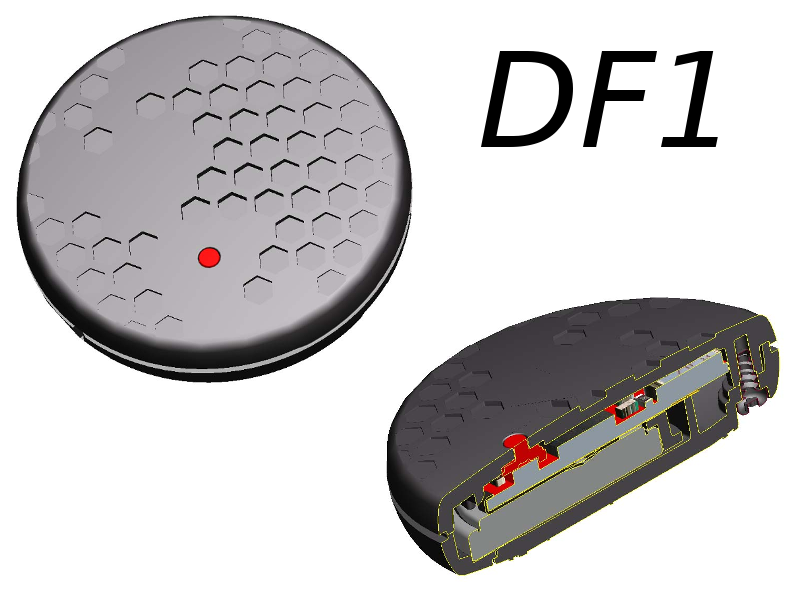About:
This repository is for Device Factory iOS applications. These apps are intended to be for demonstration purposes. They can be compiled and installed on iOS hardware and used to interact with the DF1 device.
Contents:
- docs - Supporting files and documentaion
- ios-lib - Base librabry to communicate with DF1
- ios-demo - Main demo app for DF1
These are the steps required to complie the code in the repo and install on an iOS device. The prerequisite is that you have registered as an Apple developer and installed Xcode development software.
Step 1: Clone this repo to your Apple Mac computer.
- Create a directory on your computer to hold Device Factory repos, I call mine "devicefactory" ;)
- In the directory where you keep repos enter: git clone https://github.com/devicefactory/df1-ios
Step 2: Start Xcode and load the df1-ios project.
- From the Xcode "File" tab select "Open"
- In the "df1-ios" directory choose the file: "df1-ios-workgroup.xcworkspace"
- This should open the "df1-isodemo"
Step 3: Connect your iOS device and select as a destination.
- The navigation at the top to the right of the Play buttom should list "df1-iosdemo" > "your iOS device"
- If your iOS device is not selected from the drop down, click on the destination device and choose it
Step 4: Compile and install...
- Press the Play button on the navigation at the top
- This will compile the code and install the app on you device.
That's it... you now have the app on your iOS device and can now connect to your DF1.
Additional information can be found in the DF1 Manual:
For details on available GATT services and related characteristics, refer to: