-
-
Notifications
You must be signed in to change notification settings - Fork 14
New issue
Have a question about this project? Sign up for a free GitHub account to open an issue and contact its maintainers and the community.
By clicking “Sign up for GitHub”, you agree to our terms of service and privacy statement. We’ll occasionally send you account related emails.
Already on GitHub? Sign in to your account
Secondary y-axis title/tick-labels are shifted if layout: xaxis is added
#243
Comments
layout: xaxis is added
|
I was able to fix it in a more flexible way, by adding Full card config: type: custom:plotly-graph
hours_to_show: current_day
refresh_interval: 10
defaults:
entity:
line:
width: 2
config:
staticPlot: true
layout:
xaxis:
tickformat: '%H:%M'
yaxis9:
visible: false
fixedrange: true
range: [0,1]
entities:
- entity: sensor.kaifa_active_power_import
name: Forbruk
yaxis: y
marker:
color: '#FF4560'
statistic: mean
type: bar
unit_of_measurement: kW
filters:
- map_y_numbers: y/1000.0
- entity: sensor.nordpool_kwh_krsand_nok_3_10_025
attribute: raw_today
name: Pris
yaxis: y2
line:
color: '#008FFB'
filters:
- fn: |-
({states}) => {
const ys = [];
const xs = [];
let state = states.slice(-1)[0]
let raw = state.attributes.raw_today
for (let i = 0; i < raw.length; i++){
let start = new Date(raw[i].start)
xs.push(start);
let end = new Date(raw[i].end)
xs.push(end);
ys.push(raw[i].value);
ys.push(raw[i].value);
}
return { xs, ys };
}
- entity: sensor.nordpool_kwh_krsand_nok_3_10_025
attribute: raw_tomorrow
name: Pris i morgen
yaxis: y2
line:
color: '#00E396'
filters:
- fn: |-
({states}) => {
const ys = [];
const xs = [];
let state = states.slice(-1)[0]
let raw = state.attributes.raw_tomorrow
for (let i = 0; i < raw.length; i++){
let start = new Date(raw[i].start)
start.setDate(start.getDate() - 1); // subtract one day
xs.push(start);
end = new Date(raw[i].end)
end.setDate(end.getDate() - 1); // subtract one day
xs.push(end);
ys.push(raw[i].value);
ys.push(raw[i].value);
}
return { xs, ys };
}
- entity: ""
name: Now
yaxis: y9
showlegend: false
line:
width: 1
dash: dot
color: deepskyblue
x: $ex [Date.now(), Date.now()]
y: [0, 1]
|
|
This looks like a bug in plotlyjs, but I'll take a look to make sure it's not me (this card). layout:
margin:
r: 60Congratulations on posting the issue number 100 by the way 😁 |
|
On a side note, nice job transforming the data from the attribute, power user 💪! |
|
I'm on v3.3.1 via HACS. I'll try to make a simpler example and see if something different happens. Thanks for the JS pointers! It's pretty hard to debug JavaScript inside YAML :D |
|
I managed to reproduce it with a minimal example type: custom:plotly-graph
hours_to_show: current_day
layout:
xaxis:
tickformat: '%H:%M'
entities:
- entity: sensor.waveplus_temperature
- entity: sensor.waveplus_humidityIf I remove the I've cleared my cache and done hard refreshes, but the bug still appears. |
|
Ok, I'll give it a try this evening. To debug the js, take a look at the debug section in the readme. You can make the browser stop and go step by step in a $fn by using the debugger statement |
|
Ok, this I can reproduce |
|
Oh, I know what this is. The default right margin depends on the entities: if there is one that uses yaxis2, then the right margin is increased from 30 to 60. Here: The problem is that the yaxis an entity will use depends on its unit_of_measurement, and that is only known after processing (fetching, etc) the entity. Since you define the layout before the entities, the defaults for the layout also land before the entities, but that means their yaxes are not yet known. This is an oversight on my side, and in the current implementation, the only thing I can do is to make the margin function throw an error if it's evaluated before the entities.
|
|
Nice detective work :) It's not an issue for me anymore with my current config, but nice to know the workaround of putting the layout after the entities. Never knew the order could have that effect. |
|
Well, the order shouldn't actually have an effect, that is my mistake. This is a bit odd when caused by a default, because the error talks about flags the user didn't set themselves. I did it this way because I'm internally reusing the universal-functions' mechanisms, which tremendously simplify the handling of user-config-dependant-defaults. They were a bit of an ugly nightmare in v2. |

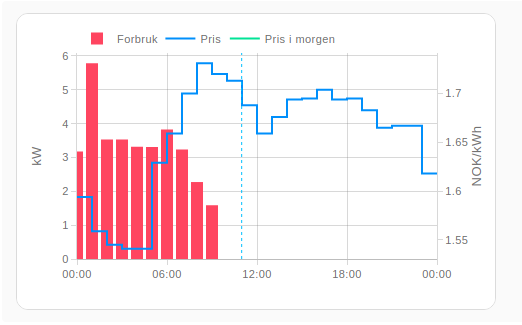



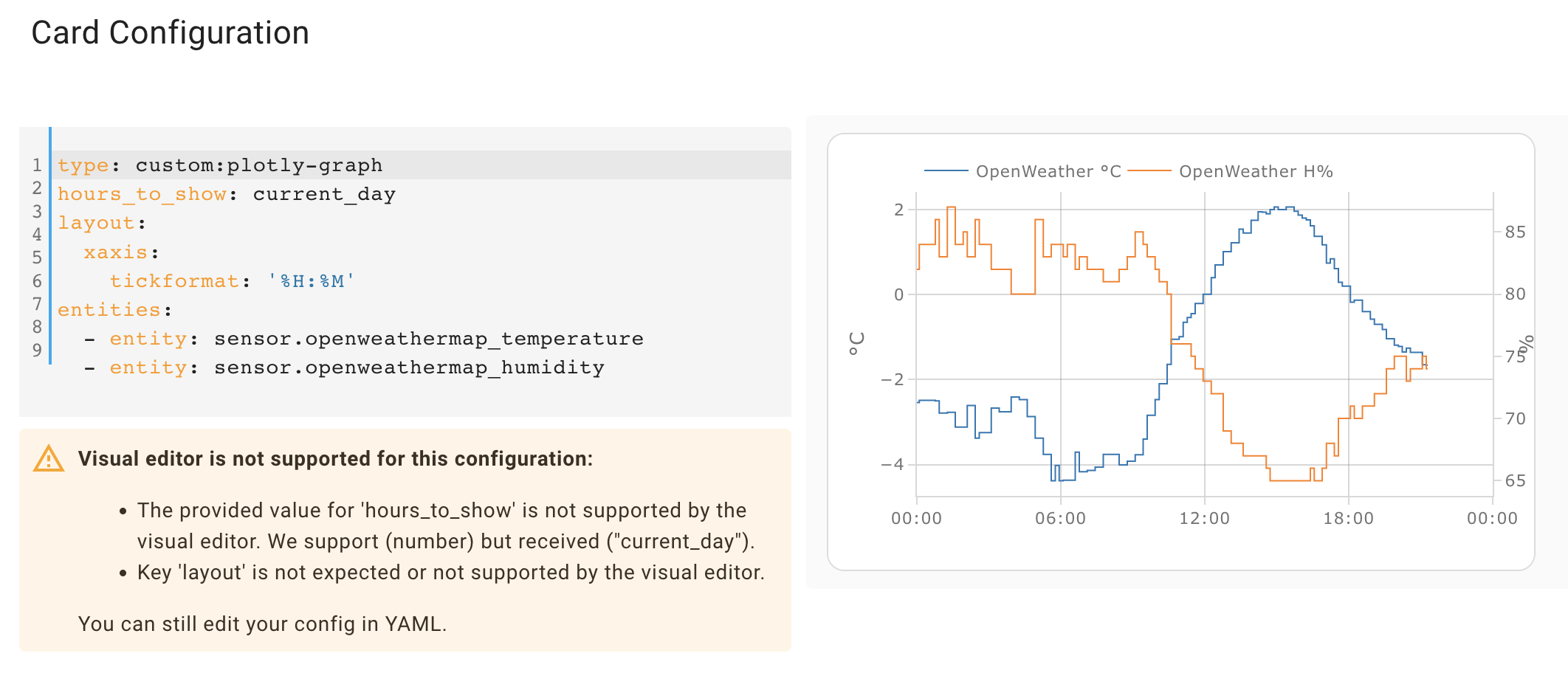

Describe the bug
If I add for example
the title for the secondary y-axis ends up on top of the tick labels.
Without
layout: xaxisWith
layout: xaxisThe same issue appears if I for example add a yaxis config (from the "now line" example)
Screenshots
If applicable, add screenshots to help explain your problem.
yaml
Additional context
Add any other context about the problem here.
The text was updated successfully, but these errors were encountered: