-
Notifications
You must be signed in to change notification settings - Fork 3.3k
New issue
Have a question about this project? Sign up for a free GitHub account to open an issue and contact its maintainers and the community.
By clicking “Sign up for GitHub”, you agree to our terms of service and privacy statement. We’ll occasionally send you account related emails.
Already on GitHub? Sign in to your account
New dbeaver installation: Error connection to Postgresql missing net.postgis:postgis-jdbc:RELEASE[2.2.1] #3780
Comments
|
Are you behind some corporate firewall? DBeaver downloads drivers from Maven Central and thus needs internet access. |
|
Thanks very much for the answer. |
|
By default all driver files are in %HOME/.dbeaver-drivers. Or you can download them official PostgreSQL web site. Or get them from DBeaver Enterprise (which is bundled with all drivers out of the box). You need to copy PostgreSQL jars somewhere on your computer. You need 3 jars:
(Version may differ). Then add these jars in driver editors dialog (click on Add File button). And remove all Maven artifacts from there (otherwise it will try to download drivers every time you connect). |
|
Hello! Please help me. Manjaro Linux |
|
Same here with Manjaro Linux and DBeaver v5.1.0 trying to use prostgrsql |
|
Could you post full error/debug log? |
|
THANKS VERY MUCH! |
|
|
That's weird. It tries to save maven artifacts in /usr/lib/dbeaver/maven-local/ (and I believe it just fails with permission denied). |
|
New errors: |
|
@ILTB this was resolved in 5.1.3. It is Java 9 related issue. |
|
I'm using 5.1.3 in Manjaro Linux and experiencing the same issue |
|
I fixed it by removing |
|
I fix it by downloading the files |
|
For Windows install, run dbeaver as admin |
|
I have a fairly similar error Manjaro KDE (flatpak) My basic configuration:
My solution in Manjaro (flatpak):
|
|
I'm having the same issue as @dushmar on Dbeaver 7.0.3, Ubuntu 18.04. Maybe the redshift driver is missing from maven repositories? |
|
Having the same issue with Community Edition 7.1.0. Error is reading "Error resolving driver libraries Reason: Error resolving dependencies" How do we resolve this? |
|
I wanted to follow-up with the solution which worked for me (and my specific setup) |
|
I had about the same issue, the path to the driver directory pointed to Regards, Thomas |
|
Only fresh installation helped me. |
Thank you, this worked for me. |
|
add https://mvnrepository.com in download configuration and it works for me |
After the driver installation completes, you can close DBeaver and restart as regular user and it should work fine. |
This one works for me ! Thanks @nishkra |
same issue, updating the folder from 204 to 211 solved it |
i had the same issue and i tried deleting one of those files and it worked, thanks mate |
|
I have just reinstalled Dbeaver, and all problems fixed. |
just removing old config file[3] fixed the issue for me on Manjaro 6.1.1. Thanks @AndrusGerman |
|
@nishkra solution worked for me as well. |
Thanks! This solved my problem! |







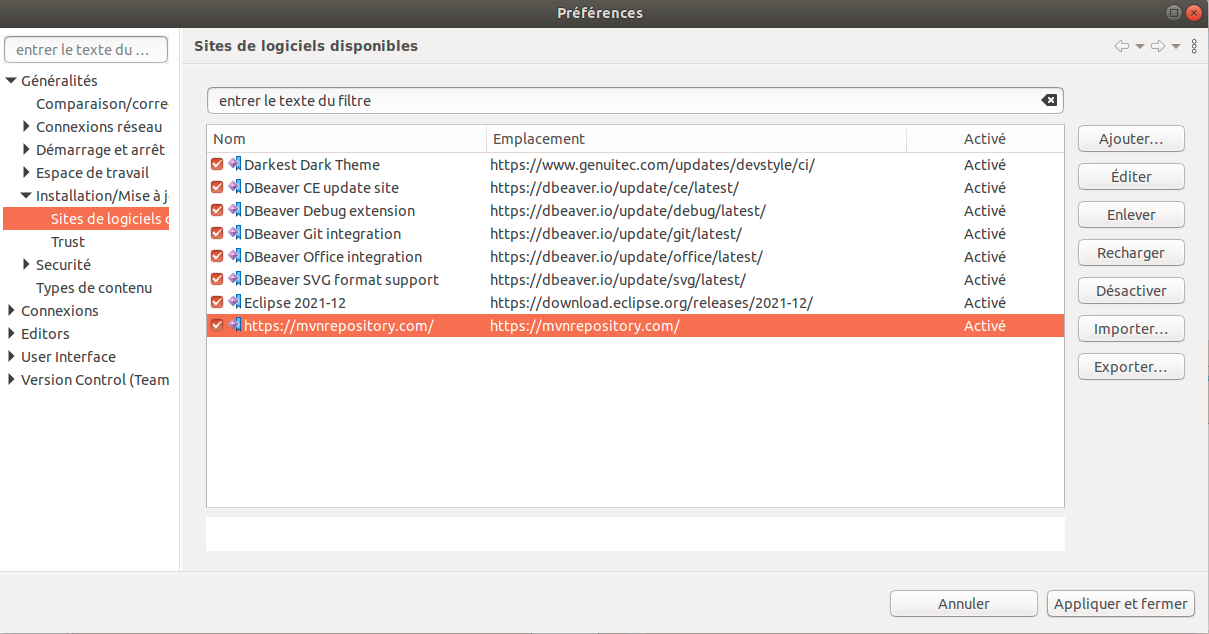

I have a new dbeaver 5.0.6 installation.
I am trying to connect to postgresql on windows.
I click on new connection then on driver propertied
I get error resolving dependencies:
Maven artifact 'maven:/org.postgresql:postgresql:RELEASE not found
Maven artifact 'maven:/org.postgresql:postgresql:RELEASE not found
Then I get in driver settings:
Files required by driver:
net.postgis:postgis-jdbc:RELEASE 2.1.1
net.postgis:postgis-jdbc-jtsparser:RELEASE 2.1.1
Can you help?
The text was updated successfully, but these errors were encountered: