-
Notifications
You must be signed in to change notification settings - Fork 3.3k
New issue
Have a question about this project? Sign up for a free GitHub account to open an issue and contact its maintainers and the community.
By clicking “Sign up for GitHub”, you agree to our terms of service and privacy statement. We’ll occasionally send you account related emails.
Already on GitHub? Sign in to your account
DBeaver - Number values formatted in thousands by default. #2334
Comments
|
On DBeaver 21.1.3 (Linux) I did this: in |
|
Is there a way to maintain the group separators in the TEXT version of the result set ? I see it in GRID, but then the TEXT tab does not show it. I use it to copy paste the entire result set with headers in a simple way. |
|
Answered my own question : change Value display format from Editable to Display(default) |


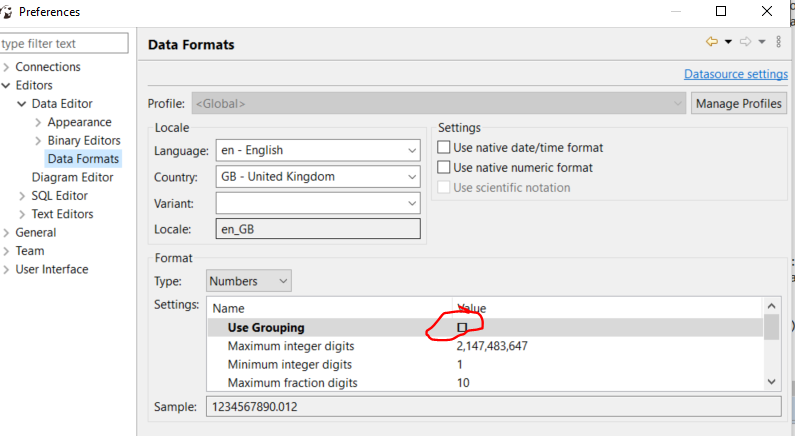

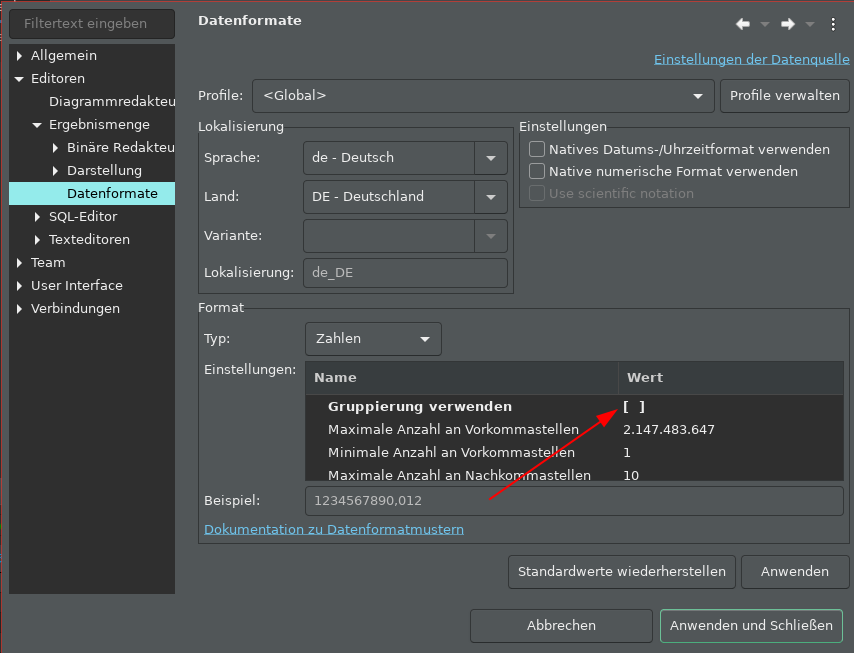
Hi,
Is there a setting that allows us to disable the thousands number formatting in our cells?
Ex.: My database value for cell X is 34567 and it is displayed as 34,567 in DBeaver. I'd rather set it to show the raw value with no formatting.
Thank you!
The text was updated successfully, but these errors were encountered: