New issue
Have a question about this project? Sign up for a free GitHub account to open an issue and contact its maintainers and the community.
By clicking “Sign up for GitHub”, you agree to our terms of service and privacy statement. We’ll occasionally send you account related emails.
Already on GitHub? Sign in to your account
feat(resource): display region annotations in still images (DSP-1585) #445
Conversation
Screen.Recording.2021-05-21.at.18.37.50.movRegion on book page |
Screen.Recording.2021-05-21.at.18.41.20.movRegion in compound object |
|
@flavens @mdelez @waychal @gautschr if you like to try this locally you can do it with the following steps:
1. Resource with annotation
2. Compound object
Or you could search for other resources which have annotations. Good Luck p.s. about the design. The design of the annotation metadata could be better but it has to be developed first in Figma. |
There was a problem hiding this comment.
Choose a reason for hiding this comment
The reason will be displayed to describe this comment to others. Learn more.
I have a few questions:
- why having the Annotations tab displayed in a resource without a media representation?
- when I want to show all props of an annotation, it opens them for all the existing annotations, but I would have expected to open the complete list of props only for the selected annotation. What is the expected behaviour here? If it is not the correct one, I would like a fix in this PR.
- about the info of the project, is it possible that 2 different annotations belong to 2 different projects? If not, I would clean up the info (after each annotation header).
|
|
@flavens about the second item: I found a solution! My fault. I will fix it...but it will not be a quick solution! Maybe it would be better to do it in a separate PR. Would you like to create a task on youtrack? Thanks |
ok
yes |
There was a problem hiding this comment.
Choose a reason for hiding this comment
The reason will be displayed to describe this comment to others. Learn more.
I have few queries:
- When I select annotation on image, in result it shows me the selected one in annotation tab. Is it possible to do it other way round? I would like to select the annotation in annotation tab and in result it should highlight the selected one on image.
- When I tried to remove property from annotation, it asked me for the confirmation which is fine. In confirmation dialog, it shows value in html format (see attached screen shot). Is it a requirement or can we display value in text format?
- The annotation belongs to compound object is shown in red colour. When I checked annotation tab first time, it was confusing to me why 2 colours are used until I read your comment in this PR.
Yes, that's also what I thought. But it should be done in a separate task. (s. p.s. in comment)
This is not part of this PR and belongs to the value component. Would you like to create an issue task on Youtrack? Thanks
What do you mean by 2 colours? The color of the region can be selected by the creator or editor. But create and edit region is not part of this PR. |
Ok.
Sure.
Sorry, my mistake. |
|
So far everything is good from my side. If you add me as reviewer again, I will approve the PR. |
There was a problem hiding this comment.
Choose a reason for hiding this comment
The reason will be displayed to describe this comment to others. Learn more.
It works in both cases. After a bit of trial I figured out how to search for resources which have annotations. I also realised what was mentioned already concerning the hide/show properties option, that it doesn't work for single annotations but for all on a certain page. It took me a little bit of time to figure out which polygon corresponds to which annotation below in cases where there were e.g. three green polygons.
What I wonder about: would it be possible easily to avoid that the html color code is printed so prominently on top of the color in the case of all color values? To me it's rather distracting.

I totally agree. The color value is done in the value component and so, it has to be resolved in an other task. Would you like to create an issue on youtrack? Thanks |
|
Yes, I'll create a new task. |
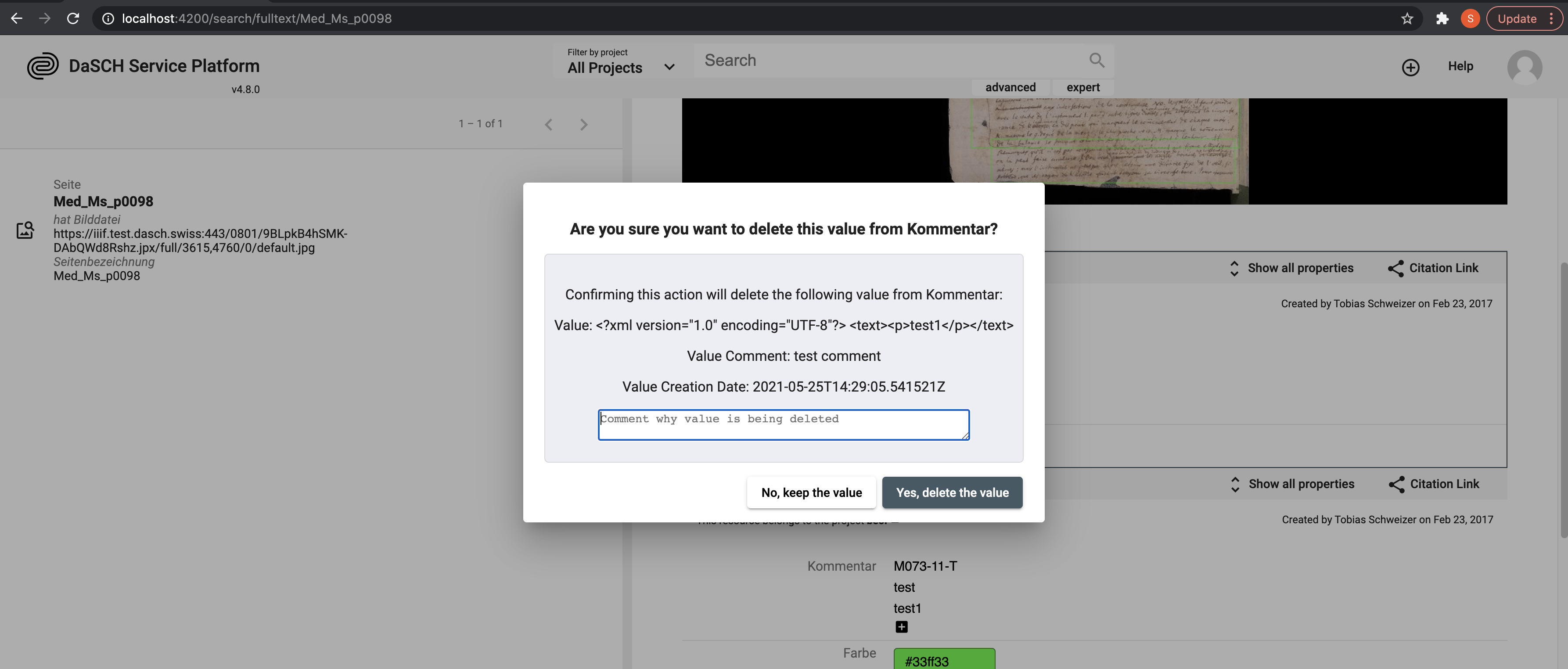

resolves DSP-1585