New issue
Have a question about this project? Sign up for a free GitHub account to open an issue and contact its maintainers and the community.
By clicking “Sign up for GitHub”, you agree to our terms of service and privacy statement. We’ll occasionally send you account related emails.
Already on GitHub? Sign in to your account
Non-breaking space #126
Comments
|
Can you reproduce this on https://imperavi.com/redactor/? |
|
It works on your machine! 😆 We have Redactor 2.3.2 update pending. Should it resolve the issue? |
|
So if it works there, then updating to 2.3.2 should fix it, yes. |
|
@andris-sevcenko, it doesn't work even after update latest Chrome, not so latest Chrome, latest Firefox (all PC). Maybe there are some settings we're missing? |
|
@sandissauka weird... just tested on latest Chrome on Win10 and a Ctrl+Shift+Space adds a nbsp for me. |
|
@angrybrad Doesn’t work on my machine. Do we possibly miss something in configuration? We haven’t changed anything in it for a year, just before the weekend we updated. A while ago client suddenly noticed that it doesn’t work. |
|
@sandissauka try clearing your browser's cache? What version of Windows? |
|
@angrybrad cache was cleared. I’ll |
|
@angrybrad Windows 10 Pro Version 1809 and Windows 10 Pro Version 1607. Also we've got our hand on a PC, so will test some more on our end too. |
|
If you do a fresh install, can you also reproduce that on the fresh install with no config modifications? That would be a good indicator of the issue being on your end, too. |
|
@andris-sevcenko that hurts 😢 |
|
Redactor has been since updated to 3.3.0. Can you check if this is still an issue for you? I'll reopen the issue, if that's the case. |
|
Sure thing @andris-sevcenko 👍🏼 |
|
@andris-sevcenko, we have updated everything now, including:
I hit option+space, check <> (HTML editor). I see freshly baken "& nbsp;"*, but after the save, it disappears. What might cause it?
|
|
@andris-sevcenko thanks with the changes in the settings it works now. Much respect! ✌🏼 |
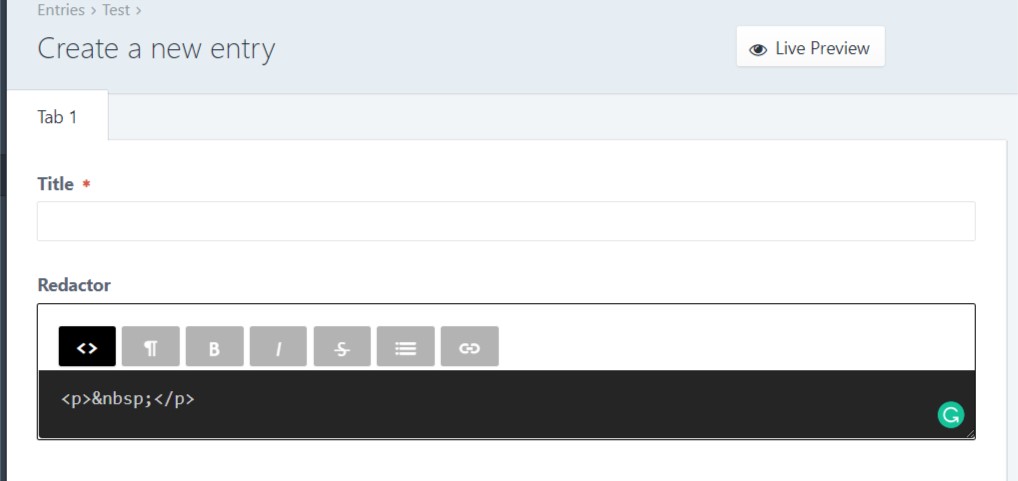

We use to use Ctrl + Shift + Space (on a PC) to make a non-breaking space. Now that doesn't work. Works in Words still. Could this be affected by some recent updates?
The text was updated successfully, but these errors were encountered: