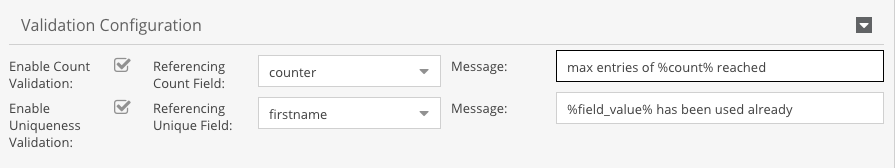Use the object channel to generate or enrich DataObjects.
There are two different resolver strategies you can rely on.
If you want to create a new object after each form submission, use this one. You need to choose a data class afterwards.
You're able to map fields and field collections.
| Name | Description |
|---|---|
Object Storage Path |
Define where all the objects should be stored. |
Object Class |
Choose, which data object type should be created. |
If you want to append data to a existing object after each form submission, use this one. You need to define an object reference afterwards.
Attention: You're able to map field collections only!
| Name | Description |
|---|---|
Referencing Object |
Define where all the objects should be stored. |
Dynamic Object Resolver |
If any resolver has been registered, you could choose one. Read more about the dynamic object resolver below. |
This table shows all possible data mapping fields:
| FormBuilder Type | Allowed Pimcore Type |
|---|---|
Text |
Text/Input, Text/Textarea, Text/Wysiwyg, CRM/Firstname, CRM/Lastname, CRM/Email |
Hidden |
Text/Input, Text/Textarea, Text/Wysiwyg |
Text Area |
Text/Textarea, Text/Wysiwyg |
Integer |
Text/Input, Text/Textarea, Text/Wysiwyg, Number/Number, Number/Slider |
Checkbox |
Other/Checkbox, CRM/NewsletterActive, CRM/NewsletterConfirmed, CRM/Consent |
Date |
Date/Date |
Date Time |
Date/DateTime |
Time |
Date/Time |
Birthday |
Date/Date |
Choice |
Text/Input,Select/Select, Select/MultiSelect, CRM/Gender |
Dynamic Choice |
Text/Input,Select/Select, Select/MultiSelect, CRM/Gender |
Country |
Text/Input,Select/Country, Select/Country (MultiSelect) |
Html Tag |
unsupported |
Snippet |
unsupported |
reCAPTCHA v3 |
unsupported |
Dynamic Multi File |
unsupported |
Submit |
unsupported |
If you're using the dynamic choice type mapping, make sure your mapped pimcore field is connected to the same options provider source!
This Channel also allows you to store 1:N container data (Repeater, Fieldset) by storing them as a field collection in your data object.
You need to add the field collection relation to your form field. After that you're able to sub-map the field collection object.
There are two default validation constrains available within the field collection mapping.
| Type | Description |
|---|---|
Uniqueness Validation |
If enabled, you need to define a referencing uniqueness field. This will raise an GuardOutputWorkflowException exception, if the validation fails. The message will be translated via pimcore translation engine. |
Count Validation |
If enabled, you ned to define a referencing count field (mostly a number field). This will raise an GuardOutputWorkflowException exception, if the validation fails. The message will be translated via pimcore translation engine. |
You're able to implement a guard and enrichment event. Read more about it here.
Note: The Dynamic Object Resolver is only available if you're using the "Use existing Object" strategy!
Example: You want to show some events on your website. Every event has its own detail page on your website. To allow user to apply to your event, you may want to add a form at the bottom of those event pages.
After you've created an object output workflow you'll shortly run into a simple question: Does FormBuilder know, which existing event should be used to append the form data? The answer is simple: No.
To achieve this, you need to do some configuration work. Luckily, FormBuilder ships some pre-configured services, so you only need to configure them properly.
First, you need to determinate an object identifier. Mostly it's an ID in your query string.
form_builder.form.runtime_data.event_id_fetcher:
class: FormBuilderBundle\Form\RuntimeData\Provider\RequestDataProvider
autowire: true
arguments:
$expr: 'request.query.get("eventId", null)'
$runtimeId: 'event_id'
tags:
- { name: form_builder.runtime_data_provider}Second, create a dynamic object resolver and append the found ID from the runtime data pool.
form_builder.output_workflow.object.dynamic_object_resolver.event:
class: FormBuilderBundle\OutputWorkflow\DynamicObjectResolver\ObjectByRuntimeDataResolver
autowire: true
arguments:
$runtimeDataId: 'event_id'
$objectIdentifier: 'name'
$isLocalizedValue: false
tags:
- { name: form_builder.output_workflow.object.dynamic_resolver, identifier: 'event', label: 'My Event Object Resolver'}