You signed in with another tab or window. Reload to refresh your session.You signed out in another tab or window. Reload to refresh your session.You switched accounts on another tab or window. Reload to refresh your session.Dismiss alert
While I'm in the midst of working out the fundamentals of core-plot and possibly adding functionality, I was wondering if there might be a method for exposing some drawing primitives, such as drawing a circle, as an axis grid lines option?
I have a plot that works in X-Y space, in this case it's the components of a 2D vector. As such, a circular ring represents the magnitude of that vector. I've managed to implement this in a very naive way by calculating the points of a circle and plotting it manually, as seen in this image below.
Unfortunately, either due to issues of numerical accuracy, or the curved/linear interpolation for lines, my circles are actually kind of squiggly. The other down side, is that to get more accurate circles, you have to compute more and more points, which eventually causes performance issues when using pan/zoom interactivity.
Previously when working with OpenGL, I was able to call specific drawing primitives for defining a circle, and it was much more efficient performance wise while also not having to deal with squiggles/calculating points. Obviously CPTXYAxis will need to be modified to pull anything like this off, but are there any tips or starting points that use circle drawing primitives? Or is this a bit of a pipe dream?
func addIsotachLines(){
print("Called!")
for spd in self.windSpeedValues {
// just a quarter circle right now
for u in stride(from: spd, to: 0.0, by: -0.5) {
self.isotachLines_u.append(Double(u))
self.isotachLines_v.append( sqrt(pow(Double(spd), 2.0) - pow(Double(u), 2.0)) )
}
for u in stride(from: 1.0, to: spd+1.0, by: 1.0) {
self.isotachLines_u.append(-1.0 * Double(u))
self.isotachLines_v.append( sqrt(pow(Double(spd), 2.0) - pow(Double(u), 2.0)) )
}
for u in stride(from: -1.0*spd, to:0.0, by: 1.0) {
self.isotachLines_u.append(Double(u))
self.isotachLines_v.append( -1.0*sqrt(pow(Double(spd), 2.0) - pow(Double(u), 2.0)) )
}
for u in stride(from: 0.0, to: spd+1.0, by: 1.0) {
self.isotachLines_u.append(Double(u))
self.isotachLines_v.append( -1.0*sqrt(pow(Double(spd), 2.0) - pow(Double(u), 2.0)) )
}
self.isotachLines_u.append(nil)
self.isotachLines_v.append(nil)
}
plot = CPTScatterPlot()
let color = CPTColor(componentRed: CGFloat(50.0/255.0), green: CGFloat(50/255.0), blue: CGFloat(50.0/255.0), alpha: CGFloat(1))
let plotLineStyle = CPTMutableLineStyle()
plotLineStyle.lineJoin = .round
plotLineStyle.lineCap = .round
plotLineStyle.lineWidth = 1
plotLineStyle.lineColor = color
plot.dataLineStyle = plotLineStyle
plot.curvedInterpolationOption = .catmullCustomAlpha
plot.interpolation = .curved
plot.identifier = "isotachs-hodo" as NSCoding & NSCopying & NSObjectProtocol
guard let graph = hodoChart.hostedGraph else { return }
plot.dataSource = (self as CPTPlotDataSource)
plot.delegate = (self as CALayerDelegate)
graph.add(plot, to: graph.defaultPlotSpace)
}
The text was updated successfully, but these errors were encountered:
We have the foundations polar plots in place, but nothing has been implemented. It would require building CPTPolarPlotSpace and some new plot types, e.g., issue #31.
All drawing in Core Plot is done using Core Graphics primitives. There are functions for drawing ellipses and arcs. You provide a bounding rectangle and some other shape parameters and the drawing system takes care of the details. We use them when drawing pie charts, for example.
While I'm in the midst of working out the fundamentals of core-plot and possibly adding functionality, I was wondering if there might be a method for exposing some drawing primitives, such as drawing a circle, as an axis grid lines option?
I have a plot that works in X-Y space, in this case it's the components of a 2D vector. As such, a circular ring represents the magnitude of that vector. I've managed to implement this in a very naive way by calculating the points of a circle and plotting it manually, as seen in this image below.
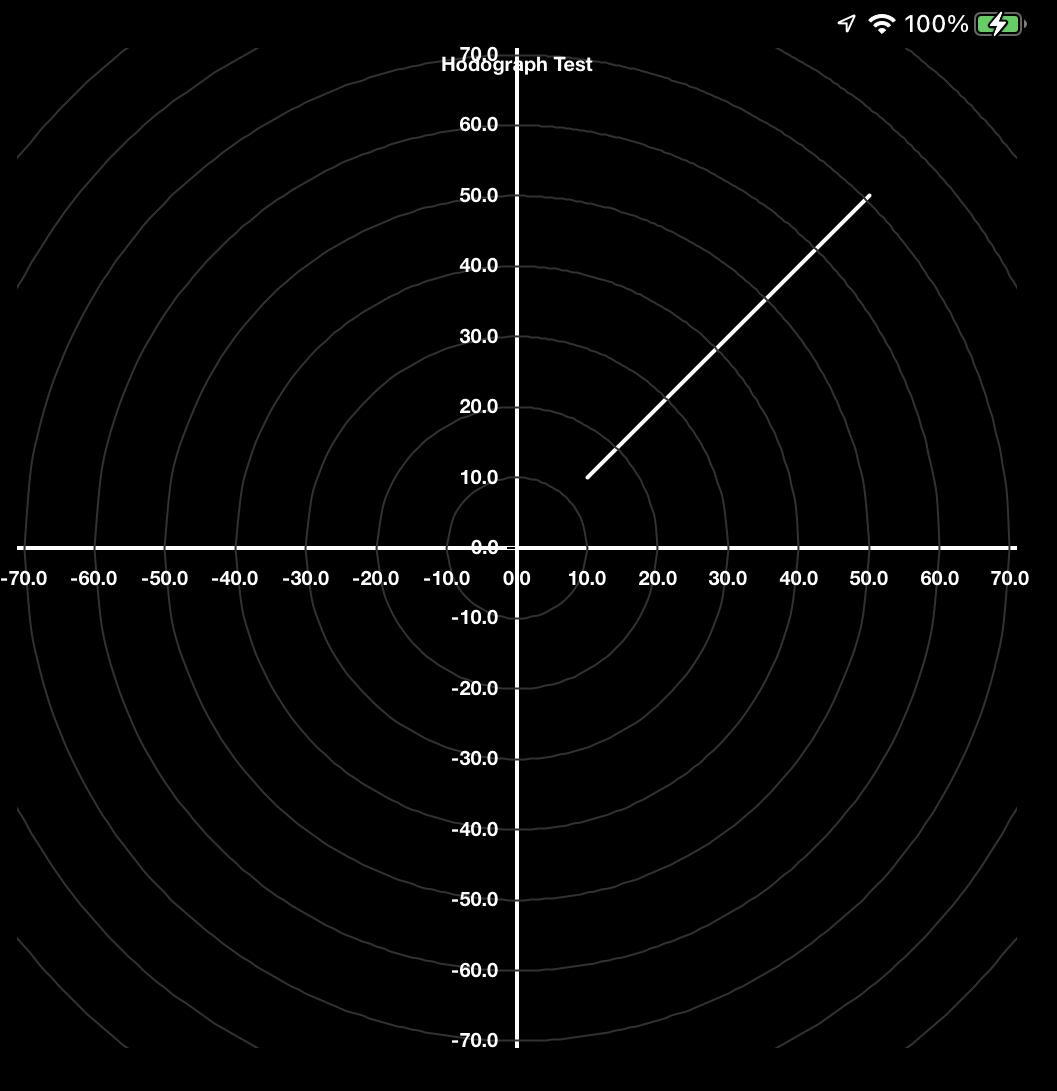
Unfortunately, either due to issues of numerical accuracy, or the curved/linear interpolation for lines, my circles are actually kind of squiggly. The other down side, is that to get more accurate circles, you have to compute more and more points, which eventually causes performance issues when using pan/zoom interactivity.
Previously when working with OpenGL, I was able to call specific drawing primitives for defining a circle, and it was much more efficient performance wise while also not having to deal with squiggles/calculating points. Obviously CPTXYAxis will need to be modified to pull anything like this off, but are there any tips or starting points that use circle drawing primitives? Or is this a bit of a pipe dream?
The text was updated successfully, but these errors were encountered: