-
Notifications
You must be signed in to change notification settings - Fork 610
New issue
Have a question about this project? Sign up for a free GitHub account to open an issue and contact its maintainers and the community.
By clicking “Sign up for GitHub”, you agree to our terms of service and privacy statement. We’ll occasionally send you account related emails.
Already on GitHub? Sign in to your account
Support heat maps #33
Comments
|
I played with your implementation a bit. Nice work. A few comments about the continuous plot:
|
|
Please submit a pull request to add these new plot types when you feel they're ready. |
|
Just added filling between contours, however I'm not happy with it, clipping CGContext etc seems to be the bane of my programming hobby. At https://scialert.net/abstract/?doi=jas.2014.368.373 one can pull across a pdf which appears to describe how I have attempted the filling between isocurves. I'm trying to make a stencil and not sure I'm getting it, perhaps someone could take a look. I've uploaded a new version of the ContourPlot example. |
|
I had a long interlude looking at filling in between contours, however recently revisited it. If one wishes to use delaunay triangles or kriging to interpolate on raw data, there can be quite sometime whilst the contour algorithm processes this data. I need to have an activity indicator advising user, during this time. I saw your stackoverflow answer 11 years ago, so worked on those lines. https://stackoverflow.com/questions/7576206/core-plot-show-loading-spinner/7576799#7576799 I looked at this 2 ways, creating an indicator within CPTContourPlot class using CPTLayer, with sublayers having a message layer and an animated indicator above. Still the problem these layers don't show till after rendering, and with the cleaning up in didFinishDrawing(_ plot: CPTPlot), one never gets to see the indicator. The other way was to create an activity indicator Block neither does the trick and assigning it when one has changes to the contour plot. The issue must be on threads, and i've no idea where to look next. I converted the c++ code for contouring to objective c, and had to include a bunch of c heap memory management routines. |
|
Managed to upload my version of core-plot, on swainwri/core-plot branch release-sw. see example ElevationPlot. Note I still have a problem filling on certain function ie last in function list. |
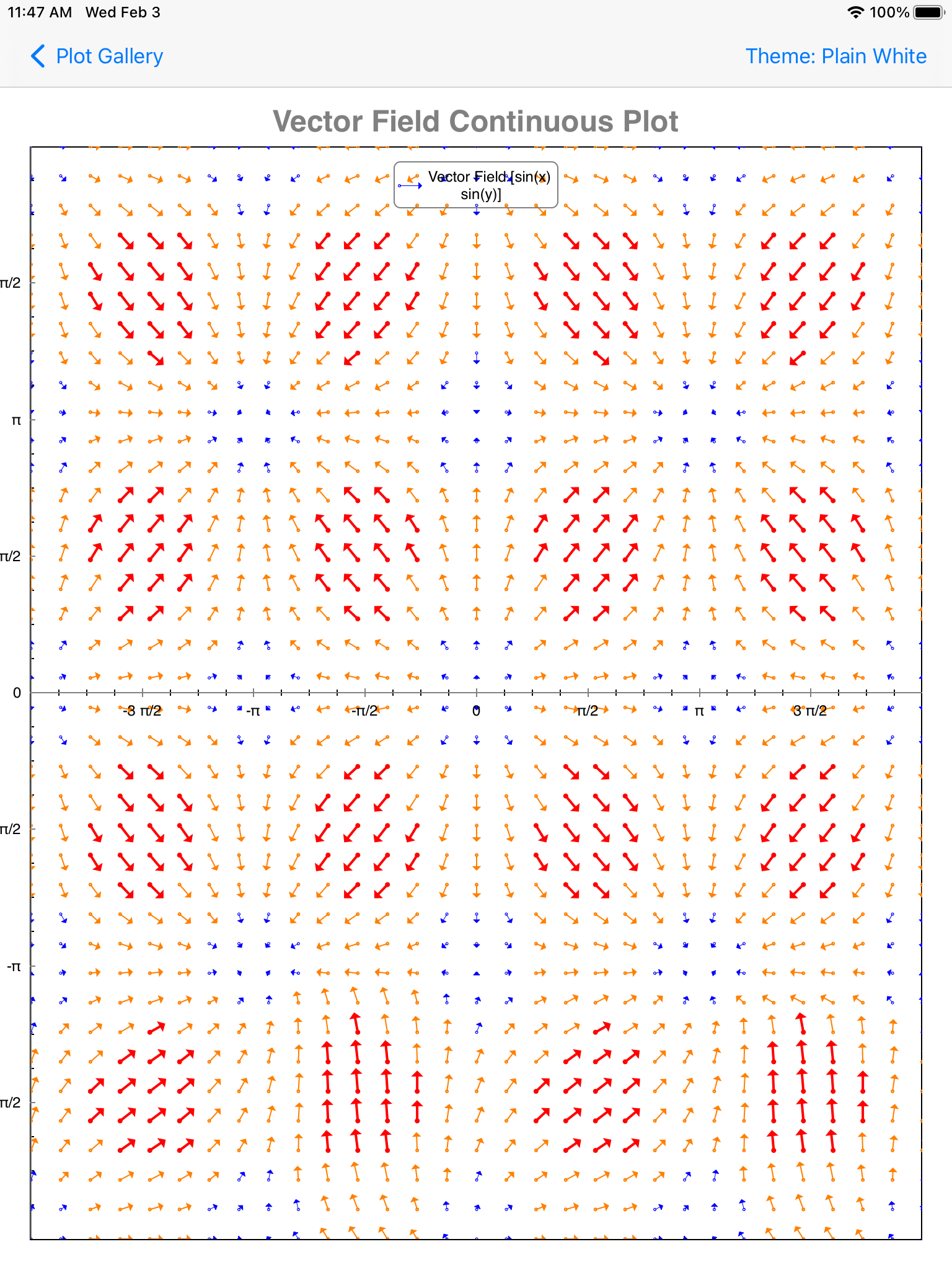
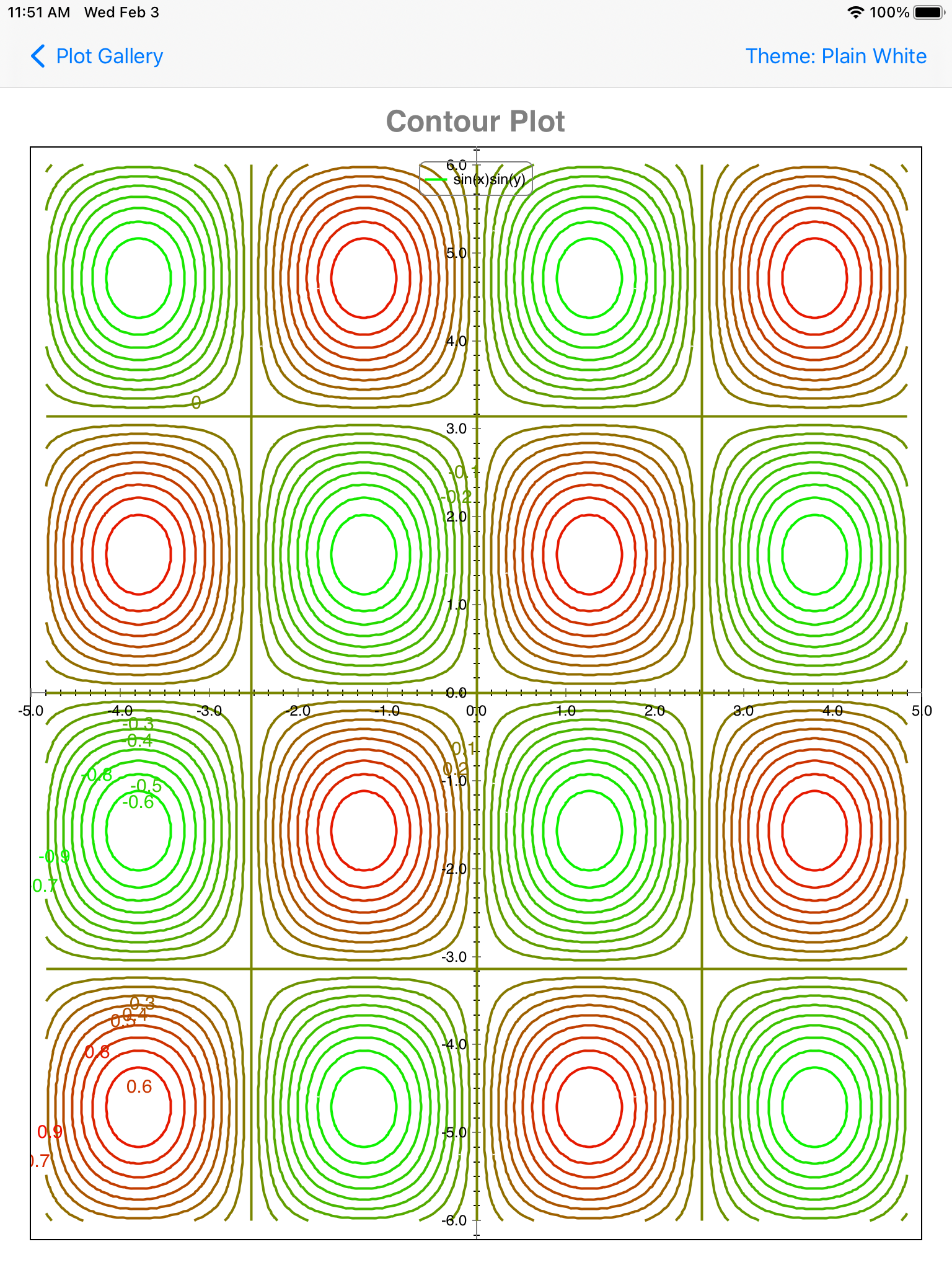

Moved from Google Code issue #559.
Add support for heatmaps. These graphs add another dimension by allowing coloring an area depending on a value. Colors could be specified either as a range or as a color ramp with a limited number where each color defines an area of input values.
Layout is a bit challenging because sometimes you want the colored areas to form a figure (like a block of n x m cells) and sometimes they can be like plot symbols in a scatter plot.
The text was updated successfully, but these errors were encountered: