-
Notifications
You must be signed in to change notification settings - Fork 64
New issue
Have a question about this project? Sign up for a free GitHub account to open an issue and contact its maintainers and the community.
By clicking “Sign up for GitHub”, you agree to our terms of service and privacy statement. We’ll occasionally send you account related emails.
Already on GitHub? Sign in to your account
EZFormRadioField UIPickerView background #46
Comments
|
Off the top of my head I'm not sure. If you look at the EZFormDemo/ScrollView Form on iPad it has a EZFormRadioField, and when you activate it the background behind the picker view is grey. UIPickerView has no background colour by default. EZForm doesn't modify the background colour of anything either. If you can post some basic code I may be able to help if it's EZForm. |
|
@jessedc, sory for the delay, I was out of town. Here's some code behind what I'm doing (only for the first EZFormRadioField). @interface CreateReportViewController () <EZFormDelegate>
//...
@property (weak, nonatomic) IBOutlet EZFormInputControl *report_proyect;
//...
@end
@implementation CreateReportViewController
- (void)awakeFromNib{
[super awakeFromNib];
_form = [[EZForm alloc] init];
_form.inputAccessoryType = EZFormInputAccessoryTypeStandard;
_form.delegate = self;
//...
EZFormRadioField *report_proyect = [[EZFormRadioField alloc] initWithKey:REPORT_KEY_PROYECT];
//...
[_form addFormField:report_proyect];
//...
}
- (void)viewDidLoad
{
[super viewDidLoad];
//...
[[self.form formFieldForKey:REPORT_KEY_PROYECT] useLabel:self.report_proyect];
EZFormRadioField *proyectField = [self.form formFieldForKey:REPORT_KEY_PROYECT];
proyectField.inputView = [[UIPickerView alloc] initWithFrame:CGRectZero];
__strong EZFormInputControl *proyectInputControl = self.report_proyect;
proyectInputControl.tapToBecomeFirstResponder = YES;
//...
//configurationStrings -> array of NSString
[[_form formFieldForKey:REPORT_KEY_PROYECT] setChoicesFromArray:[configurationStrings objectForKey:REPORT_FORM_PROYECTS]];
[[_form formFieldForKey:REPORT_KEY_PROYECT] setValidationRequiresSelection:YES];
[[_form formFieldForKey:REPORT_KEY_PROYECT] setValidationRestrictedToChoiceValues:YES];
[[_form formFieldForKey:REPORT_KEY_PROYECT] setUnselected:@"Sleccionar"];
[[_form formFieldForKey:REPORT_KEY_PROYECT] setFieldValue:_report.proyect.name];
}That's all. Thanks a lot for the help! |
Hi,
The first time I use a EZFormRadioField the UIPickerView' background is completely transparent (like [uicolor clearColor]). If I close and open the view, I get the background correctly. I'm attaching an image to show the problem.
Thanks a lot!
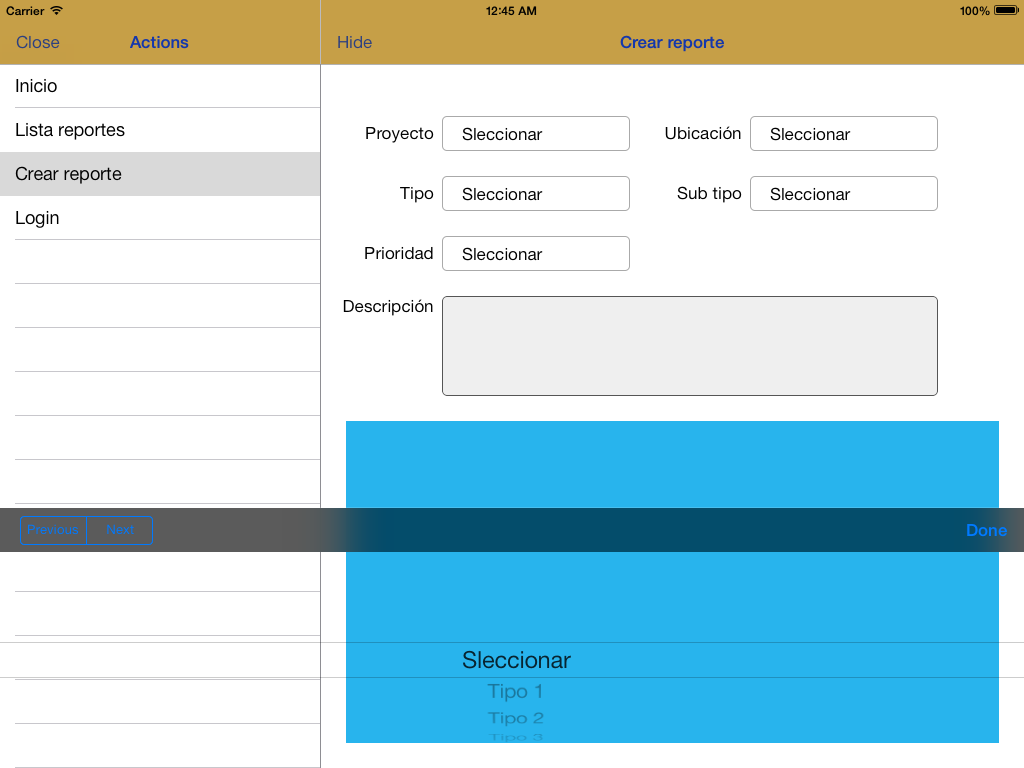
The text was updated successfully, but these errors were encountered: