New issue
Have a question about this project? Sign up for a free GitHub account to open an issue and contact its maintainers and the community.
By clicking “Sign up for GitHub”, you agree to our terms of service and privacy statement. We’ll occasionally send you account related emails.
Already on GitHub? Sign in to your account
chat widget is inconsistent and have some display issues #706
Comments
|
It would be great if you could help us with this when you have some time. I don't have a Linux here to make the proper debugging for this. |
|
I will! As soon I have everything working correctly, I will review the css/html side of thing in case I can find some tweaks to improve it. I assume that this does not happen in win/mac? |
|
@michelson a quick one: I can see 2 issues:
Are these intentional ? |
I've fixed those here: #708 |
This one is not reproducible on mac/chrome |
|
I've merged to master the fixes for the agent side conversation view |
|
thanks @michelson I can see you changed some pixels to adjust the sizes and margins. regards |
|
@jalberto yeah, inline styles are for those really custom styles, It would be great to get rid of them, for now they just work. also, note that there are no .css files, the CSS is added as utility classes (tailwind) or as a styled-components (react components as styles) |
|
Would you consider adding component/domain classes ( Then that class can be used for small tweaks, as you do inline right now, then if the CSS is served in its own file or as an embedded React class is indifferent. This will allow for some customization without modifying the code. |
|
not really. those inline styles are in just very specific places and I would not want to add specific classes or separate CSS files for now. what we do right now is utility classes (tailwind) or styled-components (react components as styles) |
|
I understand, I am not a big fan of utility CSS for all the cons, but I understand it can be convenient when a lot of manipulation is required from JS side. I am not familiar with react, but if it's similar to other frameworks, you can “embed” css scoped in the components, so not separated CSS file is required (if that is your main concern) |
|
yes, that's how styled components work. it's a component with the styles in it, then the styles are compiled in a css class |
|
sorry, but then I do not get why to use an inline style, instead of a css class (css class are cacheable, inline styles are not) |
|
you can do it with a styled component, that will generate a CSS class. PR are open |

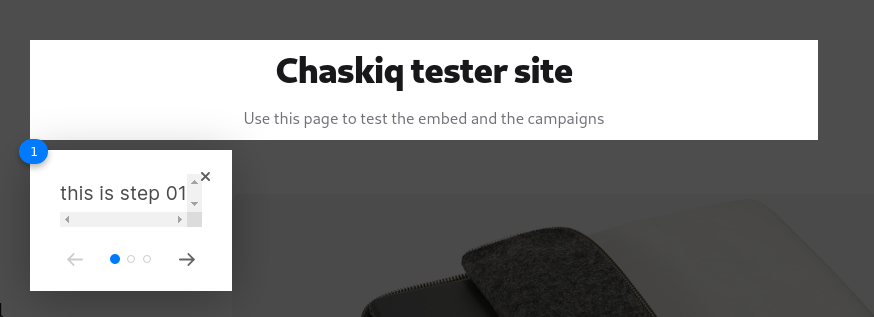


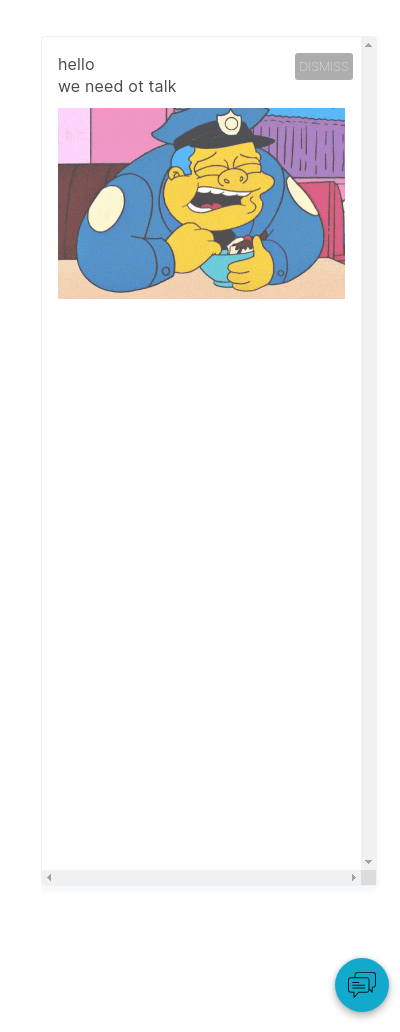
Describe the bug
Using the default CSS I get discrepancies between the preview and final widget
Also, I can see hot mostly component display scrollbar when not needed
To Reproduce
Create a simple campaign and check how it looks in the tester section
Expected behavior
A more similar result
The text was updated successfully, but these errors were encountered: