You signed in with another tab or window. Reload to refresh your session.You signed out in another tab or window. Reload to refresh your session.You switched accounts on another tab or window. Reload to refresh your session.Dismiss alert
When I set a date filter on a dashboard, it works fine. But when I delete the dates of the filter pressing the (x) button, the actual filter remains active. The only solution I found is to delete the filter from the Filter Editor.
No active filter:
Set filter:
Delete filter pressing (x) button:
Filter still active:
Expected Result
The filter should be deleted when I press the (x) button.
Environment
atoti: 0.7.3
Python: 3.10.9
Operating system: darwin
The text was updated successfully, but these errors were encountered:
Steps to reproduce
Hello,
When I set a date filter on a dashboard, it works fine. But when I delete the dates of the filter pressing the (x) button, the actual filter remains active. The only solution I found is to delete the filter from the Filter Editor.
No active filter:

Set filter:
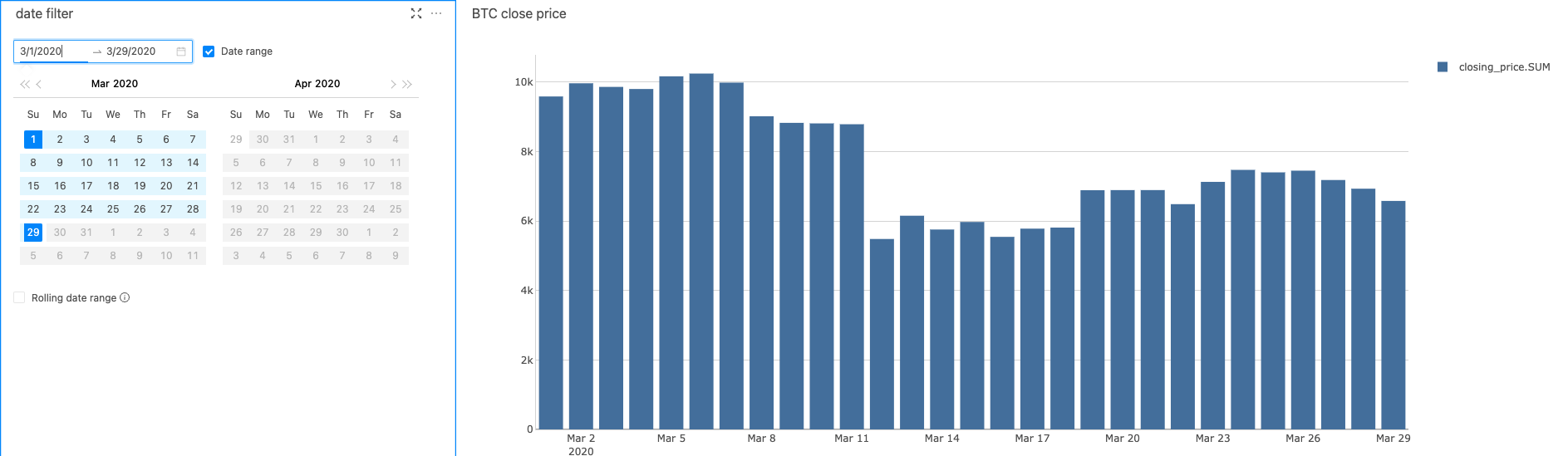
Delete filter pressing (x) button:

Filter still active:
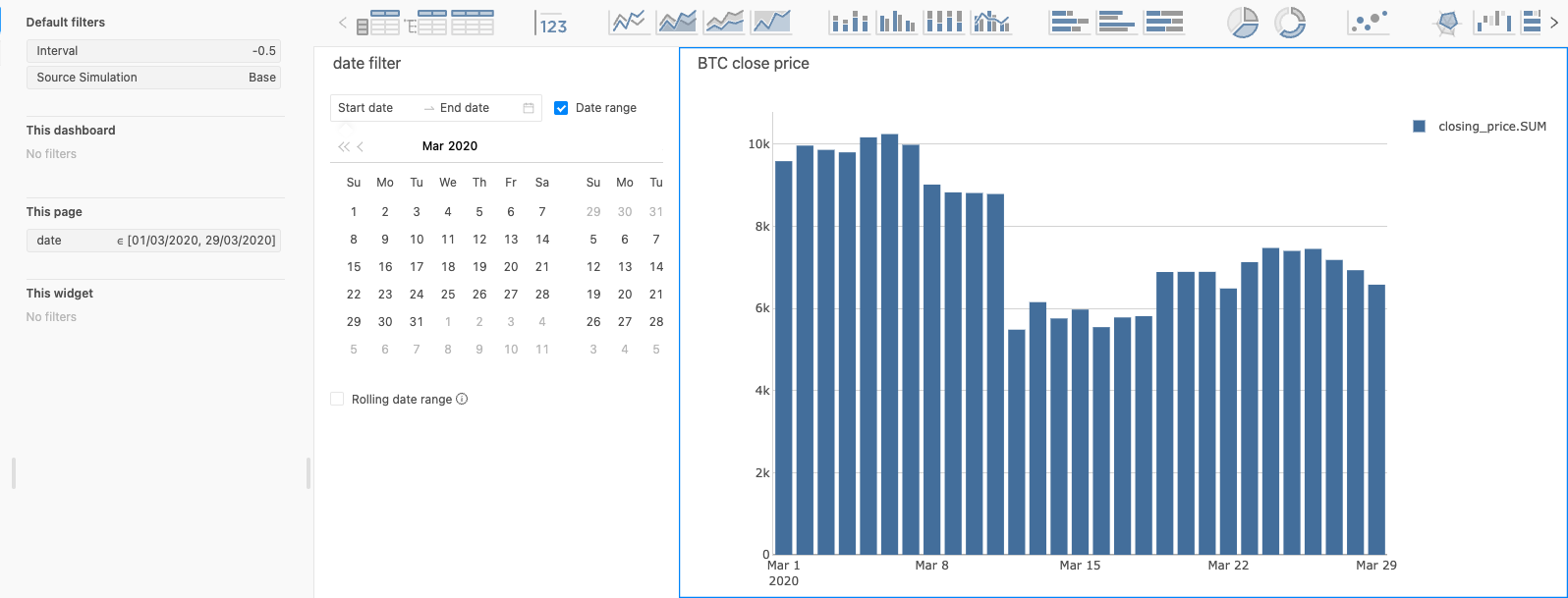
Expected Result
The filter should be deleted when I press the (x) button.
Environment
The text was updated successfully, but these errors were encountered: