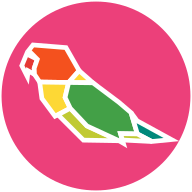Alovoa aims to be the first widespread free and open-source dating web platform.
What makes Alovoa different from other platforms?
- No ads
- No selling of your data
- No paid features (no "pay super-likes", "pay to swipe", "pay to view profile" or "pay to start a chat")
- No unsecure servers
- No closed-source libraries
- No seeing people you don't want to see with advanced filters
- Your most private data is securely encrypted
Alovoa is also available as a mobile app. Check out Android app source code repo, download an app on F-Droid or Google Play
- Tell your friends about it and share on social media! This is the best way to make it grow.
- Improve the project by posting in Issues and make a PR upon Issue discussion.
- Translate this project into your preferred language on Weblate
Like this project? Consider making a donation.
| Platform | Link |
|---|---|
| Alovoa | alovoa.com/donate-list |
| BuyMeACoffee | buymeacoffee.com/alovoa |
| Ko-fi | ko-fi.com/Alovoa |
| Liberapay | liberapay.com/alovoa/donate |
| Open Collective | opencollective.com/alovoa |
| BTC | Click to revealbc1q5yejhe5rv0m7j0euxml7klkd2ummw0gc3vx58p |
- Install OpenJDK 17
- Install maven: https://maven.apache.org/install.html
- Setup a database (MariaDB is officially supported)
- Setup an email server or use an existing one (any provider with IMAP support should work)
- Enter credentials for database server, email server and encryption keys in application.properties
- Execute "mvn install" in the root folder
Or you can use Docker and Docker compose.
To bring up the server, after setting the required values in src/main/resources/application.properties you can just run below commands:
docker-compose build
docker-compose up -d
docker-compose logs -f
- Spring Tool Suite / IntelliJ is recommended for debugging
- Install lombok for your IDE (Not needed for IntelliJ)
- Please read the DOCUMENTATION.md
- All code is licensed under the AGPLv3 license, unless stated otherwise.
- All images are proprietary, unless stated otherwise.
- Third-party web libraries can be found under resources/css/lib and resources/js/lib and have their own license.
- Third-party Java libraries can be found in the pom.xml and have their own license.