-
Notifications
You must be signed in to change notification settings - Fork 2.1k
New issue
Have a question about this project? Sign up for a free GitHub account to open an issue and contact its maintainers and the community.
By clicking “Sign up for GitHub”, you agree to our terms of service and privacy statement. We’ll occasionally send you account related emails.
Already on GitHub? Sign in to your account
_reactNativeRouterFlux.Actions.Teams is not a function #2007
Comments
|
Duplicate of #1988. You have to use custom Within V4 if you Scene has |
|
Were is LightboxNavigator.js? |
|
I'm not sure I fully understand what would be the content of doing this in react-native-router-flux? Is there any docs around this? |
|
Docs will come later, but for this case I could document it here - LightingboxNavigator is clear example of custom container - it displays main view and other 'active' view as overlay - useful for popups. You may copy code and modify how you need - display all children at once, for example, etc. Then pass it as |
|
Well, it works the same with redux and also I still want the tab for home to show up for teams IE teams is under home? This seems a bit overkill and over complex, it would be nice to have a much easier way to call child views maybe something like Actions.Child(Teams); and just register it under home just a suggestion. Right now I don't fully understand LightingboxNavigator? Also If I understand what your saying I need to create a container IE "main" which holds home and team view (team becomes a pop-up/overlay view) This has the tabs as part of the container how then is this loaded in the app.js with redux is it the same as just loading another component |
|
I guess I need to see an example or code for "Then pass it as navigator prop for container Scene." The example code you have don't show this, are there complex examples showing nested scenes |
or you may just try lightbox already: This way it will display Home and after Actions.Teams it will display Home & Teams as overlay. |
|
MainNavigator is the same code as LightboxNavigator? If I think I'm starting to understand. |
|
Yes, feel free to submit PR. Have you tried second way (Lightbox) ? |
|
It is strange, could you fork and reproduce it with Example? |
|
I also tried this Which works fine, so I would say it's not working inside tabs |
|
Could you check Example, put Error popup link inside Tabs. If it doesn't work, please create issue and I will try to fix |
|
I also tried it this way and it did not work |
|
Does lightbox load a model? or it loads a page/view just like home? |
|
Cancel your packager, probably it is already run for other app…
… On 11 Jul 2017, at 11:38, Almog Koren ***@***.***> wrote:
I can't even run example not sure what's going on first time seeing this error
<https://user-images.githubusercontent.com/169507/28062199-017ad172-65e2-11e7-9aef-893f2812566f.png>
—
You are receiving this because you modified the open/close state.
Reply to this email directly, view it on GitHub <#2007 (comment)>, or mute the thread <https://github.com/notifications/unsubscribe-auth/ABQpcW4xyBUTVwSV8T3m0wqwENB20Z8kks5sM0KTgaJpZM4OTmiE>.
|
|
Yea fixed it deleted the comment, it's 3am here :) What I don't understand is in the example you have this working and when I do the same thing it's not. |
|
The only difference is I'm using Redux can that be causing the issue? |
|
@aksonov I was able to recreate the issue in the example code this is the example code I removed |
|
Have you tried to popup Error from tab and got error? |
|
Here is the gist of the example file - https://gist.github.com/AlmogRnD/a395e6212d702d151d23e4661b68e5fa |
|
And where is tab2_2 within your gist? |
|
Yes that is my mistake but it still does not with within my code only difference is I'm using redux I have it wrapped up in |
|
My code is the same as the example code expect the provider and connect router here it is |
|
See my message above:
P.S. I've added it to "breaking changes" |
|
I don't see your code. Please give me link to fork of Example to reproduce. |
|
I added Redux wrapper and Example works without any problem |
|
@aksonov can you send me the example you have with redux would be glad to look at and see why it's not working for me |
|
Sorry, I didn't store it - it was empty reducer (store), Provider and connected Router, nothing special. Please send me link to your Example fork and will try to run. |
|
I can't send the current project, but it's not working you see the error message and you see my code its exactly like the example |
|
So just fork Example add Redux there and send me the link. I don't have time to create new projects and experiment, sorry. |
|
Ok I was able to recreate the issue within the example project attached code base - https://www.dropbox.com/s/f7cfrvsllaqd054/Example.zip?dl=0 |
|
I think in your example that is working, the reason that it's working is because you're loading the same component TabView In the code I sent I'm loading different components |
|
Why you can't just fork github project? |
|
@aksonov hi you have great and I really appreciate you taking the time and helping. And I plan on helping with docs or tutorials. I have to say your explanation just wasn't clear maybe it's because I'm working late or we were both thinking of different things when referring to something. Also, I'm not sure why you couldn't have to sent a something like this The issue was that I did not have No worries, I do appreciate the help |
|
App.js Login.js render() { } issue is _reactNativeRouterFlux.Actions.register is not a function.(in '__reactNativeRouterFlux.Actions.register()', |
|
You write |
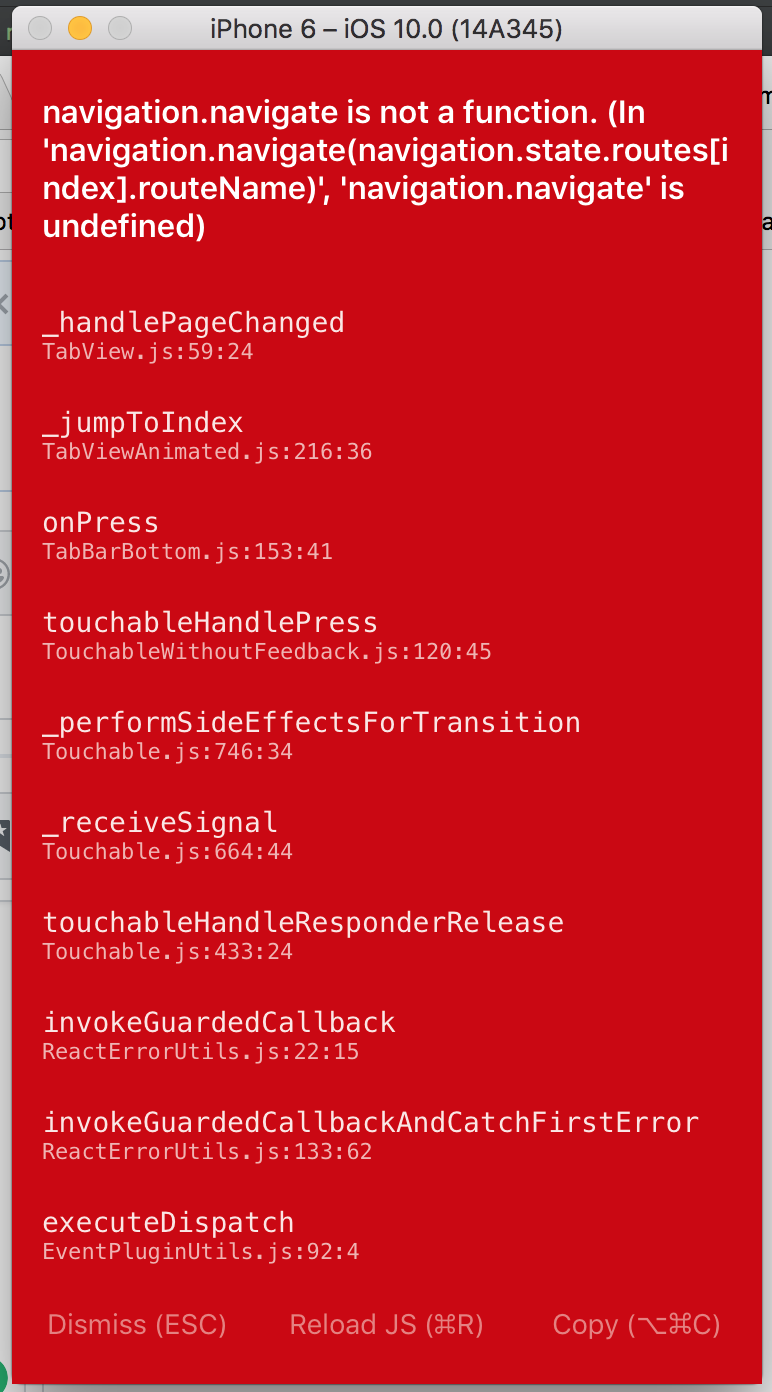
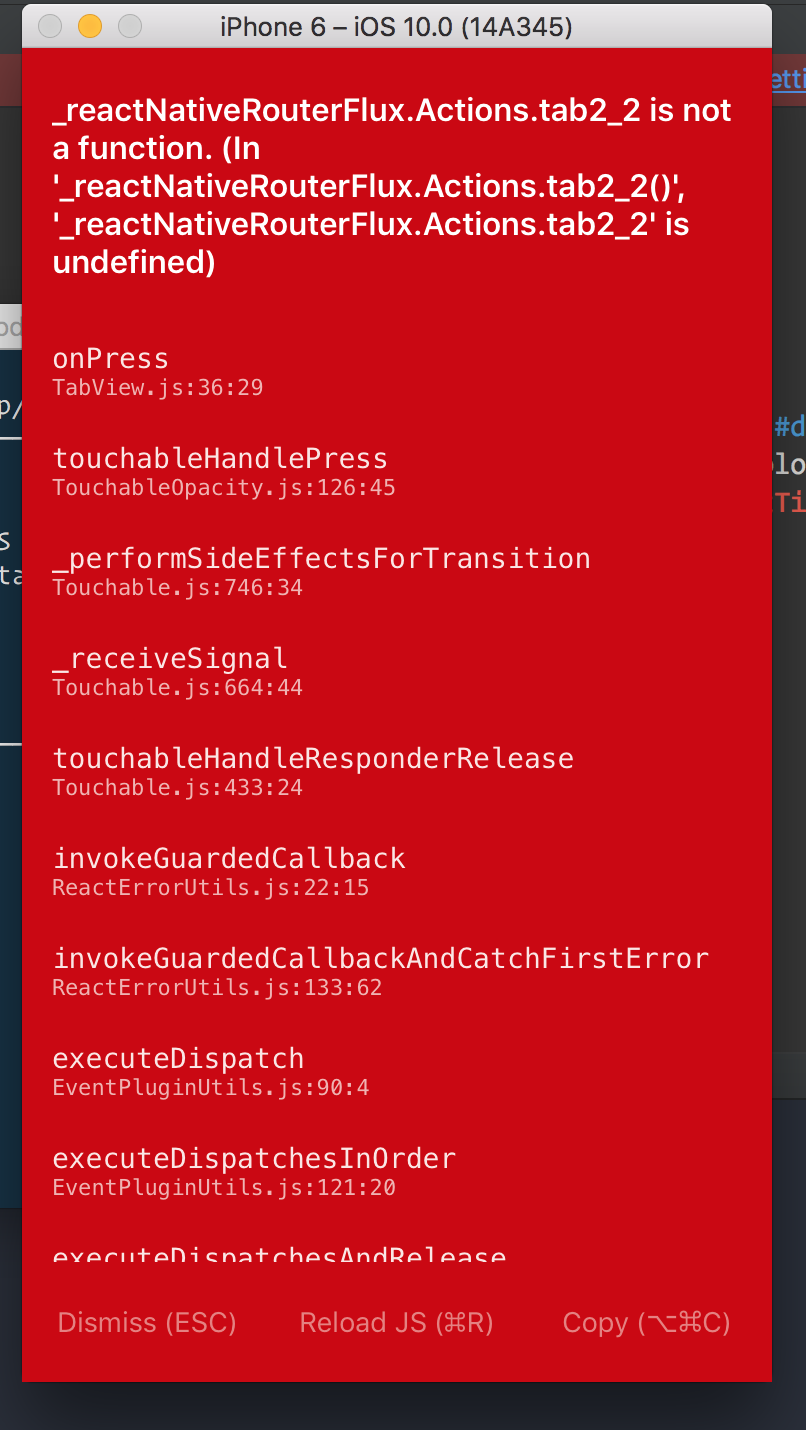


I have my tabs and within tabs, I have a home scene and within that, I have a team scene
Here is my code
But I can't navigate to the team's view/scene
I have Actions.Teams(); which is throws that error.
I need to have the team view part of the home stack and not a sperate tab.
The text was updated successfully, but these errors were encountered: