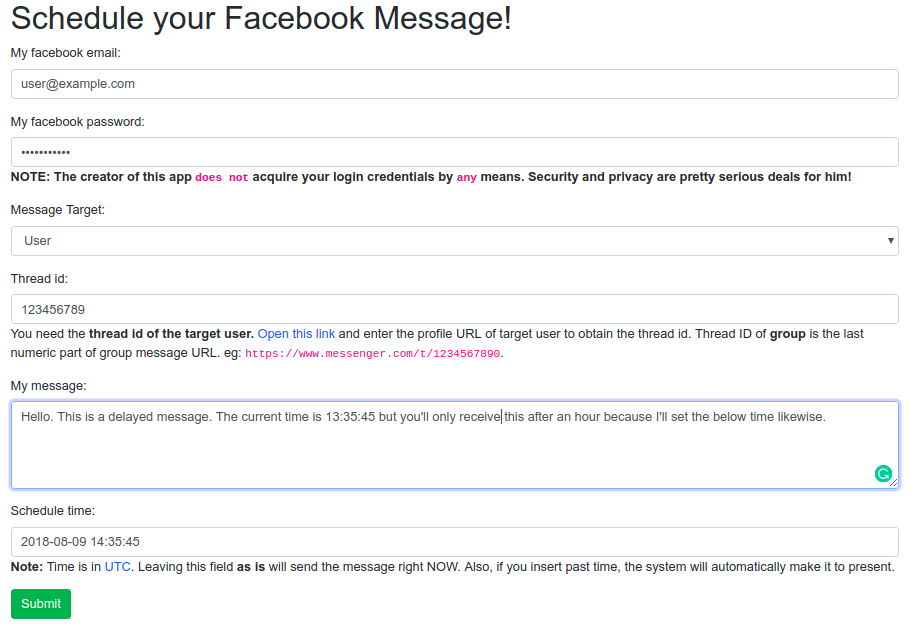Imagine its your girlfriend's birthday tomorrow. (No offense if you're single. You can still imagine. :p )
You had a very long day at work and thus, all you wanna do is go to bed once you reach home. But you know you have to wish her exactly at 00:00 because idk, its like the golden rule of relationship.
What do you do? You'll probably be a good lad and stay up all night just to wish her a happy birthday on Facebook and make her feel "special" (lol).
Or, may be, you can become a smart lad and try this dope thing. Talk to u later (ttyl) is for people like you. Its also for people like me. Its for everyone who are busy in their lives. Its for everyone who would love to send scheduled Facebook messages.
I assume you have following things installed already:
- git
- python
- virtualenv
- a girlfriend (optionally :p )
git clone https://github.com/akashadhikari/talk-to-u-later.git
cd talk-to-u-later
python3 -m venv .venv
source .venv/bin/activate
pip3 install -r requirements.txt
python3 manage.py migrate
python3 manage.py runserver
sudo apt install redis-server if you are on linux.
Check out Redis Website for more details.
redis-cli ping
source .venv/bin/activate
celery -A ttyl worker -l info
source .venv/bin/activate
celery -A ttyl beat -l info
http://localhost:8000/
WARNING!!!: If you schedule the time to the past, the application will cause distortion in time and space which might ultimately lead you to an alternate universe. :p