-
-
Notifications
You must be signed in to change notification settings - Fork 14
New issue
Have a question about this project? Sign up for a free GitHub account to open an issue and contact its maintainers and the community.
By clicking “Sign up for GitHub”, you agree to our terms of service and privacy statement. We’ll occasionally send you account related emails.
Already on GitHub? Sign in to your account
Support Ubuntu core #21
Comments
snap maybe be restarted to show up This could be improved with GLES port to drop GLX dep and then xwayland to use SDL2's wayland backend. cmake trick might be fixed upstream too Change-Id: Iced9c4f250254b78ce8ae12c295ecb21c0133c8f Relate-to: #21 Signed-off-by: Philippe Coval <rzr@users.sf.net>
I have observed that Ubuntu core-20 installs to /usr/local so this should be updated Relate-to: adoptware/pinball#21 Signed-off-by: Philippe Coval <rzr@users.sf.net>
snap maybe be restarted to show up This could be improved with GLES port to drop GLX dep and then xwayland to use SDL2's wayland backend. cmake trick might be fixed upstream too Change-Id: Iced9c4f250254b78ce8ae12c295ecb21c0133c8f Relate-to: #21 Relate-to: https://github.com/scout208/x11kiosk/blob/master/snap/snapcraft.yaml Relate-to: MirServer/xwayland-kiosk-helper#5 Signed-off-by: Philippe Coval <rzr@users.sf.net>
Title can be retrieved using xwininfo on Xorg Resolution maybe be manually adjusted, Full path are used to revent rentrance Change-Id: Ibf5a71da0b6b5fe56ddcf4ed5c7811c6632c8500 Relate-to: #21 Signed-off-by: Philippe Coval <rzr@users.sf.net>
Title can be retrieved using xwininfo on Xorg Resolution maybe be manually adjusted, Full path are used to revent rentrance Change-Id: Ibf5a71da0b6b5fe56ddcf4ed5c7811c6632c8500 Relate-to: #21 Signed-off-by: Philippe Coval <rzr@users.sf.net>
|
If you want to test on virtual machine as explained at: Then just run: It works using software rendering: Some warnings should be investigated, though I also tried on RPi3 but there is a rendering issue/freeze in table modes Note to self, sed line may be removed once this change is merged: MirServer/xwayland-kiosk-helper#5 cc: @AlanGriffiths |
|
Have you considered using |
|
Thanks @AlanGriffiths Yes this works too but I wish window to be displayed fullscreen this is the reason I kept using i3 hack from May this launcher be merged into: https://github.com/MirServer/mir-kiosk-x11-snap/tree/main/env-setup/hacks Anyway I didn't want to use X11 in the first place https://youtu.be/4Ja4TNmBSFc?t=46 But for some reason using wayland launcher for Mir does not display anything, If interested to replicate this issue I'll open a ticket and push a branch. |
Yes, SDL2/Wayland works on mir-kiosk/Ubuntu Core/RPi3. See, for example,
https://ubuntu.com/tutorials/wayland-kiosk
Mir is irrelevant here. The kernel graphics stack on Ubuntu Core is the same as on Ubuntu Classic. But you do need to include the Mesa userspace libraries in your snap as described in the above tutorial.
From what you said, it seems likely the issue is in your snap. |
Thanks-to: https://github.com/MirServer/mir-kiosk-neverputt/ Relate-to: #21 Signed-off-by: Philippe Coval <rzr@users.sf.net> Change-Id: Icd6c76474da18ebd4d0d8724a6b75d07a7f48f3d
|
Current snap works fine on qemu using wayland-launch Menus are displaying fine on RPi3 (with this fullscreen option: Note that the ubuntu classic image is working as expected on Pi3 but it uses weston compositor not Mir. For portrait display I am tracking this Mir feature: |
Refactor a bit, add Period to optimize FPS division It was also tested in Ubuntu-Core on Pi3 at 0.30 FPS Using VC4 V3D 2.1 backend from GL 2.1 Mesa 20.2.6. While Ubuntu classic on weston is way faster, I'll may check again with Mir on next classic Release. Relate-to: #21 Signed-off-by: Philippe Coval <rzr@users.sf.net> Change-Id: I544a7407d0cec5eb3def99c1353a7eb27193de9f
Refactor a bit, add Period to optimize FPS division It was also tested in Ubuntu-Core on Pi3 at 0.30 FPS Using VC4 V3D 2.1 backend from GL 2.1 Mesa 20.2.6. While Ubuntu classic on weston is way faster, I'll may check again with Mir on next classic Release. Relate-to: #21 Signed-off-by: Philippe Coval <rzr@users.sf.net> Change-Id: I544a7407d0cec5eb3def99c1353a7eb27193de9f
Fix perf issue, resetTick before looping The other one may be removed but I am not sure yet. Tested on Pi3 it's about 12fps with ubuntu-core: PINBALL_SPEED=100 PINBALL_TABLE=professor sudo snap -R run pinball Renderer : VC4 V3D 2.1 Version : 2.1 Mesa 20.2.6 Signed-off-by: Philippe Coval <rzr@users.sf.net> Relate-to: #21 Change-Id: I24174b4961dcb36c49dddfed834aca9f3a1439d2
|
Some updates on Pi4, it work pretty fast on default config (landscape view) it's about 40 fps with prof table. I may try again with pi3 to understand is GPU is powerful enough |
Pincab works on Ubuntu Core 10 on RPi4 (~23 FPS)
Few configuration steps:
```
sudo snap install mir-kiosk
cat <<EOF | sudo tee /var/snap/mir-kiosk/current/miral-kiosk.display
layouts:
default:
cards:
- card-id: 0
HDMI-A-1:
mode: 1024x768@60.0
orientation: left
package=pinball-table-gnu
sudo snap install --devmode ${package}
sudo snap connections ${package} | grep -- '-' | grep -v ' :' | cut -f1 -d' ' \
| while read plug ; do sudo snap connect ${package}:$plug ; done ;
sudo snap set ${package} daemon=true
```
For the record:
```sudo snap list
Name Version Rev Tracking Publisher Notes
core18 20210309 2002 latest/stable canonical✓ base
core20 20210319 974 latest/stable canonical✓ base
lxd 4.13 20319 latest/stable/… canonical✓ -
mir-kiosk 2.3.2-snap117 6526 latest/stable canonical✓ -
pinball-table-gnu 0.0.20200601+git13.5d54821 x2 - - devmode
snapd 2.49.2 11584 latest/stable canonical✓ snapd
```
Relate-to: adoptware/pinball#21
Signed-off-by: Philippe Coval <rzr@users.sf.net>
Change-Id: Iacce3cd83c9a8f1f6d4f88ae0990f610db1ce785
Pincab works on Ubuntu Core 10 on RPi4 (~23 FPS)
Few configuration steps:
```
sudo snap install mir-kiosk
cat <<EOF | sudo tee /var/snap/mir-kiosk/current/miral-kiosk.display
layouts:
default:
cards:
- card-id: 0
HDMI-A-1:
mode: 1024x768@60.0
orientation: left
package=pinball-table-gnu
sudo snap install --devmode ${package}
sudo snap connections ${package} | grep -- '-' | grep -v ' :' | cut -f1 -d' ' \
| while read plug ; do sudo snap connect ${package}:$plug ; done ;
sudo snap set ${package} daemon=true
```
For the record:
```sudo snap list
Name Version Rev Tracking Publisher Notes
core18 20210309 2002 latest/stable canonical✓ base
core20 20210319 974 latest/stable canonical✓ base
lxd 4.13 20319 latest/stable/… canonical✓ -
mir-kiosk 2.3.2-snap117 6526 latest/stable canonical✓ -
pinball-table-gnu 0.0.20200601+git13.5d54821 x2 - - devmode
snapd 2.49.2 11584 latest/stable canonical✓ snapd
```
Relate-to: adoptware/pinball#21
Signed-off-by: Philippe Coval <rzr@users.sf.net>
Change-Id: Iacce3cd83c9a8f1f6d4f88ae0990f610db1ce785
Pincab works on Ubuntu Core 10 on RPi4 (~23 FPS)
Few configuration steps:
```
sudo snap install mir-kiosk
cat <<EOF | sudo tee /var/snap/mir-kiosk/current/miral-kiosk.display
layouts:
default:
cards:
- card-id: 0
HDMI-A-1:
mode: 1024x768@60.0
orientation: left
package=pinball-table-gnu
sudo snap install --devmode ${package}
sudo snap connections ${package} | grep -- '-' | grep -v ' :' | cut -f1 -d' ' \
| while read plug ; do sudo snap connect ${package}:$plug ; done ;
sudo snap set ${package} daemon=true
```
For the record:
```sudo snap list
Name Version Rev Tracking Publisher Notes
core18 20210309 2002 latest/stable canonical✓ base
core20 20210319 974 latest/stable canonical✓ base
lxd 4.13 20319 latest/stable/… canonical✓ -
mir-kiosk 2.3.2-snap117 6526 latest/stable canonical✓ -
pinball-table-gnu 0.0.20200601+git13.5d54821 x2 - - devmode
snapd 2.49.2 11584 latest/stable canonical✓ snapd
```
Relate-to: adoptware/pinball#21
Signed-off-by: Philippe Coval <rzr@users.sf.net>
Change-Id: Iacce3cd83c9a8f1f6d4f88ae0990f610db1ce785
To build and boot Ubuntu-Core on virtualbox Relate-to: https://discourse.ubuntu.com/t/propose-new-appliance-emilia-pinball-pincab-profile/22214 Relate-to: adoptware/pinball#21 Signed-off-by: Philippe Coval <rzr@users.sf.net> Change-Id: I13143c69a46aa306992233e72370677dbe2b03a7
|
Hi, Some updates about this effort I built a demo image (on worst table) for amd64 (it works with virtual box): curl -O https://bashupload.com/ZLYFb/cfep0.gz#./file/pinball-table-hurd-core20-amd64-pc.img.gz It's super easy to rebuild using this helper makefile: More investigations should be done for Pi3 or Pi4 https://forum.snapcraft.io/t/built-uc20-rasperry-pi-image-hangs-on-boot/23891/19?u=rzr BTW, I'll present those works at next LibreGraphicsMeeting 2021: Last but not least, I proposed this as an appliance: https://discourse.ubuntu.com/t/propose-new-appliance-emilia-pinball-pincab-profile/22214 Feedback welcome here or on fediverse: Cc: @Rhys-Davies, @sil2100, @dbungert |
I'm not sure what you mean. That PR landed last year, long before you decided to "track" it. |
|
Yes I confirm portrait works in mir, |
Display should be rotated manualy using: sudo snap set mir-kiosk display-config=... I an wondering how can this be done in images without duplicating gadget snap. Audio is also enabled Relate-to: adoptware/pinball#21 Signed-off-by: Philippe Coval <rzr@users.sf.net> Change-Id: Ib61e5084b80169c545fee3aab6b3b56b34a90092
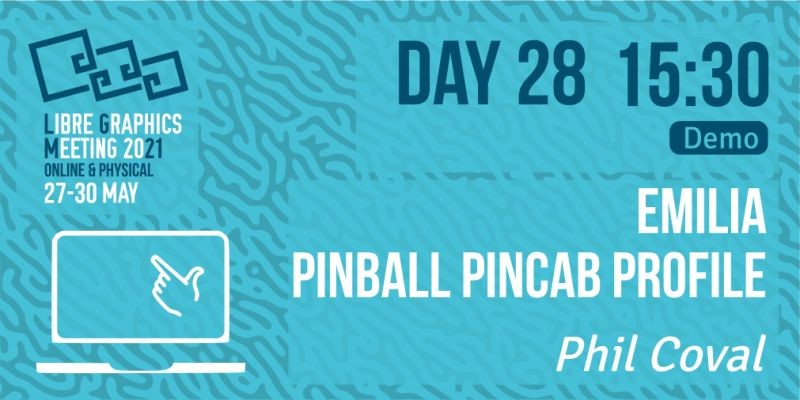
Feel free to test current snap package at:
https://snapcraft.io/pinball
I suspect some issues with audio or startup, testers feedback welcome.
The text was updated successfully, but these errors were encountered: