You signed in with another tab or window. Reload to refresh your session.You signed out in another tab or window. Reload to refresh your session.You switched accounts on another tab or window. Reload to refresh your session.Dismiss alert
I have installed an Odoo16 instance using your script. The domain name is a.mydomain.com and the database is 'a'. Now I want to add another domain name, b.mydomain.com, with a separate database 'b'. I would like to use different subdomains to access different Odoo instances with different databases.
My server environment is Ubuntu 22.04 with SSL enabled. I first copied the nginx configuration file for a.mydomain.com and replaced all instances of a.mydomain.com with b.mydomain.com in the new configuration file. Then I ran 'sudo ln -s /etc/nginx/sites-available/b.mydomain.com /etc/nginx/sites-enabled/b.mydomain.com' and used 'sudo certbot --nginx -d b.mydomain.com --noninteractive --agree-tos --email admin@mydomain.com --redirect' to create an SSL certificate.
I then used Odoo's database management function to create a new database named 'b'. Next, I modified the 'odoo.conf' configuration file by adding 'dbfilter = ^%d$'. Finally, I restarted Odoo and nginx.
When I visit a.mydomain.com, I see the Odoo login page for the 'b' database,
and when I visit b.mydomain.com, I see the Odoo database selection page.
What did I do wrong and how can I access the correct Odoo database based on the subdomain name? Thank you!"
The text was updated successfully, but these errors were encountered:
Carefully use the dbfilter parameter in the odoo .conf file. You have 2 options:
A. %d: Odoo extracts the subdomain of a hostname except "www". Examples: "www.subdomain.domain.tld" results in Odoo looking for the database name "subdomain". "subdomain.domain.tld" results in Odoo looking for the same database name "subdomain". "www.domain.tld" results in Odoo looking for the database name "domain".
B. %h: Odoo takes the full domain name. Examples: "www.subdomain.domain.tld" results in Odoo looking for the database name "www-subdomain-domain-tld". "subdomain.domain.tld" results in Odoo looking for the database name "subdomain-domain-tld", and so on.
%d or %h are regex expressions. In my setup I use dbfilter = ^%d$.
In your Nginx vhost definition, proxy to the IP address and port of your Odoo server and forward the request headers:
If it isn't possible to match database names from the host/domain name, you can use the module db_filter_from_header to do this for you, without you having to add any of the above configuration lines into the odoo .conf file and nginx.conf file.
I have installed an Odoo16 instance using your script. The domain name is a.mydomain.com and the database is 'a'. Now I want to add another domain name, b.mydomain.com, with a separate database 'b'. I would like to use different subdomains to access different Odoo instances with different databases.
My server environment is Ubuntu 22.04 with SSL enabled. I first copied the nginx configuration file for a.mydomain.com and replaced all instances of a.mydomain.com with b.mydomain.com in the new configuration file. Then I ran 'sudo ln -s /etc/nginx/sites-available/b.mydomain.com /etc/nginx/sites-enabled/b.mydomain.com' and used 'sudo certbot --nginx -d b.mydomain.com --noninteractive --agree-tos --email admin@mydomain.com --redirect' to create an SSL certificate.
I then used Odoo's database management function to create a new database named 'b'. Next, I modified the 'odoo.conf' configuration file by adding 'dbfilter = ^%d$'. Finally, I restarted Odoo and nginx.
When I visit a.mydomain.com, I see the Odoo login page for the 'b' database,

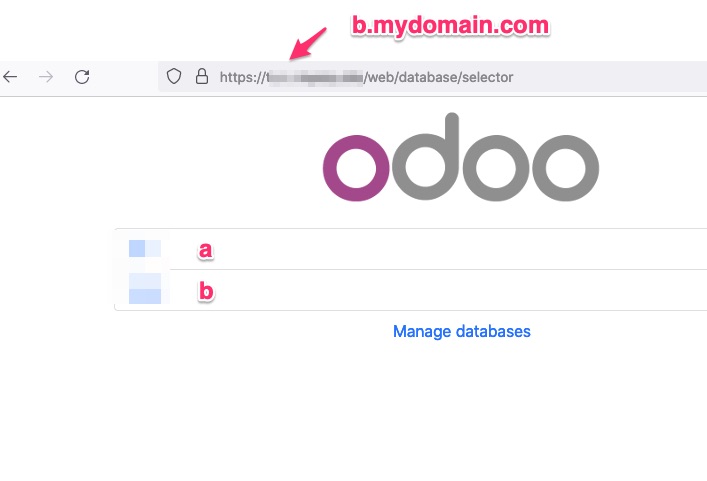
and when I visit b.mydomain.com, I see the Odoo database selection page.
What did I do wrong and how can I access the correct Odoo database based on the subdomain name? Thank you!"
The text was updated successfully, but these errors were encountered: