This repository has been archived by the owner on Aug 30, 2018. It is now read-only.
-
Notifications
You must be signed in to change notification settings - Fork 522
View counter isn't aligned properly after YouTube's new design update. #2242
Comments
|
same thing, hope project isn't dead so smb can fix this |
|
Same |
|
any idea for firefox? |
|
If you're using the userscript version, I found a solution if you're willing to edit it. Go to line 3097 and delete the part that says #watch7-views-info{top:-3px!important;bottom:initial!important}. Save and reload the YT page for it to take effect. Works for me on Firefox 47b5 |
|
thanks, works, here is .xpi, if somebody need it |
|
or in CSS (Stylish on Firefox) add |
Sign up for free
to subscribe to this conversation on GitHub.
Already have an account?
Sign in.


With script enabled:

With script disabled:

I am using the 64-bit version of Firefox with the 46.0.1 update on Windows 7 64-bit.
The text was updated successfully, but these errors were encountered: