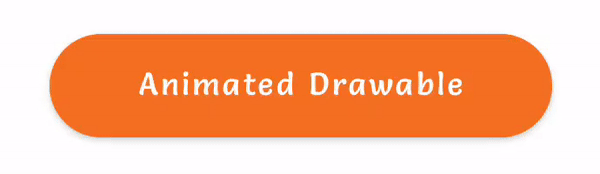Quick setup can be found here
protected override void OnCreate(Bundle savedInstanceState) {
base.OnCreate(savedInstanceState);
SetContentView(Resource.Layout.activity_main);
var myButton = FindViewById<MaterialButton>(Resource.Id.myButton);
// It is mandatory to bind your button to activity or fragment lifecycle
this.BindProgressButton(myButton);
// (Optional) Enable fade in/out animations
// All parameters are Optional (the Action itself is optional too)
myButton.AttachTextChangeAnimator((textChangeAnimatorParams) => {
textChangeAnimatorParams.FadeOutMills = 150; // current text fade out time in milliseconds. default 150
textChangeAnimatorParams.FadeInMills = 150; // current text fade in time in milliseconds. default 150
textChangeAnimatorParams.UseCurrentTextColor = false; // by default is true. handling text color based on the current color settings
textChangeAnimatorParams.TextColor = Color.White; // override button text color with single color
textChangeAnimatorParams.TextColorRes = Resource.Color.white; // override button text color with single color resource
textChangeAnimatorParams.TextColorList = new ColorStateList(...); // override button text color with stateful color
});
// Show progress with "Loading" text. The final progress size will be (radius + stroke) * 2
myButton.ShowProgress((progressParams) => {
progressParams.ButtonText = "Loading"; // string value to show next to progress
progressParams.ButtonTextRes = Resource.String.loading; // text resource to show next to progress
// progress drawable gravity relative to button text
// possible values TextStart, TextEnd and Center
progressParams.Gravity = DrawableButton.Gravity.TextEnd; // default value is Gravity.TextEnd
progressParams.TextMarginRes = Resource.Dimension.progressMargin; // margin between text and progress. default 10dp
progressParams.TextMarginPx = 30; // margin between text and progress in pixels. default 10dp
progressParams.ProgressColor = Color.White; // progress color int
progressParams.ProgressColorRes = Resource.Color.white; // progress color resource
progressParams.ProgressColors = new int[]{ Color.White, Color.Black }; // progress colors list
progressParams.ProgressRadiusRes = Resource.Dimension.smallRadius; // progress radius dimension resource. default 7.5dp
progressParams.ProgressRadiusPx = 50; // progress radius in pixels default 7.5dp
progressParams.ProgressStrokeRes = Resource.Dimension.stroke3; // progress stroke dimension resource. default 2.5dp
progressParams.ProgressStrokePx = 50; // progress stroke in pixels. default 2.5dp
});
// Hide progress and show "Submit" text instead
myButton.HideProgress(Resource.String.submit);
}protected override void OnCreate(Bundle savedInstanceState) {
base.OnCreate(savedInstanceState);
SetContentView(Resource.Layout.activity_main);
var myButton = FindViewById<MaterialButton>(Resource.Id.myButton);
// It is mandatory to bind your button to activity or fragment lifecycle
this.BindProgressButton(myButton);
// (Optional) Enable fade in/out animations
// All parameters are Optional (the Action itself is optional too)
myButton.AttachTextChangeAnimator((textChangeAnimatorParams) => {
// same as Showing Progress above
});
// setup bounds is required to use AnimatedDrawable with library
var animatedDrawable = ContextCompat.GetDrawable(this, Resource.Drawable.animated_check);
animatedDrawable.Bounds = new Rect(0, 0, 50, 50);
myButton.ShowDrawable(animatedDrawable, (drawableParams) => {
drawableParams.ButtonText = "Done"; // string value to show next to animated drawable
drawableParams.ButtonTextRes = Resource.String.done; // text resource to show next to animated drawable
// drawable gravity relative to button text
// possible values TextStart, TextEnd and Center
drawableParams.Gravity = DrawableButton.Gravity.TextEnd; // default value is Gravity.TextEnd
drawableParams.TextMarginRes = Resource.Dimension.progressMargin; // margin between text and drawable. default 10dp
drawableParams.TextMarginPx = 30; // margin between text and drawable in pixels. default 10dp
});
// Hide drawable and show "Save" text instead
myButton.HideDrawable(Resource.String.save);
}