New issue
Have a question about this project? Sign up for a free GitHub account to open an issue and contact its maintainers and the community.
By clicking “Sign up for GitHub”, you agree to our terms of service and privacy statement. We’ll occasionally send you account related emails.
Already on GitHub? Sign in to your account
Bug feedback #15
Comments
|
是在Json编辑器模式下,点击右上角的导入图标之后,导入Json没有刷新吗? |
|
建议当前查看模式下也可以编辑 |
因为有动态变量存在,预览模式是不可以编辑的。下个版本会修复这个BUG |
|
@WhiteCosmos 直接可编辑原始json 请求体相对来说其实效率更高 |
如果你更喜欢直接编辑的话,用旁边的 Text 模式就可以了,那个默认就是Json格式的 |
|
@WhiteCosmos 这样的话,它添加的应该是Text类型呀 |
Sign up for free
to join this conversation on GitHub.
Already have an account?
Sign in to comment

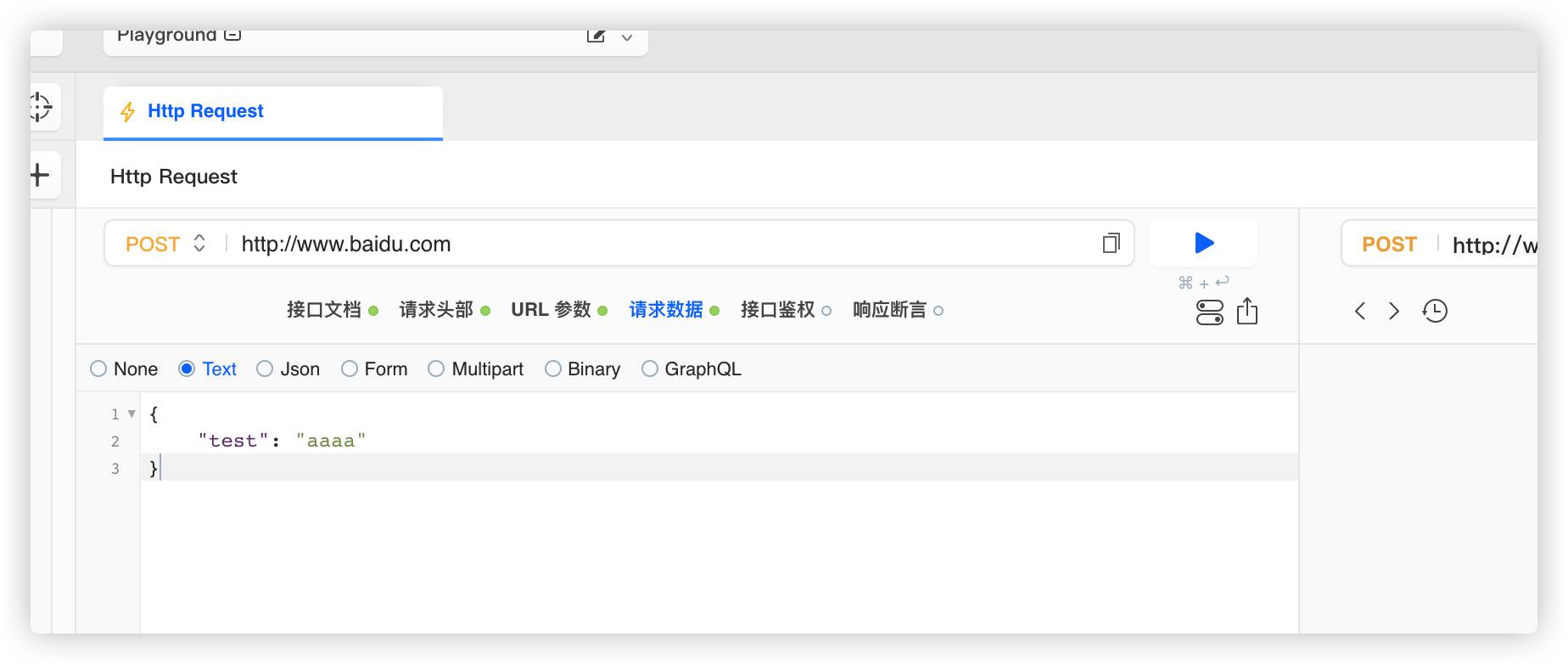
有个bug,当前版本1.6.6; JSON请求数据,json模式展示时,导入不刷新为新内容问题,需要切换一下数据显示模式才能显示最新的内容
The text was updated successfully, but these errors were encountered: