New issue
Have a question about this project? Sign up for a free GitHub account to open an issue and contact its maintainers and the community.
By clicking “Sign up for GitHub”, you agree to our terms of service and privacy statement. We’ll occasionally send you account related emails.
Already on GitHub? Sign in to your account
Unacceptable file type, only regular file is allowed #10
Comments
|
Hi! Thank you for taking an interest! Issue #5 is no longer the case, it IS an alternative webui now. I've started rewriting it literally yesterday, so it's still in it's very early stages. When you unzip it you'll get a vuetorrent folder, you should point it to this folder. If that still doesn't work, I'll look into it in the morning. |
|
Hi @WDaan! Thanks for the reply, yeah pointing to the vuetorrent/ doesn't seem to work with v4.2.5 I've posted on their site too to see if maybe this is an issue with them |
|
I just tested it with v4.2.5 and it works fine |
|
Hmm interesting. So I have it set up like this: And the files in the directory: And then my qb config: I also tried Is there something I'm missing or misunderstanding? |
|
I don' t know if your using docker or not but I just tested it in a docker container.
In the qBittorrent.conf I get: I don't know what you're doing wrong 😅 |
|
I think that was the main issue here. I just realized as you posted that about the docker, dumb oversight. What is the devServer on port 8000? Is that something I can change? I have Splunk running on port 8000. |
|
Something you shouldn't need to worry about at all! During development I access the webui on port 8000, but is proxy's the requests to port 8080 (which my qbitorrent uses). You shouldn't be changing any port settings! |
|
Gotcha- hmm okay. I got a little further but I'm just getting a blank page after moving it to the config folder. Looks like the JS isn't building the page for some reason. |
|
Its breaking here Shouldn't BASE_URL be declared somewhere? |
|
If it's a service-worker error, I got that one too... shouldn't affect it. The BASE_URL shouldn't need to be set, unless you're using a reverse-proxy MAYBE but even then. Mind you, this is very very much in it's early stages. |
You need to actually "build" it first, or download a pre-packaged release from the releases page. What you are doing right now is akin to cloning the qBittorrent repo and trying to run the @WDaan you could probably make this clear in the readme. Right now, for someone unfamiliar with the VueJS/JavaScript world it kind of makes it seem that one can just |
|
I'm sorry, I thought it was pretty clear 😅 |
|
Ah yeah that was it! |
|
I have this problem too. That's wrong? |
|
I have qbittorrent-nox 4.1.7 running on a ubuntu 20.04.2 vm i extracted the zipfile to /home/qbittorrent-nox/vuetorrent and set that path in webui. As long as i do not log out it works beautifully, but every browser which isn't logged in gets "Unacceptable file type, only regular file is allowed." |
Same here with Qbittorrent-nox 4.1.5 Edit: just realized that Qbittorrent-nox is only supported on version 4.2+ |
|
Same for me 4.4.3.1 on unraid :/ |
|
In my case, the solution was to change the path from:
To:
|
I'm having this exact same issue. How does one go about "building" it? |
|
Follow the installation section of the readme. You don't need to build it, just clone the release branch and you'll be good to go |
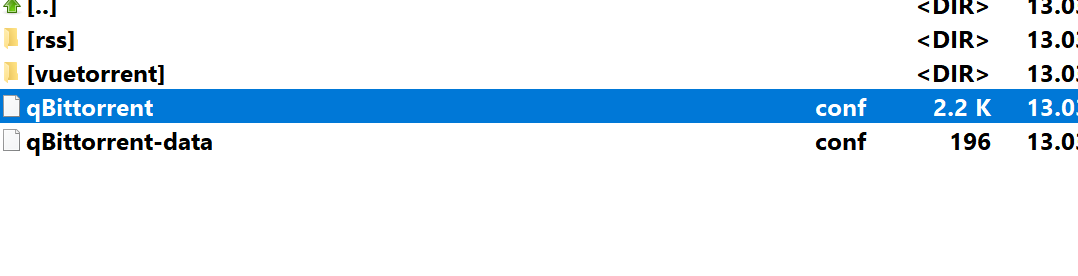
Hello,
I followed the instructions for this which are pretty straightforward, but once I pointed QB to it, I get the error of
I am on v4.2.1, which had some fixes in it regarding the public/index.html but I still get the same error
I saw previously in issue #5 that it was a separate app, is this still the case? The instructions just have you point the alt webui in qb, but that didn't work here.
Thanks!
The text was updated successfully, but these errors were encountered: