-
Notifications
You must be signed in to change notification settings - Fork 1.2k
New issue
Have a question about this project? Sign up for a free GitHub account to open an issue and contact its maintainers and the community.
By clicking “Sign up for GitHub”, you agree to our terms of service and privacy statement. We’ll occasionally send you account related emails.
Already on GitHub? Sign in to your account
Differences between reread, reload, restart, update? #720
Comments
No, this should be added to the documentation. I've added the docs label and will leave this issue open so we do that. |
|
Still find the current docs confusing. |
|
What helped me - http://www.onurguzel.com/supervisord-restarting-and-reloading/ |
|
Thank you, friend.
…On Tue, Dec 13, 2016 at 7:35 AM, Paweł Adamczak ***@***.***> wrote:
What helped me - http://www.onurguzel.com/supervisord-restarting-and-
reloading/
—
You are receiving this because you commented.
Reply to this email directly, view it on GitHub
<#720 (comment)>,
or mute the thread
<https://github.com/notifications/unsubscribe-auth/AEgNpM6R9BMwE03q_DejU96qUOef8zCtks5rHrtMgaJpZM4HZsaj>
.
|
|
@flaugher I still think it's worth keeping this issue open, as the docs still don't have the relevant information. I was actually planning to look into making a PR on the weekend. |
|
If you want to re-open it, go ahead. I didn’t see anything new and have moved beyond the issue and didn’t want to keep getting notifications. I couldn’t figure out how to mute it so I just closed it.
…On Dec 13, 2016, at 4:03 PM, Paweł Adamczak ***@***.***> wrote:
@flaugher I still think it's worth keeping this issue open, as the docs still don't have the information.
I was actually planning to look into making a PR on the weekend.
—
You are receiving this because you were mentioned.
Reply to this email directly, view it on GitHub, or mute the thread.
|
|
As a non project member or issue creator I can't open it, but I do get your point completely. BTW - As far as I know you can unsubscribe from the notifications on the right side menu in issue view Lastly - sorry for the spam : -) |
|
Hi everyone. IMHO, I agree with the re-opening of this issue. Although the doc bellow can shed a light on the issue, it seems a little bit vague regarding the definitions. Regarding the "update" action, I believe that there are more things to be described or better described, for example. Here is the scenario: when you create a configuration for a process to be managed by "supervisord", you run "supervisorctl update" and then comes the message "your_configured_process: added process group". Is there any kind of group controlled by "supervisord", which must contain a record that specifies that your process is now managed by "supervidord"? In my last searches on Google, I also found this man page at Ubuntu website, and it doesn't seem to have explanations for supervisorctl actions.. Can anyone (member of the project) reopen this issue? Seems like that I'm not the only one who believes that this must be done. Thanks |
|
So where the answer ? |
|
+1 for re-opening. |
|
Hi, Sorry to be this guy, but, could we re-open that issue? Thanks. |
|
@pawelad How did that help you? The second sentence is flat out wrong.
Supervisor most certainly has a |
|
Yet someone else here that would really appreciate some usable documentation... |
|
Wow. I can not believe this issue exists. Thanks @ivanlmj for the informative links. |
|
You're welcome, @cornfeedhobo . Thank you for regarding this issue :). |
|
Someone please explain the |
|
It most certainly is not, but you would think so! Man some updated docs would be great right about now .... |
|
@mnaberez can we have clear definition of every one of those terms ? |
|
Would the following definitions work for the documentation ? reread - Reread supervisor configuration. Do not update or restart the running services. |
|
Pretty nice! |
|
I tried supervisorctl reread and update, and found that 'update' just does the reread's job: reload the application config. so what's the need for the 'reread' action? I found confused |
So |
|
I find it still a little confusing. Currently I run
But when a supervisor configuration is updated, the script is restarted twice (because Is there a command or combination of commands that will reload all configuration files and restart all scripts without restarting them twice and loading and starting new configuration files found? |
|
Nobody on @Wouter0100 's question? |
|
@Wouter0100 Considering you "restart all" what you want might be best accomplished by a "realod", although in a slightly different way: If you need something less sweeping, I fear you are out of luck: reread will not start new processes found (as you have noticed) and update will restart only if the configuration changes, and it will not restart processes (e.g.) whose (supervisord) config stayed the same, but whose executable changed to a new version. |
|
I posted another solution at #1264. |
|
@AlekSi not really a solution, as this requires specifying every file individually. |
|
Well, that depends on your use case. In my case that Ansible task works: - name: Restart services
command: supervisorctl {{ item.1 }} {{ item.0 }}
with_nested:
- ['x', 'y', 'z']
- ['stop', 'remove', 'add'] |
|
Questions posted on duplicate issue #1264:
|
Yes
The command |
|
So is this an accurate diagram of the operations that are available?
|
|
That summarizes most of it, but I don’t know if update includes an implicit reread (which means, supervisord will be aware of the changes), or if it’s a shortcut (as stated in your diagram) where the process will be restarted with the new configuration – if there are changes – but supervisord still doesn’t know about the changes. In the latter case, this would be quite confusing because the process would run in a new configuration but supervisord does not know anything about it. In the former case, update would be the same as “reread; update”? Also maybe it would be nice to have update extended with a --force option to save the whole dance of up to four(!) commands (stop; remove; add; start). |
|
Yup, from the documentation, update will "Reload config and add/remove as necessary, and will restart affected programs" |
And here is the docs: http://supervisord.org/running.html#supervisorctl-actions |
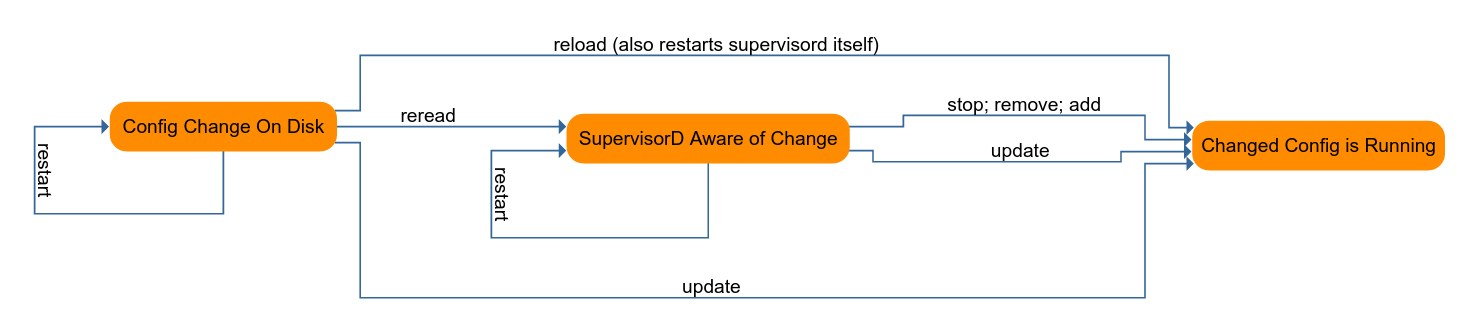
Perhaps I missed it but is there a good explanation anywhere as to the differences between these four commands? I didn't see them discussed in the supervisord online documentation. I've noticed on ServerFault and Stackoverflow that other users don't understand their differences either.
For example, if I change the configuration in one program section, I know I must do "supervisorctl reread" to have those changes made available. But how do you restart just that one program? supervisorctl restart doesn't work. Instead if appears that you must either run "supervisorctl update" or restart the supervisor daemon itself. However, this seems to have the unintended effect of restarting all programs, not just the one that changed.
Thanks.
The text was updated successfully, but these errors were encountered: