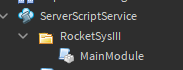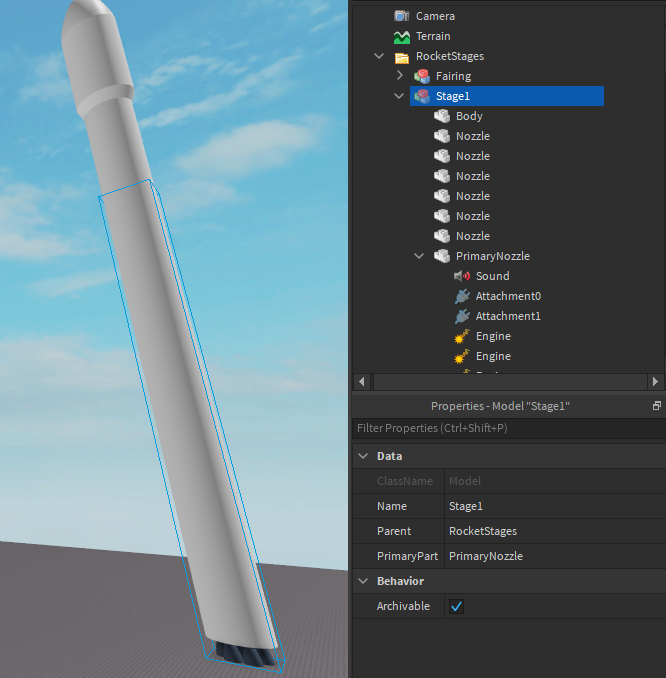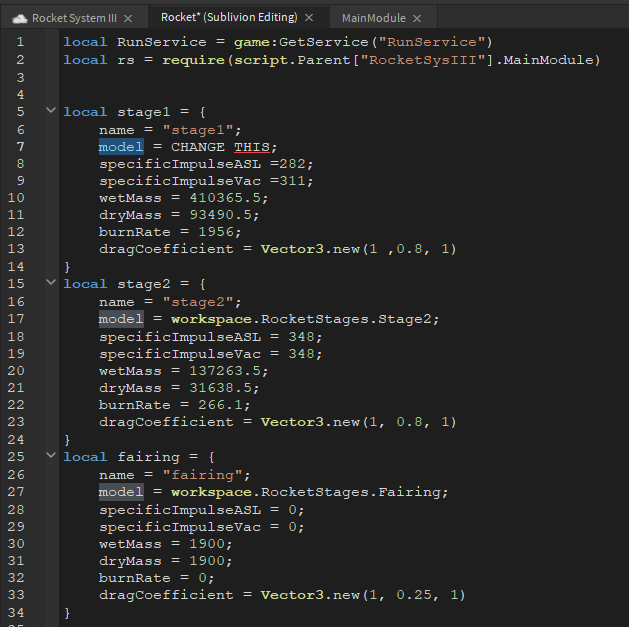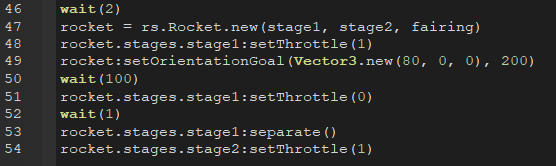RocketSys is a simple object-orientated API for launching rockets in Roblox featuring real world physics equations. Don't worry if you're not a coder though - we've provided many examples and rocket presets in the repository. You can find tutorials and documentation on our website. @Sublivion - who founded the project at the beginning of 2019 - codes the API and other developers are working on presets and example scripts.
- The original Rocket System aims: allow everyone to simulate realistic rocket and missile launches in Roblox games
- Provide a better and less limited experience than its predecessor: RocketSys II
This tutorial may require some prior studio and scripting knowledge and beginners may find it difficult. A more thorough and easier tutorial with better methods will soon be uploaded to the website. If you are unsure, ask in the #help channel of the discord server (not in DMs).
- Create a folder in ServerScriptService called "RocketSysIII"
- Inside, create a script called MainModule
- Copy and paste the contents of this script inside
- Each stage must be in its own model
- The model for each stage must have its PrimaryPart property set to a part in the middle of the rocket
- The PrimaryPart must have its top face pointing upwards, or towards the direction of travel
- All special effects that occur when the engines are on (e.g. smoke, sound) should be inside the PrimaryPart and should be disabled
- There should be a gray box that is visible when you select the model around the part that is the PrimaryPart
- Anchor everything
- If you're unsure, download the demo rocket that I used while developing the system
3A: Preparing the script
- Create a script. This can go anywhere you like, however, it is best practice to put scripts inside ServerScriptService
- I recommend that you copy the classic script to start
- However, if you have some scripting knowledge, you can create your own script using the API, which is commented at the top of the MainModule
- Change all the
modelproperties of each stage table to the models you created in the last step - Change the performance stats of your rocket to suit your needs. You can find performance stats for real world rockets that can be used in the system here
3B: Controlling the rocket
- At the bottom of the "classic" launch script (lines 46-54), you will see some "commands" that control the throttle and orientation of the rocket
- To make a stage separate at a specific time, use
wait(time)and thenrocket.stages.The name of your stage:separate - The other "commands" include
setOrientationGoal(orientation, time)andsetThrottle(throttle) - Be careful when using setThrottle as throttle should be as a decimal - not a percentage
- In other words, full throttle is 1, half throttle is 0.5, no throttle is 0, and so on
- If you want to make your rocket launch on the click of a button, you will have to put all this code inside of a block that runs when a button is clicked or a remote event is fired
- Soon, extra scripts will be added here. You can use these to do rocket stuff other than launching. For example - tracking the Rocket with a nice UI, adding a launch button, or even performing suicide burn landings for your boosters
If you followed all the steps correctly, you should see your rocket fly after you press play!
There is a supportive community surrounding the rocket system. Our discord server consists of a large variety of people - from Roblox game developers to those who model rockets. You can join us here.
The RocketSys MainModule is licensed under the MIT license. The licenses for other files and their copyright holders are included in the file. The logo is designed by @jobcremers.