New issue
Have a question about this project? Sign up for a free GitHub account to open an issue and contact its maintainers and the community.
By clicking “Sign up for GitHub”, you agree to our terms of service and privacy statement. We’ll occasionally send you account related emails.
Already on GitHub? Sign in to your account
Support for NanoPi R6S #147
Comments
|
@kputland #95 (comment), uploaded a test release: https://github.com/SmoothWAN/SmoothWAN/releases/tag/local1 |
|
sd-card image? |
|
|
capsh required |
|
ar missing so deb never extracted. |
|
eth2 (Comcast) has connectivity issues if speedify changes connections to a different server. |
|
|
|
Thanks! Looks promising, gigabit is impressive, and this is on public servers.
This is the expected behaviour.
Does it work with the renamer off and set manually in Network -> Interfaces?
|
|
irqbalance can be run from the service enabled, not from rc.local. cpufreq I think will need the loop. luci/uci doesn't know about the different processor pools. The luci/uci settings only affected policy0 and left the performance cores at a lower frequence, unless it's smart enough to sort it all out. I'd have to do back-to-back tests with the governor changes. |
|
interfaces are still renamed with usb renaming checkbox unchcecked. |
|
clicking restart interface in the network menu doesn't bring the interface back up. |
|
Added branch and new release: Removed any cpu freq adjustment, default and the easy to use LuCI menu seems to be enough. (default ondemad is aggressive looking at source) Have yet to add USB profiles for when the renamer is off, you will need to add these manually, will be added next release. |
You may need to restart the device, this also happens with other hardware. |
|
Uploaded new image with pre-made |
|
Causing two udhcpc instances |
|
speedifyui fails to download and install. had to change it to this Or this could work This nnnnn is in two other places in |
|
|
|
eth0, though assisgned to AutoWANeth1 is also still part of the br-lan. In my case I need to leave it as attached to br-lan. |
|
Something with the eth2 config looks to have some bridge holdover. It souldn't have the |
|
Thanks, seems like
Bridge is |
|
Uploaded new one with rename to PortOne/PortTwo. |
|
Not sure hwo the usb thing is happening. The 2.5G ethernet is loaded with |
|
I wonder if turning renaming back on would help. Though searching for the errors I was receiving shows a patch that needs to be looked for With renaming on I was getting the |
|
If the USB interface gets renamed, what would the internal port use? I would assume eth2+? Since the USB port boots with eth*. |
|
OK. I was able to get the keyboard hooked up on the latest. Also had a forced update on my mac and the network preferences pane is not showing updates so I had no idea that it was getting connected until a peek at ifconfig. BTW... Smoothwan had a shoutout on the Speedify office hours call today https://youtu.be/XydKR_byZqs?t=2495 |
|
|
What do I need for a build environment? It could speed things up if I can build and test images. |
Thanks @Connectify for the praise! Reverted the changes for working ports.
|
|
I'll look at getting the build env set up. |
|
Great test, will add a rename script for the internal ports using PCI-E paths or other means. |
|
Are you on discord/slack/.... ? |
|
I'm on an M1 mac. I have docker desktop installed. I have an x86 mac available and a windoze machine if needed. I tried from the M1 in an ubuntu container. |
|
Discourse chat is working, I'm available. |
|
Making some slow progress This step
|
|
Ensure that the |
|
Sorry, forgot to add: before |
|
Updated |
|
getting this |
|
I'm a bit confused, did the previous version smoothwan_770edbe_nanopi-r6s_arm64_sd.img.gz work, or was it an issue with your Mac? |
|
I'm stepping back to what is currently running on the first box as a baseline. |
|
I see, the latest vs
Is Speedify working? |
|
After fixing typos, everything runs with latest speedify 13.3 on smoothwan_0.99.9HF5_d452860_friendlywrt_22.03_20230507_nanopi-r6s_arm64_sd.img.gz |
|
Will flash latest on another card. |
|
@TalalMash I have until Friday to work on this device. Let me know when you have a new build to test. |
|
Sure, should be soon. |
|
any progress? I did try again to get a build env working this time on ubuntu18 aarch64 running on the M1 mac. It was chugging along just fine, but eventually failed. |
|
will upload when I can, OpenWrt has no support for aarch64 yet, add |
|
ok. I will try again. |
|
I never did get the build env working. I'm back at a point where I can test again. I've been running on one R6S, and have a second to test with. Most stable is at uptime 27d on SmoothWAN v0.99.5HF5 / LuCI ce20b4a6e0c86313c0c6e9c89eedf8f033f5e637 branch git-23.124.59637-f3e3c08 |
|
Speedify installer for OpenWrt: https://github.com/TalalMash/Unofficial-Speedify-Installer-For-OpenWrt |





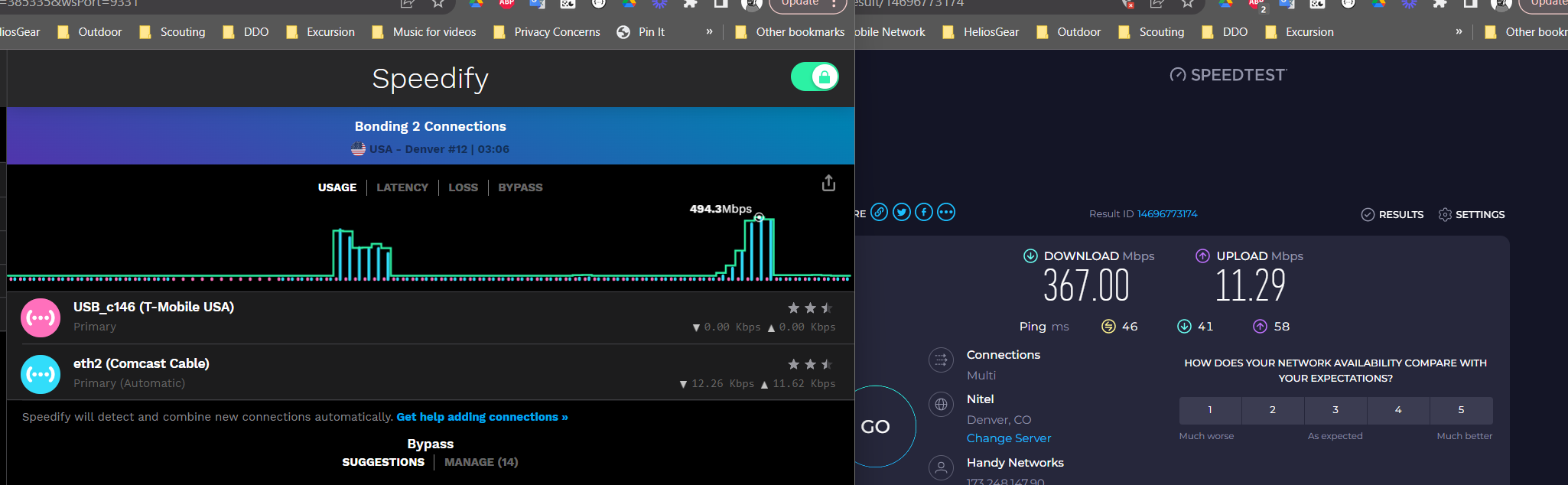
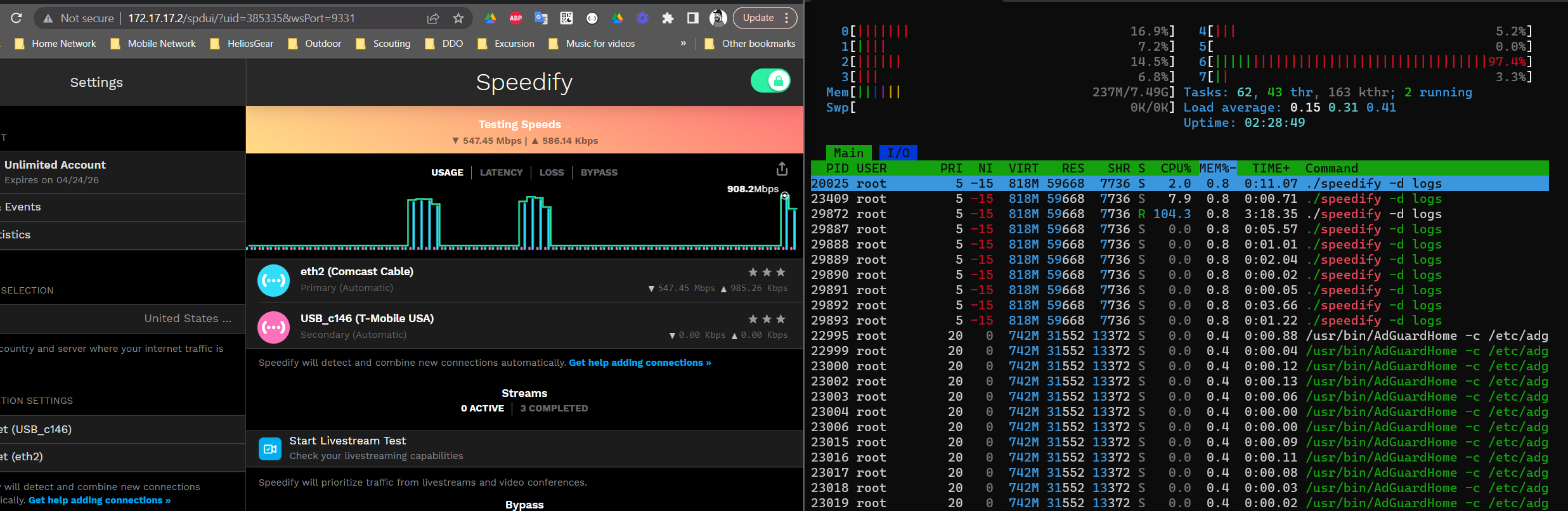



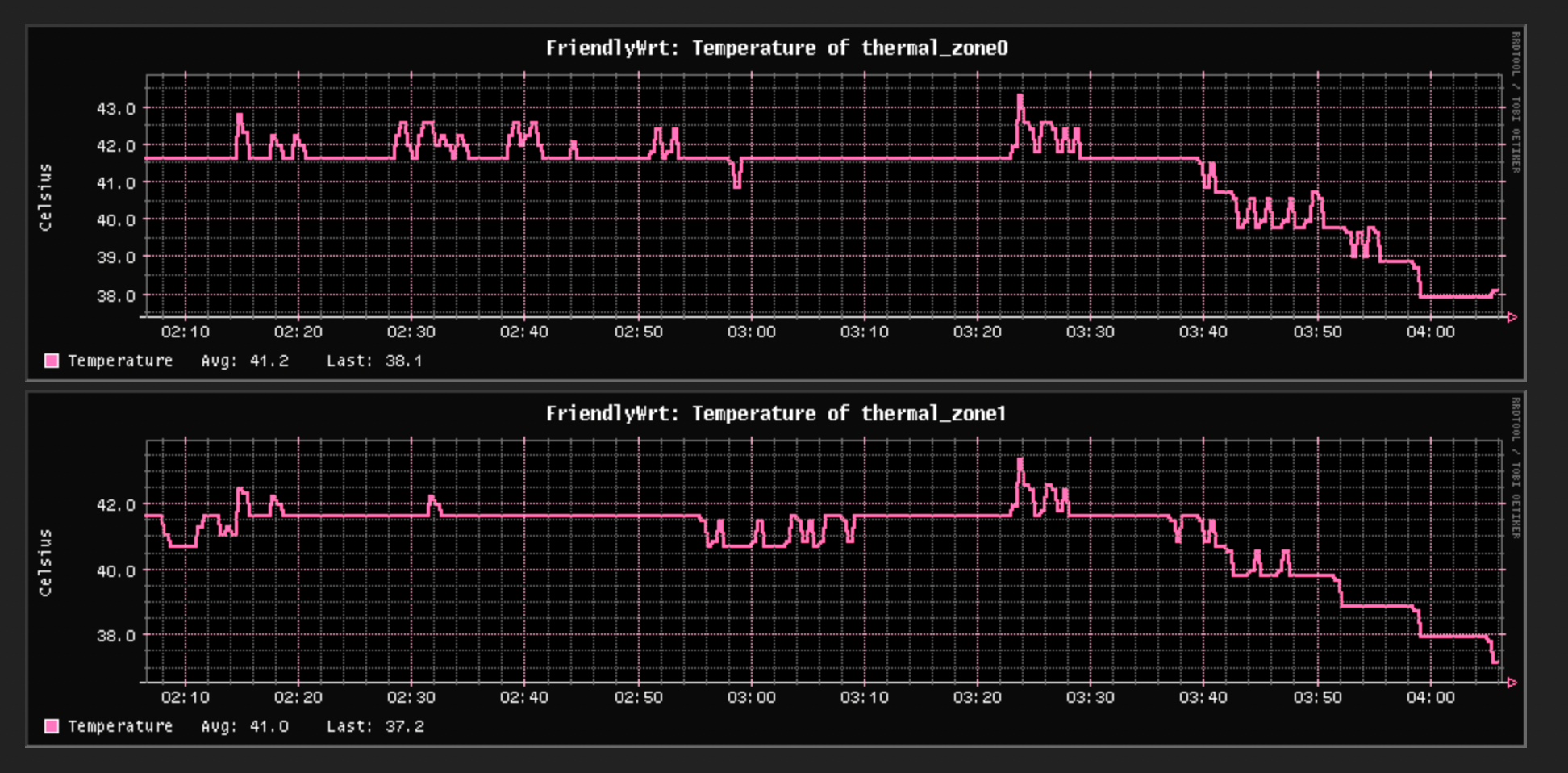
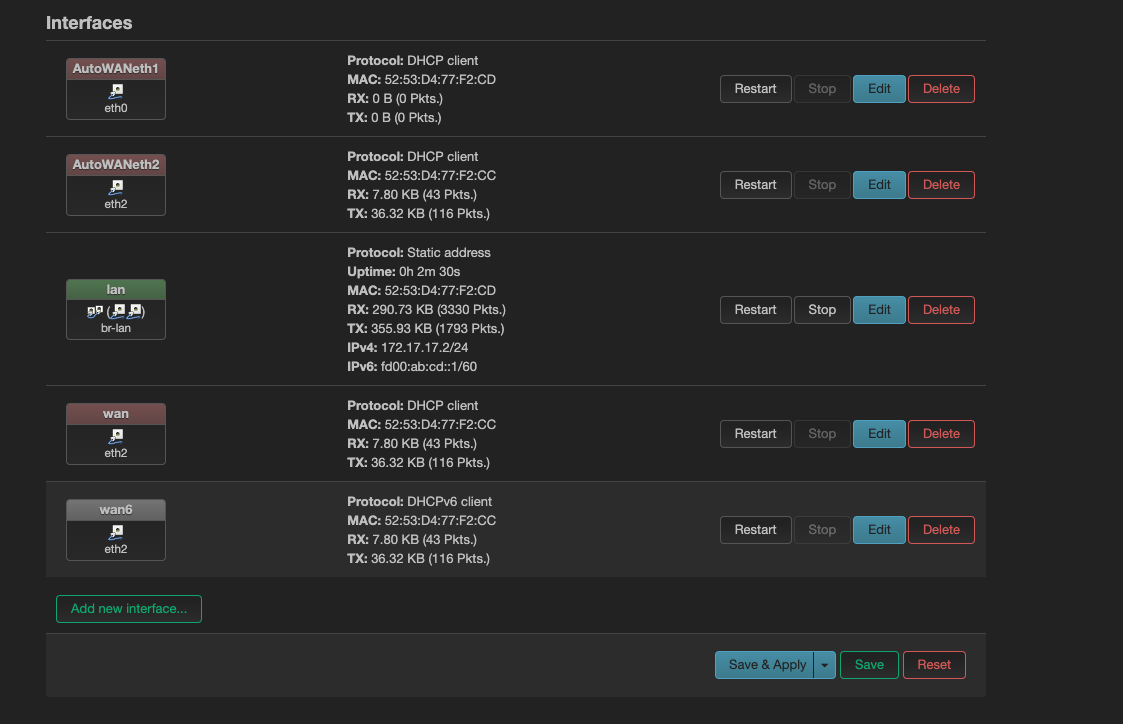

Status: In development
Current source: official FriendlyWrt source build.
Notes:
rtw88module (failing to build on latest)Known issues:
The text was updated successfully, but these errors were encountered: